目录
- 前言:
- 实现基础功能表格
- 进一步定制化
- 总结
前言:
对于一个业务前端来讲,工作中用的最多的组件我觉得大概率是table组件了,只要是数据展示就不可避免地用到这个组件。用久了就有点熟悉,就来锻炼自己的封装能力,为了更好的搬砖,封装table组件。
首先,我们要思考我们封装一个怎样的表格,怎样的形式更加方便。先定一个大概目标,往前走,剩下慢慢去完善。一般来说,我们更倾向于通过配置来实现表格,那就是说利用json格式来配置。
实现基础功能表格
el-table中用el-table-column的prop属性来对应对象中的键名即可填入数据,用 label 属性来定义表格的列名。那么这两个主要属性可以通过动态绑定来进行赋值,然后使用v-for来进行循环。
| //app.vue | |
| <script setup> | |
| import TableVue from './components/Table.vue'; | |
| import {ref,reactive} from 'vue' | |
| const tableData = [ | |
| { | |
| date: '-05-03', | |
| name: 'Tom', | |
| address: 'No., Grove St, Los Angeles', | |
| }, | |
| ] | |
| const options = reactive({ | |
| column:[ | |
| { | |
| prop:'date', | |
| label:'日期', | |
| width: | |
| }, | |
| { | |
| prop:'name', | |
| label:'名字', | |
| width: | |
| }, | |
| { | |
| prop:'address', | |
| label:'地址', | |
| } | |
| ] | |
| }) | |
| </script> | |
| <template> | |
| <TableVue :table-data="tableData" :options="options"></TableVue> | |
| </template> | |
| <style scoped></style> | |
| //table.vue | |
| <script setup> | |
| import { ref,defineProps } from 'vue' | |
| const props= defineProps({ | |
| options:Object, | |
| tableData:Array | |
| }) | |
| const {column} = props.options | |
| </script> | |
| <template> | |
| <el-table :data="tableData" style="width:vw;"> | |
| <el-table-column v-for="(item,index) in column" :prop="item.prop" :label="item.label" :width="item.width??''" /> | |
| </el-table> | |
| </template> | |
| <style scoped></style> |
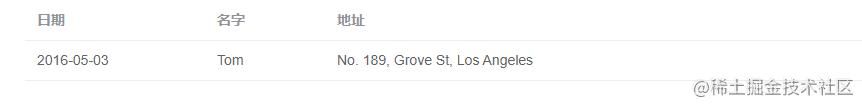
好了,我们完成了通过json格式的最简单配置展示了数据,仅仅只有这样是远远不够的,连最基本的增删改查都没有。那么我们接下来就来实现增删改功能。对于增删改的方法基本上就是父子组件之间的方法调用,值的传递使用,以及多了一个对话框来进行值的交互。这里也不难,下面是关键代码
| //app.vue | |
| //options里面新增以下属性 | |
| index:true,//是否有序号 boolean | |
| indexWidth:,//序号列表宽度 number | |
| indexFixed:true,//序号是否为固定列 boolean | |
| menu:true, //是否有操作栏 boolean | |
| menuWidth:,//操作栏宽度 number | |
| menuTitle:'操作',//操作栏标题 string | |
| menuFixed:true,//操作栏是否为固定列 boolean | |
| menuType:'text',//操作栏按钮样式 button/text | |
| //新增以下方法 | |
| //删除 | |
| const rowDel = (index,row)=>{ | |
| console.log('del',index,row) | |
| } | |
| //编辑 | |
| const rowEdit=(type,row)=>{ | |
| console.log(type,row) | |
| } | |
| <TableVue :table-data="tableData" :options="options" -del="rowDel" -edit="rowEdit"></TableVue> | |
| //table.vue新增以下方法 | |
| <script setup> | |
| const emits = defineEmits(["rowDel", "rowEdit"]) | |
| //把属性解构出来减少代码量 | |
| const { options: op } = props | |
| const { column } = props.options | |
| //获取子组件实例 | |
| const edit = ref('edit') | |
| //行数据删除时触发该事件 | |
| const rowDel = (index, row) => { | |
| emits("rowDel", index, row) | |
| } | |
| //更新数据后确定触发该事件 | |
| const editBefore = (row,type) => { | |
| //将行内属性转为普通对象传递 | |
| edit.value.openDialog(type,row,toRaw(column)) | |
| } | |
| const rowEdit=(type,form)=>{ | |
| emits("rowEdit",type,form) | |
| } | |
| </script> | |
| <template> | |
| <div class="menuOp"> | |
| <el-button type="danger" :icon="Plus" :size="op.size??'small'" @click="editBefore(_,'add')">新增</el-button> | |
| </div> | |
| <el-table :data="tableData" style="width:vw;" :size="op.size??'small'"> | |
| <el-table-column v-if="op.index" type="index" :width="op.indexWidth ??" /> | |
| <el-table-column v-for="(item, index) in column" :prop="item.prop" :label="item.label" :width="item.width ?? ''" /> | |
| <el-table-column :fixed="op.menuFixed ? 'right' : ''" :label="op.menuTitle" :width="op.menuWidth" v-if="op.menu"> | |
| <template #default="scope"> | |
| <el-button :type="op.menuType ?? 'primary'" size="small" | |
| @click="editBefore(scope.row,'edit')">编辑</el-button> | |
| <el-button :type="op.menuType ?? 'primary'" size="small" | |
| @click="rowDel(scope.$index, scope.row,'del')">删除</el-button> | |
| </template> | |
| </el-table-column> | |
| </el-table> | |
| <!-- 对话框 --> | |
| <editDialog ref="edit" @edit-submit="rowEdit"></editDialog> | |
| </template> | |
| <style scoped> | |
| .menuOp{ | |
| text-align: left; | |
| } | |
| </style> |
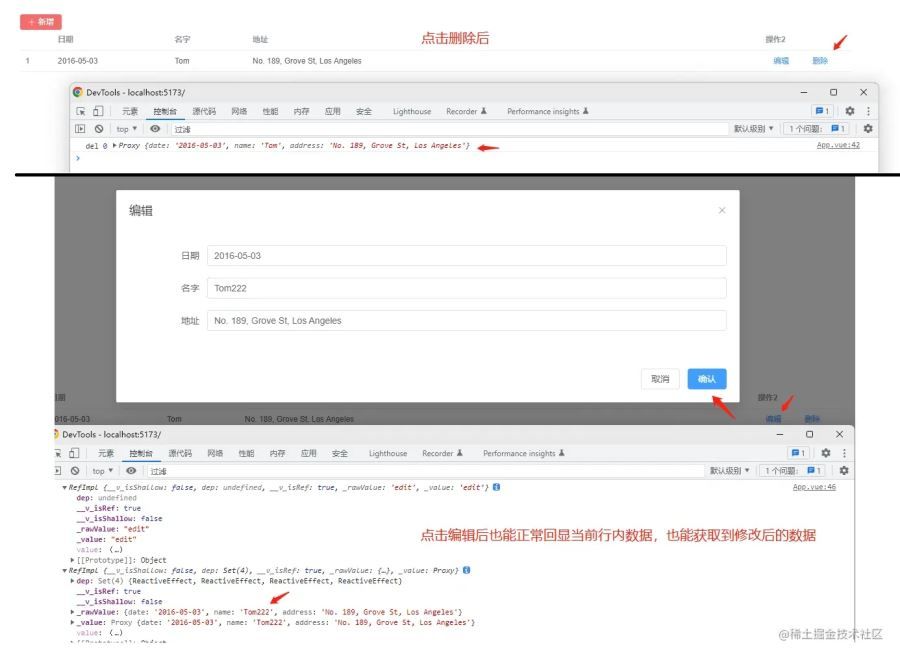
进一步定制化
虽然看着我们可以进行简单的增删改,但是如果编辑有下拉框或者其他类型呢。表格行内数据需要多样性展示,而不是单纯的纯文本又该怎么办呢。这时候我们需要用到vue里面的slot(插槽)来解决这个问题了。
插槽(slot)是 vue 为组件的封装者提供的能力。允许开发者在封装组件时,把不确定的、希望由用户指定的部分定义为插槽。
关键代码截图:
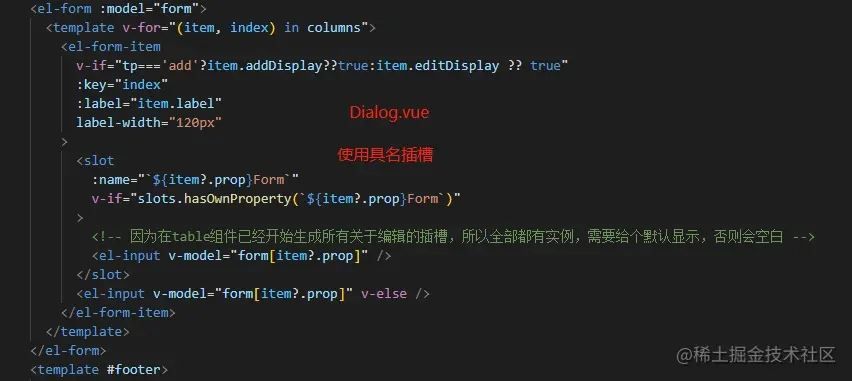
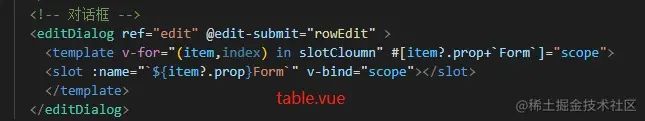
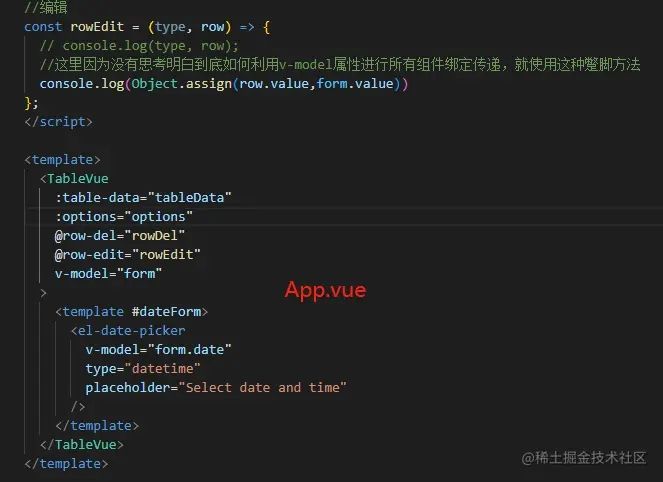
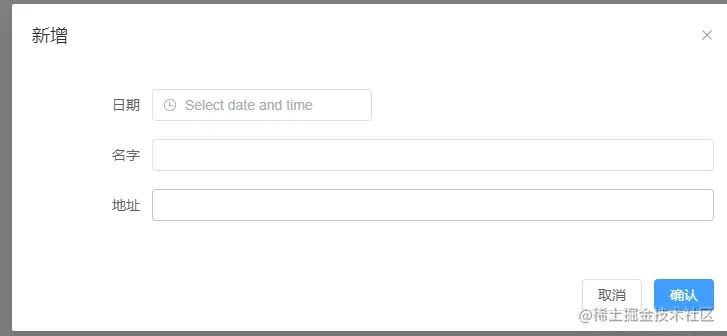
对话框我们利用插槽,那么同理,表格行内的数据展示我们也可以进行修改,来支持插槽
修改的关键代码为:

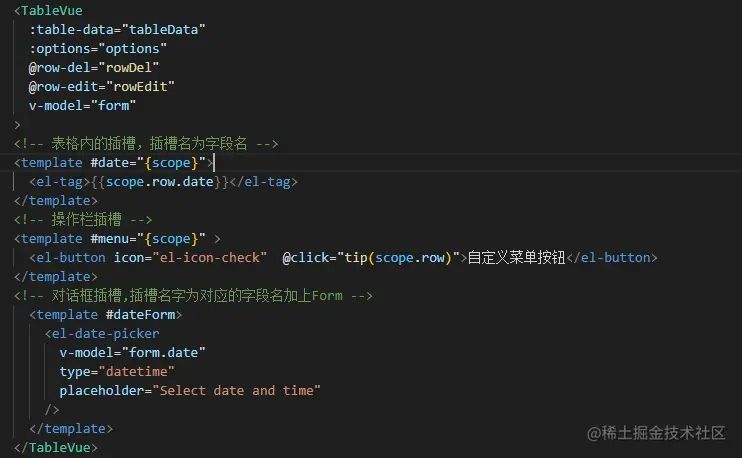

增删改基本功能到这里其实差不多,剩下就是一些细节性的判断,接下来我们就来完成查询部分的封装。方法也是一样,一般都是input框,其他有需求我们就利用插槽来实现。
| //Search.vue | |
| <script setup> | |
| import { defineProps, onMounted, ref, defineEmits, toRaw, useSlots } from "vue"; | |
| const emits = defineEmits(["handleQuery", "handleReset"]); | |
| const search = ref({}); | |
| const slots = useSlots(); | |
| const handleQuery = () => { | |
| emits("handleQuery", search.value); | |
| }; | |
| const handleReset = () => { | |
| search.value = {}; | |
| emits("handleReset"); | |
| }; | |
| const props = defineProps({ | |
| row: { | |
| type: Object, | |
| default: () => {}, | |
| }, | |
| options: { | |
| type: Object, | |
| default: () => {}, | |
| }, | |
| search:{ | |
| type:Object, | |
| default:()=>{} | |
| } | |
| }); | |
| const column = toRaw(props.options.column); | |
| onMounted(() => { | |
| }); | |
| </script> | |
| <template> | |
| <div style="text-align: left; margin-bottom:px"> | |
| <el-form :inline="true" :model="search" class="demo-form-inline"> | |
| <template v-for="(item, index) in props.row"> | |
| <el-form-item | |
| :label="item.label" | |
| :label-width="`${item.searchLabel ?? options.searchLabel ??}px`" | |
| > | |
| <slot | |
| v-if="slots.hasOwnProperty(`${item?.prop}Search`)" | |
| :name="`${item.prop}Search`" | |
| > | |
| <el-input | |
| v-model="search[item.prop]" | |
| :style="{ width: item.searchWidth ?? options.searchWidth + 'px' }" | |
| :placeholder="`请输入${item.label}`" | |
| /> | |
| </slot> | |
| <el-input | |
| v-else | |
| v-model="search[item.prop]" | |
| :style="{ width: item.searchWidth ?? options.searchWidth + 'px' }" | |
| :placeholder="`请输入${item.label}`" | |
| /> | |
| </el-form-item> | |
| </template> | |
| </el-form> | |
| <div> | |
| <el-button type="primary" size="small" @click="handleQuery" | |
| >查询</el-button | |
| > | |
| <el-button type="primary" size="small" plain @click="handleReset" | |
| >重置</el-button | |
| > | |
| </div> | |
| </div> | |
| </template> | |
| //Table.vue | |
| <SearchVue | |
| :options="op" | |
| :row="slotCloumn" | |
| @handleReset="handleReset" | |
| @handleQuery="handleQuery" | |
| :search="search" | |
| > | |
| <template v-for="(item, index) in slotCloumn" #[item?.prop+`Search`]> | |
| <slot :name="`${item?.prop}Search`"></slot> | |
| </template> | |
| </SearchVue> |

就暂时先写到这里了,最开始是想通过封装一个简单的组件,来巩固自己的vue3语法熟悉程度。后来发现因为水平有限加上是自己独立思考,有很多地方其实卡住了。比如值的传递是用provide(inject)比较好还是直接props来方便。值的改动需不需要用到computed或者watch。插槽的写法能否更加简便,不需要一级一级传递的那种,越想越多问题。自己技术能力不够这是最大的问题,想法过于宏大,能力却不行,打算日后精进自己的技术,然后约上几个伙伴继续去完善,只有思维碰撞才能产出好的代码。
最后,把全部代码附上
| //App.vue | |
| <script setup> | |
| import TableVue from "./components/Table.vue"; | |
| import { ref, reactive,toRaw } from "vue"; | |
| const tableData = [ | |
| { | |
| date: "-05-03", | |
| name: "Tom", | |
| address: "No., Grove St, Los Angeles", | |
| }, | |
| ]; | |
| const options = reactive({ | |
| index: true, //是否有序号 boolean | |
| indexWidth:, //序号列表宽度 number | |
| indexFixed: true, //序号是否为固定列 boolean | |
| menu: true, //是否有操作栏 boolean | |
| menuWidth:, //操作栏宽度 number | |
| menuTitle: "操作", //操作栏标题 string | |
| menuFixed: true, //操作栏是否为固定列 boolean | |
| menuType: "text", //操作栏按钮样式 button/text | |
| searchLabel:,//查询框label的宽度 | |
| searchWidth:,//查询框组件的宽度 | |
| column: [ | |
| { | |
| prop: "date", | |
| label: "日期", | |
| width:, | |
| searchWidth:, | |
| searchLabel:,//行内的设置优先级高于全局 | |
| }, | |
| { | |
| prop: "name", | |
| label: "名字", | |
| width:, | |
| searchWidth: | |
| }, | |
| { | |
| prop: "address", | |
| label: "地址", | |
| //是否在表单弹窗中显示 | |
| editDisplay: false, | |
| searchWidth: | |
| }, | |
| ], | |
| }); | |
| const form = ref({}) | |
| const search = ref({}) | |
| //删除 | |
| const rowDel = (index, row) => { | |
| console.log("del", index, row); | |
| }; | |
| //编辑 | |
| const rowEdit = (type, row) => { | |
| // console.log(type, row); | |
| //这里因为没有思考明白到底如何利用v-model属性进行所有组件绑定传递,就使用这种蹩脚方法 | |
| console.log(Object.assign(row.value,form.value)) | |
| }; | |
| const tip=(row)=>{ | |
| console.log(row) | |
| } | |
| const handleReset=()=>{ | |
| console.log('reset') | |
| } | |
| const handleQuery=(param)=>{ | |
| let params = Object.assign(search.value,param) | |
| console.log(params) | |
| } | |
| </script> | |
| <template> | |
| <TableVue | |
| :table-data="tableData" | |
| :options="options" | |
| @row-del="rowDel" | |
| @row-edit="rowEdit" | |
| v-model="form" | |
| @handleQuery="handleQuery" | |
| @handleReset="handleReset" | |
| :search="search" | |
| > | |
| <!-- 查询框插槽 --> | |
| <template #dateSearch> | |
| <el-date-picker | |
| v-model="search.date" | |
| type="datetime" | |
| placeholder="Select date and time" | |
| /> | |
| </template> | |
| <!-- 表格内的插槽,插槽名为字段名 --> | |
| <template #date="{scope}"> | |
| <el-tag>{{scope.row.date}}</el-tag> | |
| </template> | |
| <!-- 操作栏插槽 --> | |
| <template #menu="{scope}" > | |
| <el-button icon="el-icon-check" @click="tip(scope.row)">自定义菜单按钮</el-button> | |
| </template> | |
| <!-- 对话框插槽,插槽名字为对应的字段名加上Form --> | |
| <template #dateForm> | |
| <el-date-picker | |
| v-model="form.date" | |
| type="datetime" | |
| placeholder="Select date and time" | |
| /> | |
| </template> | |
| </TableVue> | |
| </template> | |
| <style scoped></style> | |
| //Search.vue | |
| <script setup> | |
| import { defineProps, onMounted, ref, defineEmits, toRaw, useSlots } from "vue"; | |
| const emits = defineEmits(["handleQuery", "handleReset"]); | |
| const search = ref({}); | |
| const slots = useSlots(); | |
| const handleQuery = () => { | |
| emits("handleQuery", search.value); | |
| }; | |
| const handleReset = () => { | |
| search.value = {}; | |
| emits("handleReset"); | |
| }; | |
| const props = defineProps({ | |
| row: { | |
| type: Object, | |
| default: () => {}, | |
| }, | |
| options: { | |
| type: Object, | |
| default: () => {}, | |
| }, | |
| search:{ | |
| type:Object, | |
| default:()=>{} | |
| } | |
| }); | |
| const column = toRaw(props.options.column); | |
| onMounted(() => { | |
| }); | |
| </script> | |
| <template> | |
| <div style="text-align: left; margin-bottom:px"> | |
| <el-form :inline="true" :model="search" class="demo-form-inline"> | |
| <template v-for="(item, index) in props.row"> | |
| <el-form-item | |
| :label="item.label" | |
| :label-width="`${item.searchLabel ?? options.searchLabel ??}px`" | |
| > | |
| <slot | |
| v-if="slots.hasOwnProperty(`${item?.prop}Search`)" | |
| :name="`${item.prop}Search`" | |
| > | |
| <el-input | |
| v-model="search[item.prop]" | |
| :style="{ width: item.searchWidth ?? options.searchWidth + 'px' }" | |
| :placeholder="`请输入${item.label}`" | |
| /> | |
| </slot> | |
| <el-input | |
| v-else | |
| v-model="search[item.prop]" | |
| :style="{ width: item.searchWidth ?? options.searchWidth + 'px' }" | |
| :placeholder="`请输入${item.label}`" | |
| /> | |
| </el-form-item> | |
| </template> | |
| </el-form> | |
| <div> | |
| <el-button type="primary" size="small" @click="handleQuery" | |
| >查询</el-button | |
| > | |
| <el-button type="primary" size="small" plain @click="handleReset" | |
| >重置</el-button | |
| > | |
| </div> | |
| </div> | |
| </template> | |
| //table.vue | |
| <script setup> | |
| import { ref, defineProps, defineEmits, toRaw, onMounted, useSlots } from "vue"; | |
| import { Delete, Plus } from "@element-plus/icons-vue"; | |
| import editDialog from "./Dialog.vue"; | |
| import SearchVue from "./Search.vue"; | |
| const props = defineProps({ | |
| options: Object, | |
| tableData: Array, | |
| modelValue: { | |
| type: Object, | |
| default: () => {}, | |
| }, | |
| }); | |
| const emits = defineEmits([ | |
| "rowDel", | |
| "rowEdit", | |
| "update:modelValue", | |
| "handleQuery", | |
| ]); | |
| //把属性解构出来减少代码量 | |
| const { options: op } = props; | |
| const { column } = props.options; | |
| //获取编辑对话框里面所有属性,用于动态生成插槽 | |
| const slotCloumn = toRaw(column); | |
| //获取子组件实例 | |
| const edit = ref("edit"); | |
| //获取插槽实例 | |
| const slots = useSlots(); | |
| //行数据删除时触发该事件 | |
| const rowDel = (index, row) => { | |
| emits("rowDel", index, row); | |
| }; | |
| //更新数据后确定触发该事件 | |
| const editBefore = (row, type) => { | |
| //将行内属性转为普通对象传递 | |
| edit.value.openDialog(type, row, toRaw(column)); | |
| }; | |
| const rowEdit = (type, form) => { | |
| emits("rowEdit", type, form); | |
| emits("update:modelValue", form); | |
| }; | |
| const handleQuery = (search) => { | |
| emits("handleQuery", search); | |
| }; | |
| const handleReset = () => { | |
| emits("handleReset"); | |
| }; | |
| onMounted(() => { | |
| console.log("slots", slots); | |
| }); | |
| </script> | |
| <template> | |
| <div> | |
| <SearchVue | |
| :options="op" | |
| :row="slotCloumn" | |
| @handleReset="handleReset" | |
| @handleQuery="handleQuery" | |
| :search="search" | |
| > | |
| <template v-for="(item, index) in slotCloumn" #[item?.prop+`Search`]> | |
| <slot :name="`${item?.prop}Search`"></slot> | |
| </template> | |
| </SearchVue> | |
| </div> | |
| <div class="menuOp"> | |
| <el-button | |
| type="danger" | |
| :icon="Plus" | |
| :size="op.size ?? 'small'" | |
| @click="editBefore(_, 'add')" | |
| >新增</el-button | |
| > | |
| </div> | |
| <el-table :data="tableData" style="width:vw" :size="op.size ?? 'small'"> | |
| <el-table-column | |
| v-if="op.index" | |
| type="index" | |
| :width="op.indexWidth ??" | |
| /> | |
| <template v-for="(item, index) in column"> | |
| <el-table-column | |
| :label="item.label" | |
| v-if="slots.hasOwnProperty(item?.prop)" | |
| > | |
| <template #default="scope"> | |
| <slot :name="item.prop" :scope="scope"></slot> | |
| </template> | |
| </el-table-column> | |
| <el-table-column | |
| v-else | |
| :prop="item.prop" | |
| :label="item.label" | |
| :width="item.width ?? ''" | |
| /> | |
| </template> | |
| <el-table-column | |
| :fixed="op.menuFixed ? 'right' : ''" | |
| :label="op.menuTitle" | |
| :width="op.menuWidth" | |
| v-if="op.menu" | |
| > | |
| <template #default="scope"> | |
| <el-button | |
| :type="op.menuType ?? 'primary'" | |
| size="small" | |
| @click="editBefore(scope.row, 'edit')" | |
| >编辑</el-button | |
| > | |
| <el-button | |
| :type="op.menuType ?? 'primary'" | |
| size="small" | |
| @click="rowDel(scope.$index, scope.row, 'del')" | |
| >删除</el-button | |
| > | |
| <!-- 利用作用域插槽将数据传递过去 --> | |
| <slot name="menu" :scope="scope"></slot> | |
| </template> | |
| </el-table-column> | |
| </el-table> | |
| <!-- 对话框 --> | |
| <editDialog ref="edit" @edit-submit="rowEdit"> | |
| <template v-for="(item, index) in slotCloumn" #[item?.prop+`Form`]="scope"> | |
| <slot :name="`${item?.prop}Form`" v-bind="scope"></slot> | |
| </template> | |
| </editDialog> | |
| </template> | |
| <style scoped> | |
| .menuOp { | |
| text-align: left; | |
| } | |
| </style> | |
| //Dialog.vue | |
| <script setup> | |
| import { ref, defineExpose, defineEmits, useSlots, onMounted } from "vue"; | |
| const emits = defineEmits(["editSubmit"]); | |
| const dialogFormVisible = ref(false); | |
| const form = ref({}); | |
| const tp = ref(""); | |
| let columns = []; | |
| //获取当前已实例化的插槽,然后去判断插槽是否使用了 | |
| const slots = useSlots(); | |
| const openDialog = (type, row, column) => { | |
| dialogFormVisible.value = true; | |
| columns = column; | |
| tp.value = type; | |
| if (type === "edit") { | |
| //如果编辑框设置了editDisplay为false,则删除该属性 | |
| columns.map((x) => { | |
| if (x.editDisplay === false) { | |
| delete row[x.prop]; | |
| } | |
| }); | |
| form.value = JSON.parse(JSON.stringify(row)); | |
| }else{ | |
| form.value={} | |
| } | |
| }; | |
| const handleSubmit = () => { | |
| emits("editSubmit", tp, form); | |
| }; | |
| onMounted(() => { | |
| console.log("===", slots); | |
| }); | |
| defineExpose({ | |
| openDialog, | |
| }); | |
| </script> | |
| <template> | |
| <el-dialog v-model="dialogFormVisible" append-to-body :title="tp==='add'?'新增':'编辑'"> | |
| <el-form :model="form"> | |
| <template v-for="(item, index) in columns"> | |
| <el-form-item | |
| v-if="tp==='add'?item.addDisplay??true:item.editDisplay ?? true" | |
| :key="index" | |
| :label="item.label" | |
| label-width="px" | |
| > | |
| <slot | |
| :name="`${item?.prop}Form`" | |
| v-if="slots.hasOwnProperty(`${item?.prop}Form`)" | |
| > | |
| <!-- 因为在table组件已经开始生成所有关于编辑的插槽,所以全部都有实例,需要给个默认显示,否则会空白 --> | |
| <el-input v-model="form[item?.prop]" /> | |
| </slot> | |
| <el-input v-model="form[item?.prop]" v-else /> | |
| </el-form-item> | |
| </template> | |
| </el-form> | |
| <template #footer> | |
| <span class="dialog-footer"> | |
| <el-button @click="dialogFormVisible = false">取消</el-button> | |
| <el-button type="primary" @click="handleSubmit"> 确认 </el-button> | |
| </span> | |
| </template> | |
| </el-dialog> | |
| </template> |