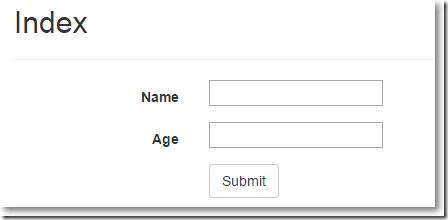在开发多语言网站时,我们可以为某种语言创建一个资源文件,根据浏览器所设置的不同语言偏好,让运行时选择具体使用哪个资源文件。资源文件在生成程序集的时候被嵌入到程序集。
本篇体验,在ASP.NET MVC中实现全球化和本地化,比如,当浏览器选择英文,就让某些页面元素显示英文;当浏览器选择用中文浏览,则显示中文。
使用Visual Studio 2013创建一个无身份验证的MVC项目。
创建如下的Model:
| public class Student | |
| { | |
| public int Id { get; set; } | |
| [] | |
| [] | |
| public string Name { get; set; } | |
| [] | |
| [] | |
| public int Age { get; set; } | |
| } |
生成解决方案。
在HomeController中Index方法中添加一个有关Student的强类型视图,并选择默认的Create模版。大致如下:
| @model GlobalAndLocal.Models.Student | |
| <h2>Index</h2> | |
| <div class="form-group"> | |
| @Html.LabelFor(model => model.Name, new { @class = "control-label col-md-2" }) | |
| <div class="col-md-10"> | |
| @Html.EditorFor(model => model.Name) | |
| @Html.ValidationMessageFor(model => model.Name) | |
| </div> | |
| </div> | |
| <div class="form-group"> | |
| <div class="col-md-offset-2 col-md-10"> | |
| <input type="submit" value="创建" class="btn btn-default" /> | |
| </div> | |
| </div> |

现在,我们希望,当浏览器选择英语的时候,页面元素都显示英文。
在解决方案下创建一个名称为MyResources的类库。
创建有关中文的资源文件,并把访问修饰符设置为public:
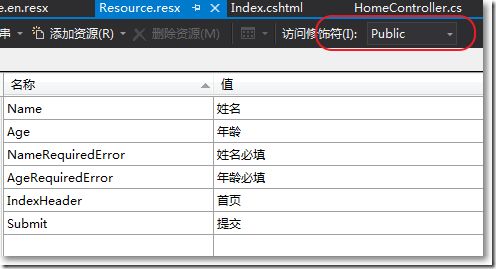
创建有关英文的资源文件,也把访问修饰符设置为public:
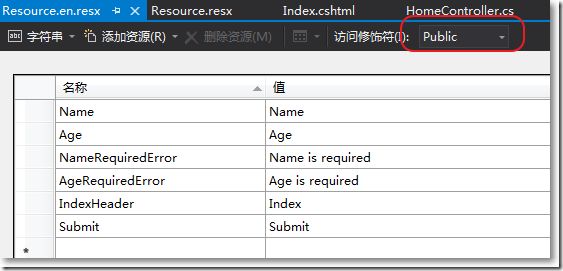
生成类库。
在MVC项目中引用该类库。
修改Student类如下:
| public class Student | |
| { | |
| public int Id { get; set; } | |
| [] | |
| [] | |
| public string Name { get; set; } | |
| [] | |
| [] | |
| public int Age { get; set; } | |
| } |
在Index强类型视图页中,修改如下:
| <h2>@MyResources.Resource.IndexHeader</h2> | |
| <div class="form-group"> | |
| @Html.LabelFor(model => model.Name, new { @class = "control-label col-md-2" }) | |
| <div class="col-md-10"> | |
| @Html.EditorFor(model => model.Name) | |
| @Html.ValidationMessageFor(model => model.Name) | |
| </div> | |
| </div> | |
| <div class="form-group"> | |
| <div class="col-md-offset-2 col-md-10"> | |
| <input type="submit" value="@MyResources.Resource.Submit" class="btn btn-default" /> | |
| </div> | |
| </div> |
运行MVC项目,出现报错。
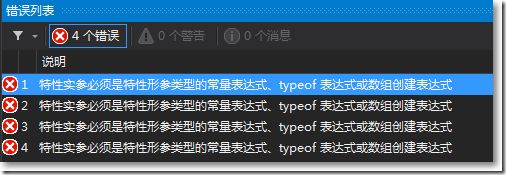
修改Student类如下:
| public class Student | |
| { | |
| public int Id { get; set; } | |
| [] | |
| [] | |
| public string Name { get; set; } | |
| [] | |
| [] | |
| public int Age { get; set; } | |
| } |
最后,还需要在Web.config中设置如下:
| <system.web> | |
| ...... | |
| <globalization culture="auto" uiCulture="auto" enableClientBasedCulture="true"></globalization> | |
| </system.web> |
在chrome浏览器语言设置中选择英语。
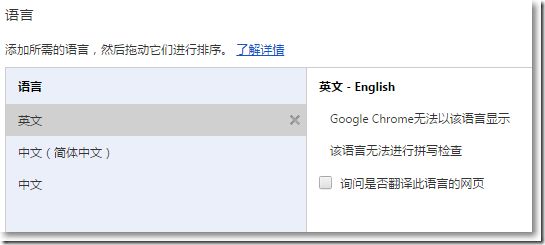
刷新后,效果如下: