
前端开发过程中常用的上拉刷新demo,下拉刷新与此原理类似
界面如下(有点丑的demo哈):
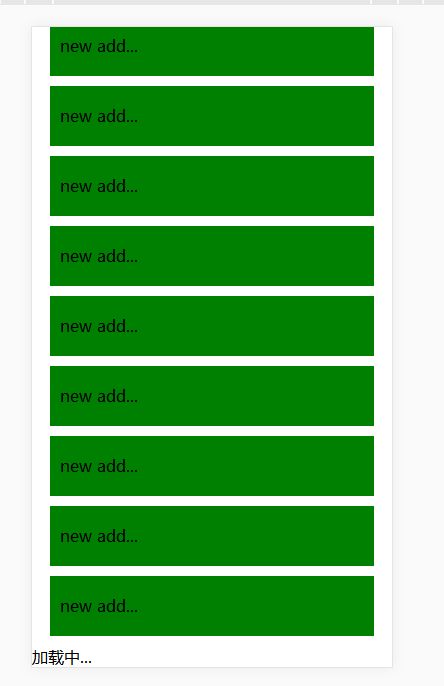
代码如下如示:
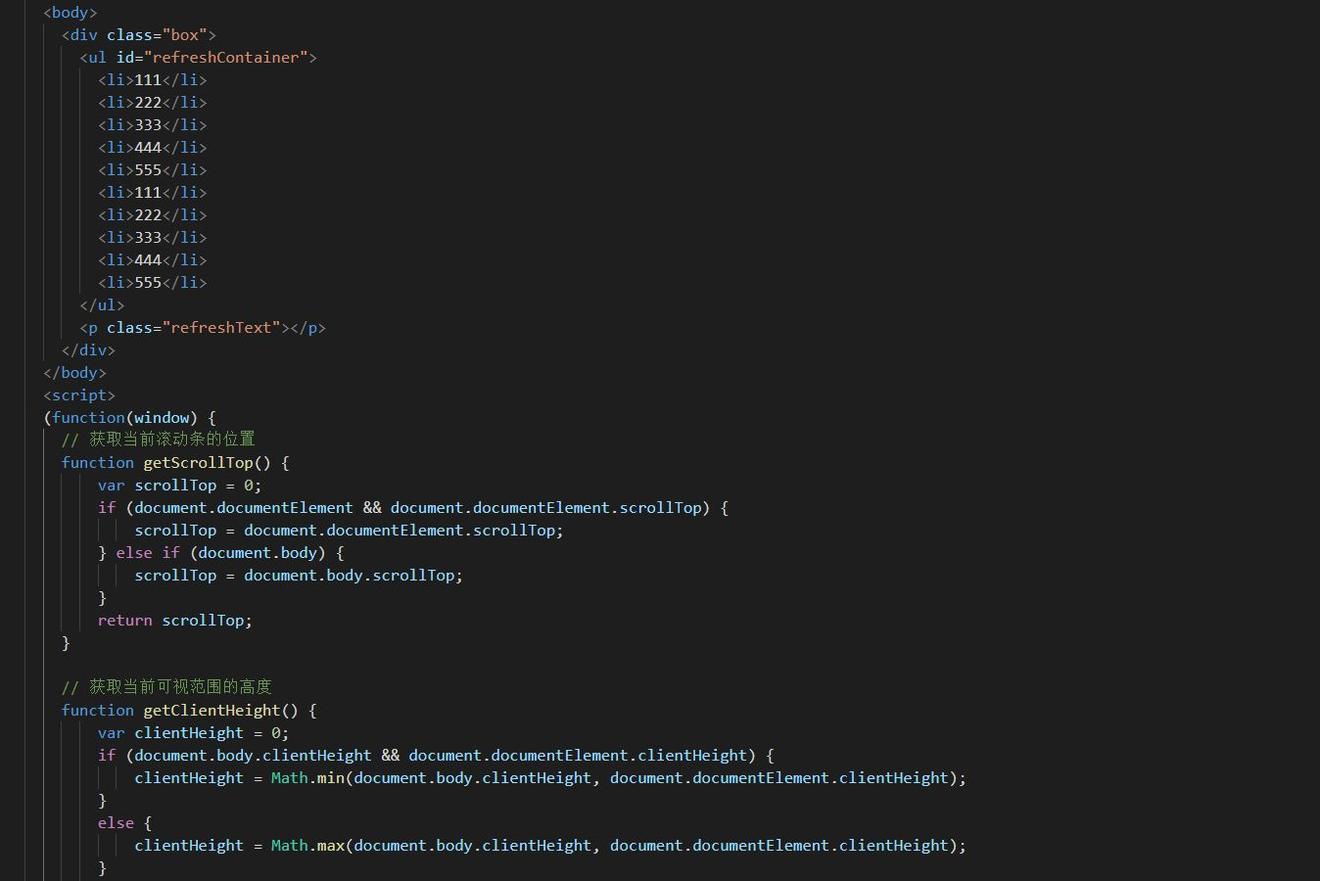
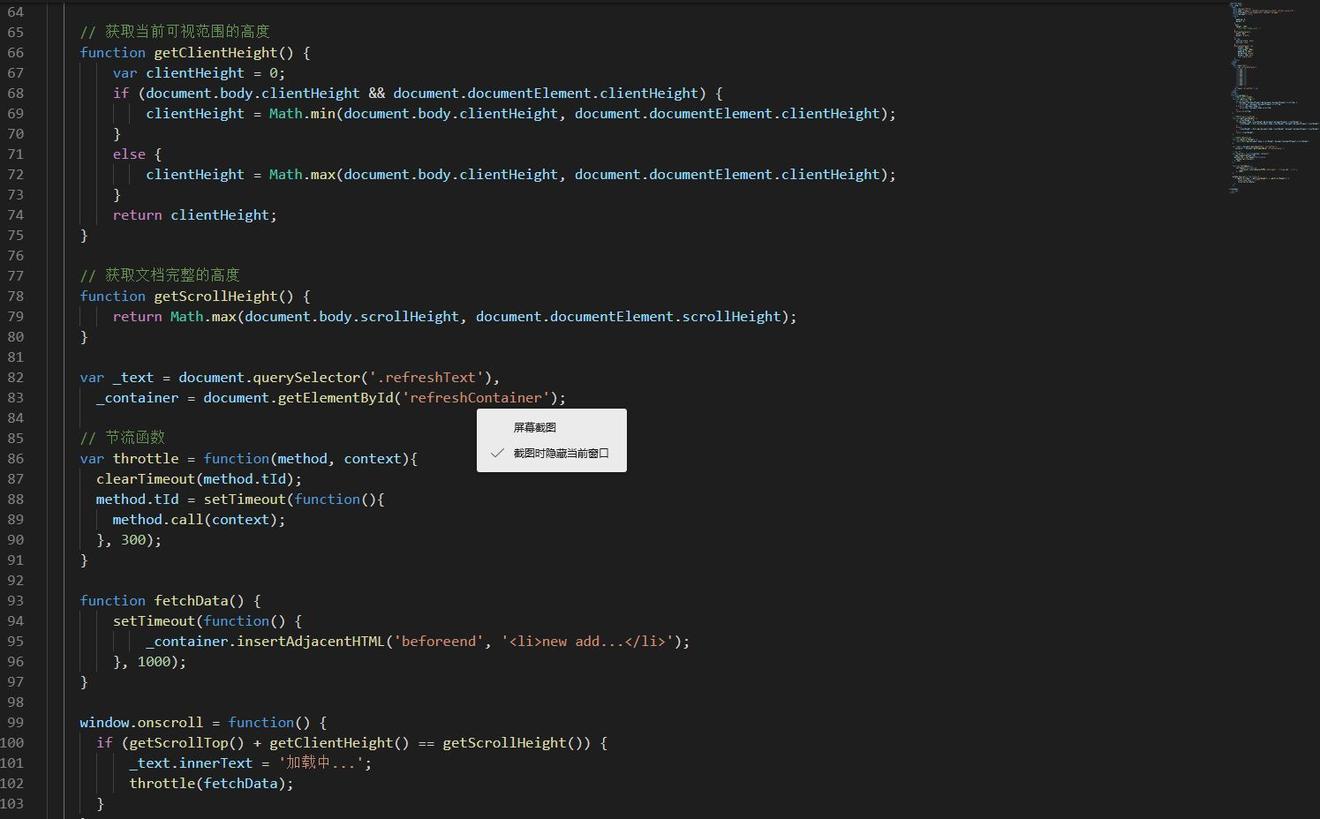
| <style> | |
| *{ | |
| padding: 0; | |
| margin: 0; | |
| } | |
| .box{ | |
| height: 100%; | |
| /* overflow: hidden auto; */ | |
| } | |
| #refreshContainer{ | |
| width: 90%; | |
| margin: 0 auto; | |
| } | |
| ul li{ | |
| outline-style: none; | |
| outline: none; | |
| } | |
| #refreshContainer li{ | |
| height: 60px; | |
| line-height: 60px; | |
| padding: 0 10px; | |
| background: green; | |
| margin: 10px auto; | |
| list-style:none; | |
| } | |
| </style> | |
| </head> | |
| <body> | |
| <div class="box"> | |
| <ul id="refreshContainer"> | |
| <li>111</li> | |
| <li>222</li> | |
| <li>333</li> | |
| <li>444</li> | |
| <li>555</li> | |
| <li>111</li> | |
| <li>222</li> | |
| <li>333</li> | |
| <li>444</li> | |
| <li>555</li> | |
| </ul> | |
| <p class="refreshText"></p> | |
| </div> | |
| </body> | |
| <script> | |
| (function(window) { | |
| // 获取当前滚动条的位置 | |
| function getScrollTop() { | |
| var scrollTop = 0; | |
| if (document.documentElement && document.documentElement.scrollTop) { | |
| scrollTop = document.documentElement.scrollTop; | |
| } else if (document.body) { | |
| scrollTop = document.body.scrollTop; | |
| } | |
| return scrollTop; | |
| } | |
| // 获取当前可视范围的高度 | |
| function getClientHeight() { | |
| var clientHeight = 0; | |
| if (document.body.clientHeight && document.documentElement.clientHeight) { | |
| clientHeight = Math.min(document.body.clientHeight, document.documentElement.clientHeight); | |
| } | |
| else { | |
| clientHeight = Math.max(document.body.clientHeight, document.documentElement.clientHeight); | |
| } | |
| return clientHeight; | |
| } | |
| // 获取文档完整的高度 | |
| function getScrollHeight() { | |
| return Math.max(document.body.scrollHeight, document.documentElement.scrollHeight); | |
| } | |
| var _text = document.querySelector('.refreshText'), | |
| _container = document.getElementById('refreshContainer'); | |
| // 节流函数 | |
| var throttle = function(method, context){ | |
| clearTimeout(method.tId); | |
| method.tId = setTimeout(function(){ | |
| method.call(context); | |
| }, 300); | |
| } | |
| function fetchData() { | |
| setTimeout(function() { | |
| _container.insertAdjacentHTML('beforeend', '<li>new add...</li>'); | |
| }, 1000); | |
| } | |
| window.onscroll = function() { | |
| if (getScrollTop() + getClientHeight() == getScrollHeight()) { | |
| _text.innerText = '加载中...'; | |
| throttle(fetchData); | |
| } | |
| }; | |
| })(window); | |
| </script> |
代码可直接复制
每日一分享,感谢所有关注的粉丝们