按钮与编辑框的使用
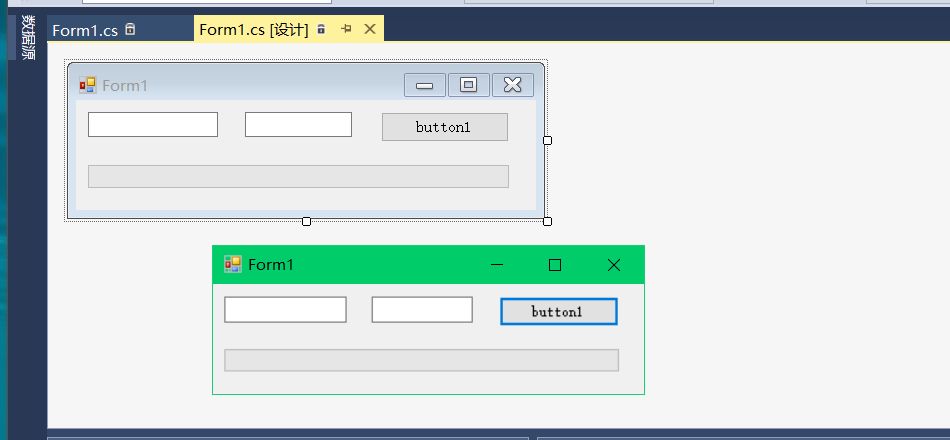
| using System; | |
| using System.Collections.Generic; | |
| using System.ComponentModel; | |
| using System.Data; | |
| using System.Drawing; | |
| using System.Linq; | |
| using System.Text; | |
| using System.Threading; | |
| using System.Windows.Forms; | |
| namespace WindowsFormsApplication1 | |
| { | |
| public partial class Form1 : Form | |
| { | |
| public Form1() | |
| { | |
| InitializeComponent(); | |
| } | |
| private void button1_Click(object sender, EventArgs e) | |
| { | |
| int start = int.Parse(textBox1.Text); | |
| int end = int.Parse(textBox2.Text); | |
| for (int x = start; x < end; x++) | |
| { | |
| progressBar1.Value += 1; | |
| Thread.Sleep(100); | |
| } | |
| } | |
| } | |
| } |
listView
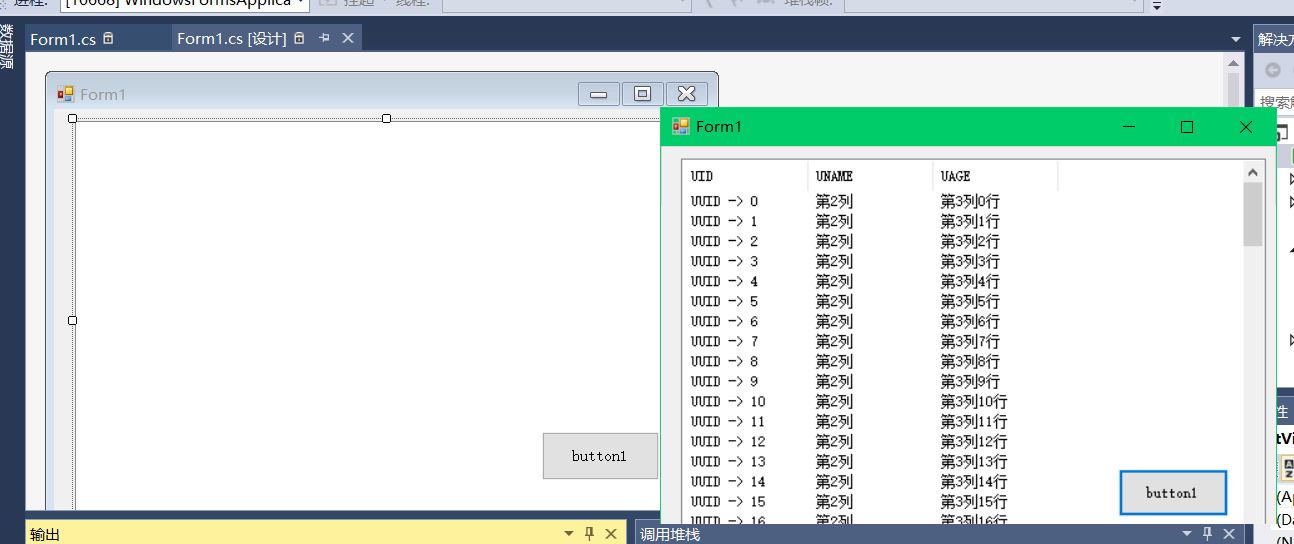
| using System; | |
| using System.Collections.Generic; | |
| using System.ComponentModel; | |
| using System.Data; | |
| using System.Drawing; | |
| using System.Linq; | |
| using System.Text; | |
| using System.Threading.Tasks; | |
| using System.Windows.Forms; | |
| using System.Threading; | |
| namespace WindowsFormsApplication5 | |
| { | |
| public partial class Form1 : Form | |
| { | |
| public Form1() | |
| { | |
| InitializeComponent(); | |
| } | |
| private void Form1_Load(object sender, EventArgs e) | |
| { | |
| ColumnHeader Uid = new ColumnHeader(); | |
| Uid.Text = "UID"; | |
| Uid.Width = 100; | |
| Uid.TextAlign = HorizontalAlignment.Left; | |
| this.listView1.Columns.Add(Uid); | |
| ColumnHeader Uname = new ColumnHeader(); | |
| Uname.Text = "UNAME"; | |
| Uname.Width = 100; | |
| Uname.TextAlign = HorizontalAlignment.Left; | |
| this.listView1.Columns.Add(Uname); | |
| ColumnHeader Uage = new ColumnHeader(); | |
| Uage.Text = "UAGE"; | |
| Uage.Width = 100; | |
| Uage.TextAlign = HorizontalAlignment.Left; | |
| this.listView1.Columns.Add(Uage); | |
| } | |
| private void button1_Click(object sender, EventArgs e) | |
| { | |
| // tianjia shuju | |
| this.listView1.BeginUpdate(); //数据更新,UI暂时挂起 | |
| this.listView1.Items.Clear(); //只移除所有的项。 | |
| for (int x = 0; x < 100; x++) | |
| { | |
| ListViewItem lv = new ListViewItem(); | |
| lv.ImageIndex = x; | |
| lv.Text = "UUID -> " + x; | |
| lv.SubItems.Add("第2列"); | |
| lv.SubItems.Add("第3列" + x + "行"); | |
| this.listView1.Items.Add(lv); | |
| } | |
| this.listView1.EndUpdate(); //结束数据处理,UI界面一次性绘制。 | |
| } | |
| } | |
| } |
MID 窗体设计:
1.首先插入新的子窗体form1,并设置IsMdiContainer = True 属性。
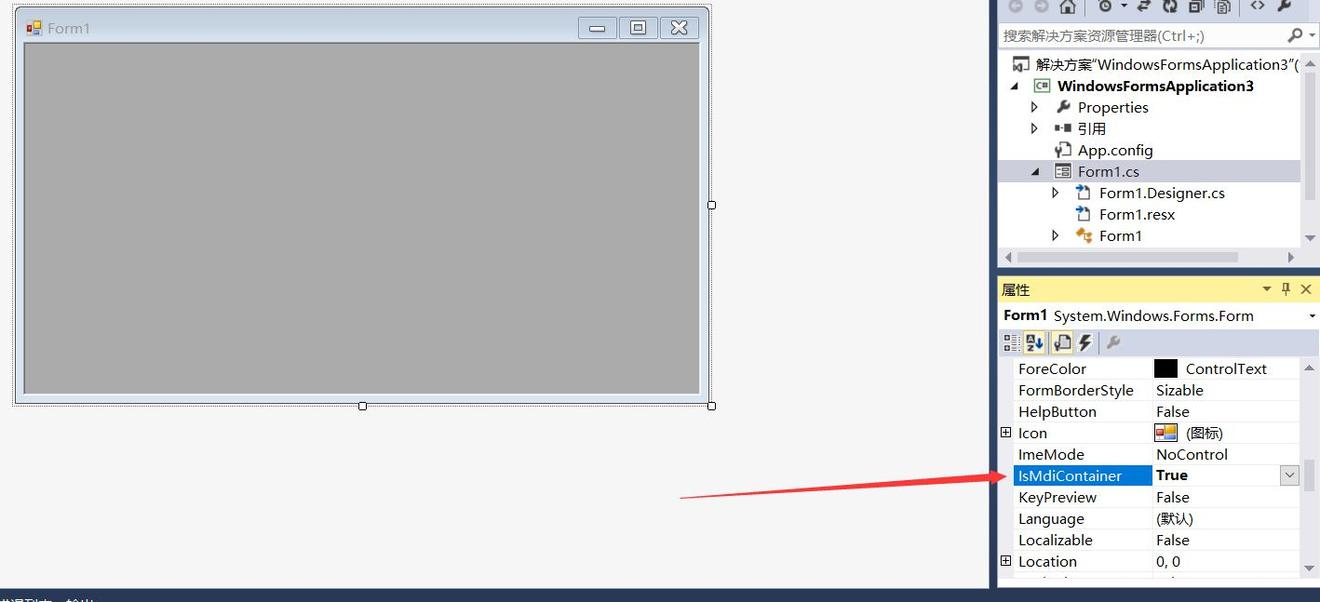
2.zi chuang ti bing she zhi ta men de fu chuang ti
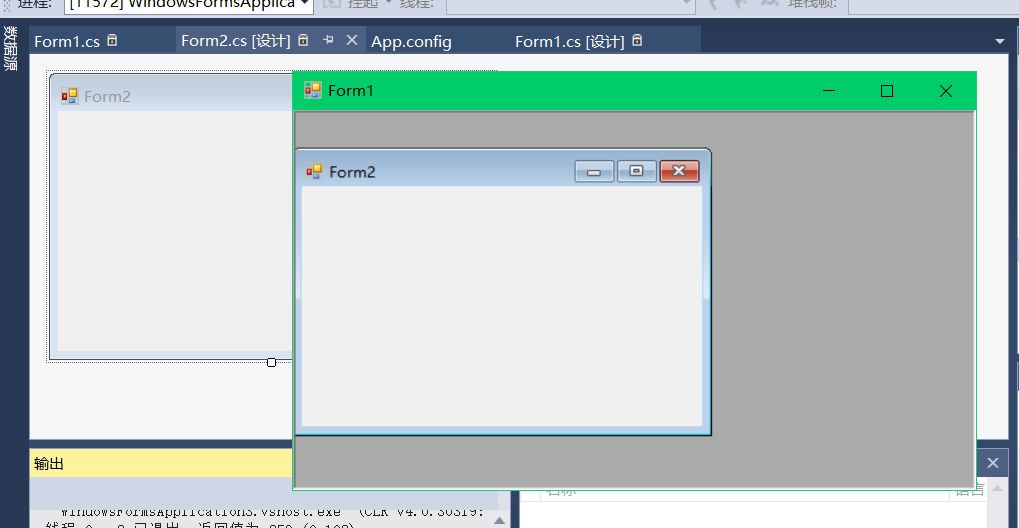
form1.cs
| using System.Linq; | |
| using System.Text; | |
| using System.Threading.Tasks; | |
| using System.Windows.Forms; | |
| namespace WindowsFormsApplication3 | |
| { | |
| public partial class Form1 : Form | |
| { | |
| public Form1() | |
| { | |
| InitializeComponent(); | |
| } | |
| private void Form1_Load(object sender, EventArgs e) | |
| { | |
| Form2 frm2 = new Form2(); | |
| frm2.Show(); | |
| frm2.MdiParent = this; | |
| // pai lie | |
| LayoutMdi(MdiLayout.TileHorizontal); | |
| } | |
| } | |
| } |
ji suan qi
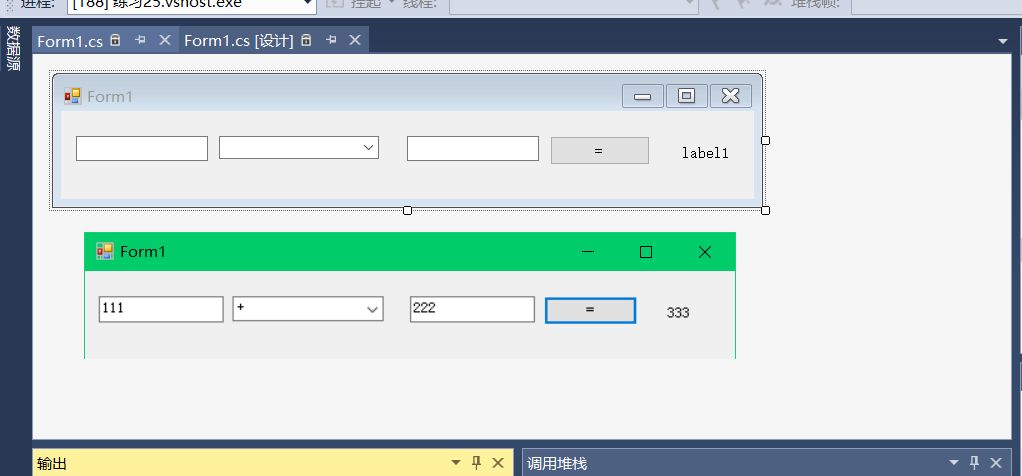
| using System; | |
| using System.Collections.Generic; | |
| using System.ComponentModel; | |
| using System.Data; | |
| using System.Drawing; | |
| using System.Linq; | |
| using System.Text; | |
| using System.Threading.Tasks; | |
| using System.Windows.Forms; | |
| namespace 练习25 | |
| { | |
| public partial class Form1 : Form | |
| { | |
| public Form1() | |
| { | |
| InitializeComponent(); | |
| } | |
| private void Form1_Load(object sender, EventArgs e) | |
| { | |
| comboBox1.SelectedIndex = 0; | |
| } | |
| private void button1_Click(object sender, EventArgs e) | |
| { | |
| try | |
| { | |
| int n1 = Convert.ToInt32(textBox1.Text.Trim()); | |
| int n2 = Convert.ToInt32(textBox2.Text.Trim()); | |
| string oper = comboBox1.SelectedItem.ToString(); | |
| switch (oper) | |
| { | |
| case "+": label1.Text = (n1 + n2).ToString(); | |
| break; | |
| case "-": label1.Text = (n1 - n2).ToString(); | |
| break; | |
| case "*": label1.Text = (n1 * n2).ToString(); | |
| break; | |
| case "/": label1.Text = (n1 / n2).ToString(); | |
| break; | |
| default: MessageBox.Show("请选择正确的操作符"); | |
| break; | |
| } | |
| } | |
| catch | |
| { | |
| MessageBox.Show("请输入正确的数字"); | |
| } | |
| } | |
| } | |
| } |
浏览器控件的使用
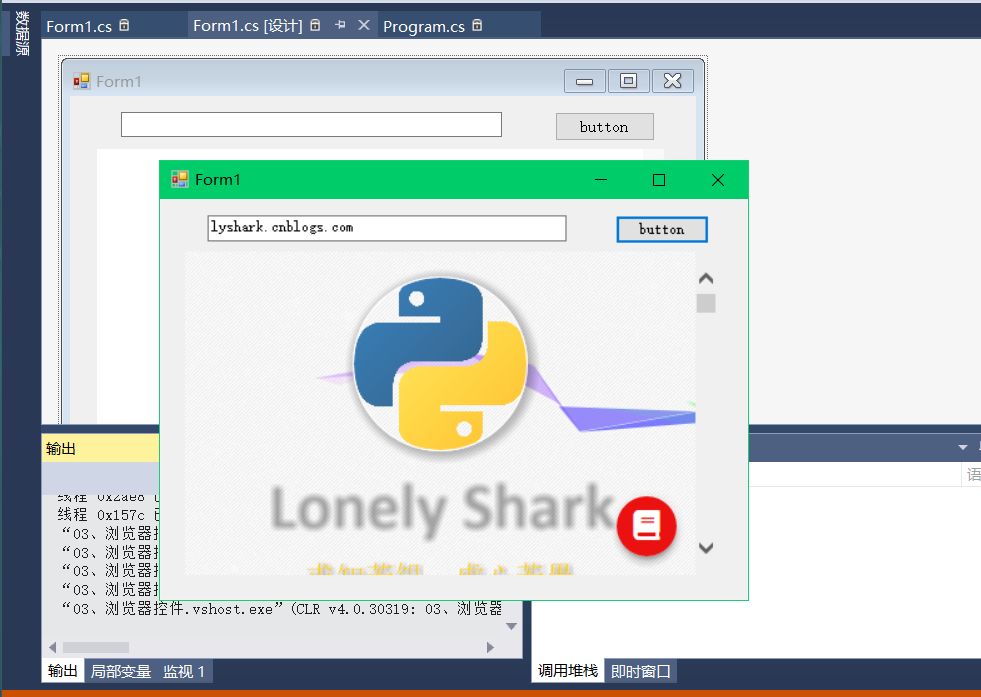
| using System; | |
| using System.Collections.Generic; | |
| using System.ComponentModel; | |
| using System.Data; | |
| using System.Drawing; | |
| using System.Linq; | |
| using System.Text; | |
| using System.Threading.Tasks; | |
| using System.Windows.Forms; | |
| namespace _03_浏览器控件 | |
| { | |
| public partial class Form1 : Form | |
| { | |
| public Form1() | |
| { | |
| InitializeComponent(); | |
| } | |
| private void button1_Click(object sender, EventArgs e) | |
| { | |
| string text = textBox1.Text; | |
| Uri uri = new Uri("http://"+text); | |
| webBrowser1.Url = uri; | |
| } | |
| } | |
| } |
ComboBox 控件
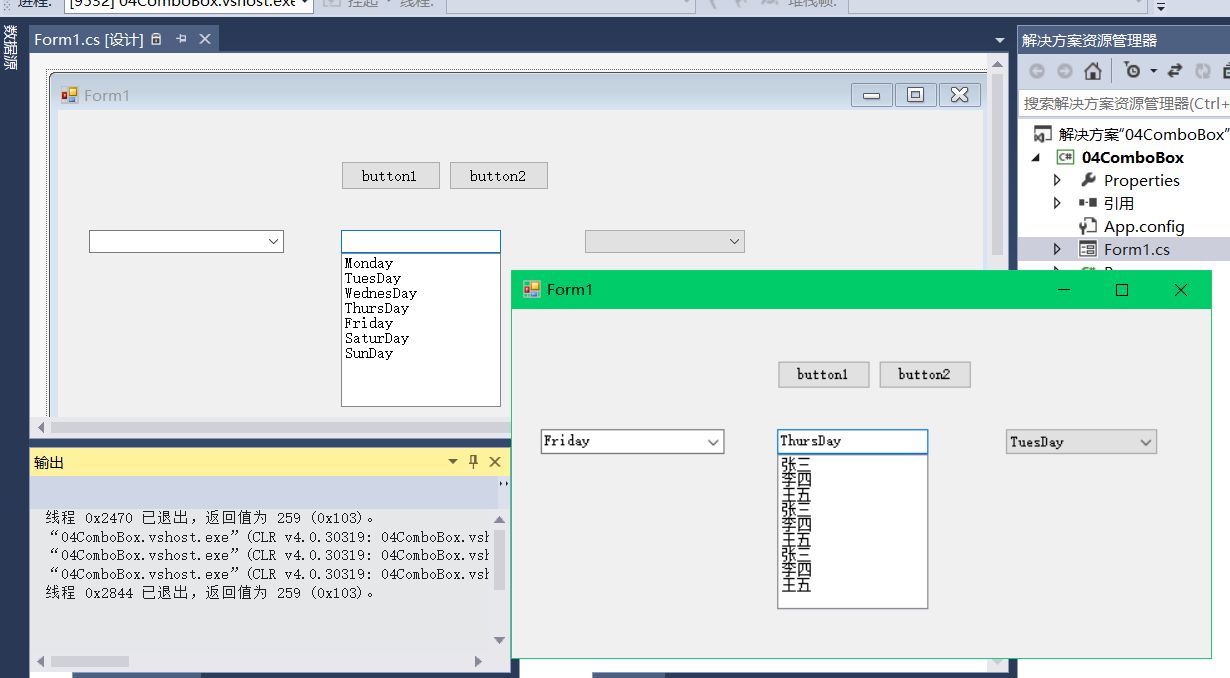
| using System; | |
| using System.Collections.Generic; | |
| using System.ComponentModel; | |
| using System.Data; | |
| using System.Drawing; | |
| using System.Linq; | |
| using System.Text; | |
| using System.Threading.Tasks; | |
| using System.Windows.Forms; | |
| namespace _04ComboBox | |
| { | |
| public partial class Form1 : Form | |
| { | |
| public Form1() | |
| { | |
| InitializeComponent(); | |
| } | |
| private void button1_Click(object sender, EventArgs e) | |
| { | |
| //通过代码给下拉框添加数据 | |
| comboBox2.Items.Add("张三"); | |
| comboBox2.Items.Add("李四"); | |
| comboBox2.Items.Add("王五"); | |
| } | |
| private void button2_Click(object sender, EventArgs e) | |
| { | |
| comboBox2.Items.Clear(); | |
| } | |
| } | |
| } |
ComboBox 日期时间控件
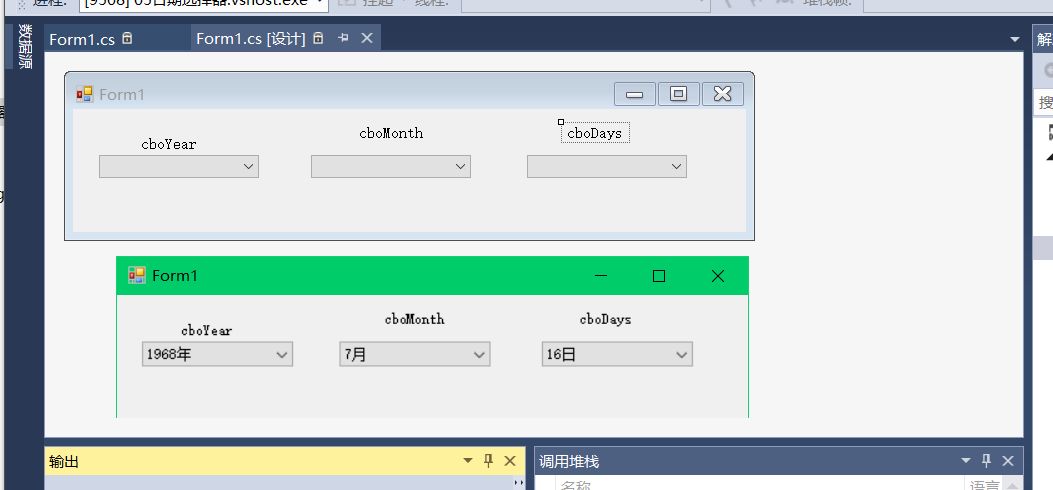
| using System; | |
| using System.Collections.Generic; | |
| using System.ComponentModel; | |
| using System.Data; | |
| using System.Drawing; | |
| using System.Linq; | |
| using System.Text; | |
| using System.Threading.Tasks; | |
| using System.Windows.Forms; | |
| namespace _05日期选择器 | |
| { | |
| public partial class Form1 : Form | |
| { | |
| public Form1() | |
| { | |
| InitializeComponent(); | |
| } | |
| private void Form1_Load(object sender, EventArgs e) | |
| { | |
| //程序加载的时候 将年份添加到下拉框中 | |
| //获得当前的年份 | |
| int year = DateTime.Now.Year; | |
| for (int i = year; i >= 1949; i--) | |
| { | |
| cboYear.Items.Add(i + "年"); | |
| } | |
| } | |
| /// 当年份发生改变的时候 加载月份 | |
| private void cboYear_SelectedIndexChanged(object sender, EventArgs e) | |
| { | |
| //添加之前应该清空之前的内容 | |
| cboMonth.Items.Clear(); | |
| for (int i = 1; i <= 12; i++) | |
| { | |
| cboMonth.Items.Add(i + "月"); | |
| } | |
| } | |
| /// 当月份发生改变的时候 加载天 | |
| private void cboMonth_SelectedIndexChanged(object sender, EventArgs e) | |
| { | |
| cboDays.Items.Clear(); | |
| int day = 0;//定义一个变量来存储天数 | |
| //获得月份 7月 12 | |
| string strMonth = cboMonth.SelectedItem.ToString().Split(new char[] { '月' }, StringSplitOptions.RemoveEmptyEntries)[0]; | |
| string strYear = cboYear.SelectedItem.ToString().Split(new char[] { '年' }, StringSplitOptions.RemoveEmptyEntries)[0]; | |
| // MessageBox.Show(cboMonth.SelectedItem.ToString()); | |
| int year = Convert.ToInt32(strYear); | |
| int month = Convert.ToInt32(strMonth); | |
| switch (month) | |
| { | |
| case 1: | |
| case 3: | |
| case 5: | |
| case 7: | |
| case 8: | |
| case 10: | |
| case 12: day = 31; | |
| break; | |
| case 2: | |
| if ((year % 400 == 0) || (year % 4 == 0 && year % 100 != 0)) | |
| { | |
| day = 29; | |
| } | |
| else | |
| { | |
| day = 28; | |
| } | |
| break; | |
| default: day = 30; | |
| break; | |
| } | |
| for (int i = 1; i <= day; i++) | |
| { | |
| cboDays.Items.Add(i + "日"); | |
| } | |
| } | |
| } | |
| } |
ListBox 遍历与选中
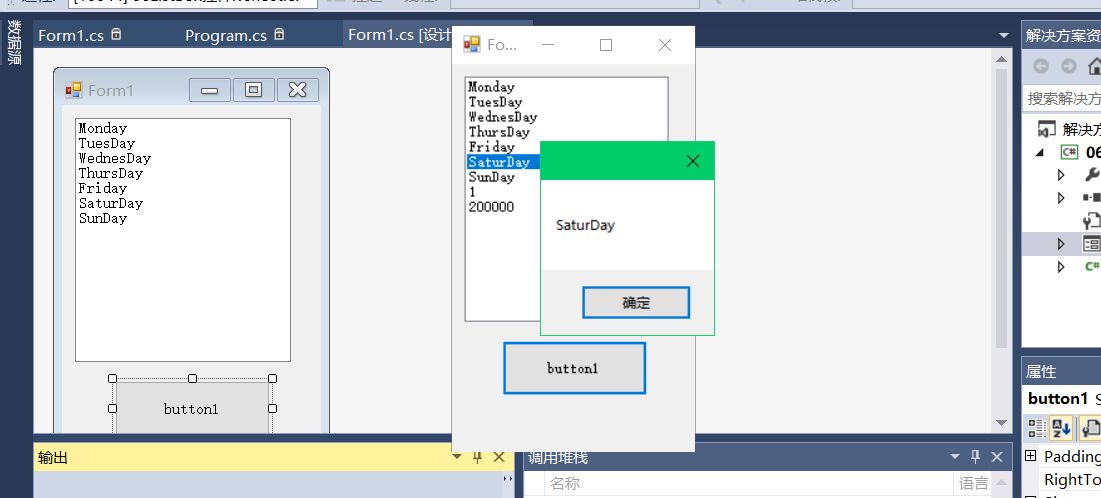
| using System; | |
| using System.Collections.Generic; | |
| using System.ComponentModel; | |
| using System.Data; | |
| using System.Drawing; | |
| using System.Linq; | |
| using System.Text; | |
| using System.Threading.Tasks; | |
| using System.Windows.Forms; | |
| namespace _06ListBox控件 | |
| { | |
| public partial class Form1 : Form | |
| { | |
| public Form1() | |
| { | |
| InitializeComponent(); | |
| } | |
| private void Form1_Load(object sender, EventArgs e) | |
| { | |
| listBox1.Items.Add(1); | |
| listBox1.Items.Add(200000); | |
| } | |
| // 遍历选中 | |
| private void button1_Click(object sender, EventArgs e) | |
| { | |
| for(int x=0;x<listBox1.Items.Count;x++) | |
| { | |
| if (listBox1.SelectedItems.Contains(listBox1.Items[x])) | |
| { | |
| MessageBox.Show(listBox1.Items[x].ToString()); | |
| } | |
| } | |
| } | |
| } | |
| } |
实现图片预览: 左面ListBox控件,右面是一个pictureBox控件。
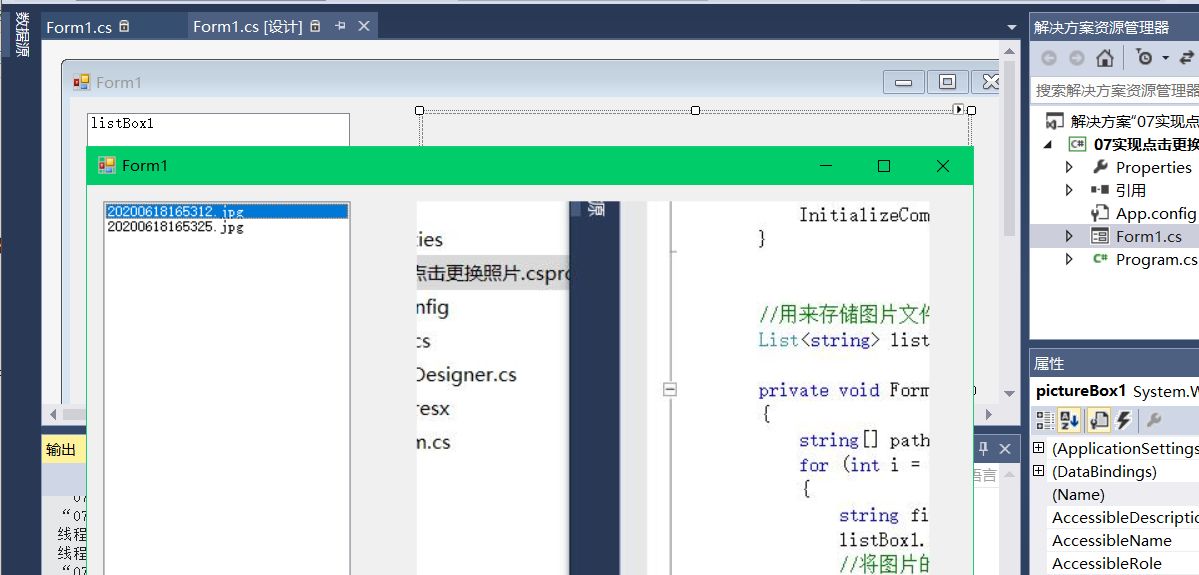
| using System; | |
| using System.Collections.Generic; | |
| using System.ComponentModel; | |
| using System.Data; | |
| using System.Drawing; | |
| using System.Linq; | |
| using System.Text; | |
| using System.Threading.Tasks; | |
| using System.Windows.Forms; | |
| using System.IO; | |
| namespace _07实现点击更换照片 | |
| { | |
| public partial class Form1 : Form | |
| { | |
| public Form1() | |
| { | |
| InitializeComponent(); | |
| } | |
| //用来存储图片文件的全路径 | |
| List<string> list = new List<string>(); | |
| private void Form1_Load(object sender, EventArgs e) | |
| { | |
| string[] path = Directory.GetFiles(@"C:\", "*.jpg"); | |
| for (int i = 0; i < path.Length; i++) | |
| { | |
| string fileName = Path.GetFileName(path[i]); | |
| listBox1.Items.Add(fileName); | |
| //将图片的全路径添加到List泛型集合中 | |
| list.Add(path[i]); | |
| //listBox1.Items.Add(path[i]); | |
| } | |
| } | |
| /// 双击播放图片 | |
| private void listBox1_DoubleClick(object sender, EventArgs e) | |
| { | |
| pictureBox1.Image = Image.FromFile(list[listBox1.SelectedIndex]); | |
| } | |
| } | |
| } | |
双击播放音乐:
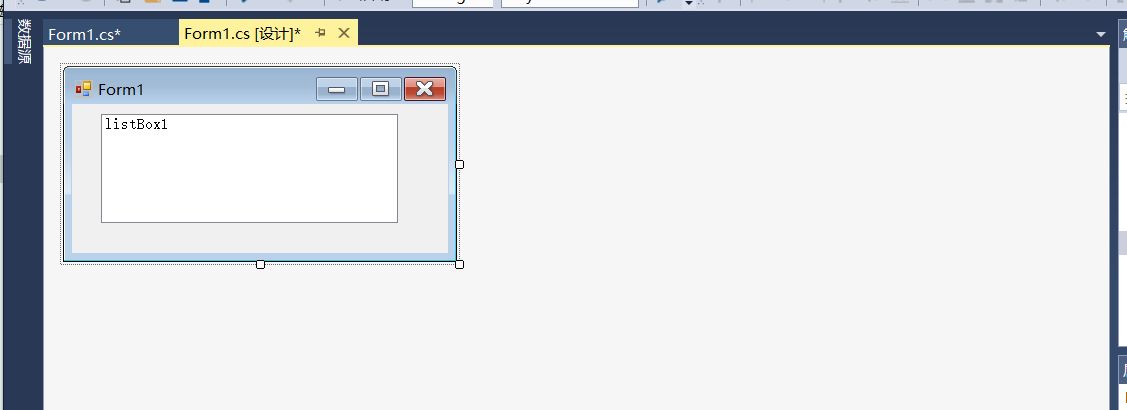
| using System; | |
| using System.Collections.Generic; | |
| using System.ComponentModel; | |
| using System.Data; | |
| using System.Drawing; | |
| using System.Linq; | |
| using System.Text; | |
| using System.Threading.Tasks; | |
| using System.Windows.Forms; | |
| using System.IO; | |
| using System.Media; | |
| namespace _08双击播放音乐 | |
| { | |
| public partial class Form1 : Form | |
| { | |
| public Form1() | |
| { | |
| InitializeComponent(); | |
| } | |
| //存储音乐文件的全路径 | |
| List<string> listSongs = new List<string>(); | |
| private void Form1_Load(object sender, EventArgs e) | |
| { | |
| string[] path = Directory.GetFiles(@"C:\Music", "*.wav"); | |
| for (int i = 0; i < path.Length; i++) | |
| { | |
| string fileName = Path.GetFileName(path[i]); | |
| listBox1.Items.Add(fileName); | |
| //将音乐文件的全路径存到泛型集合中 | |
| listSongs.Add(path[i]); | |
| } | |
| } | |
| private void listBox1_DoubleClick(object sender, EventArgs e) | |
| { | |
| SoundPlayer sp = new SoundPlayer(); | |
| sp.SoundLocation=listSongs[listBox1.SelectedIndex]; | |
| sp.Play(); | |
| } | |
| } | |
| } |
打开一个txt文件(打开文件对话框): 一个放大了的textbox
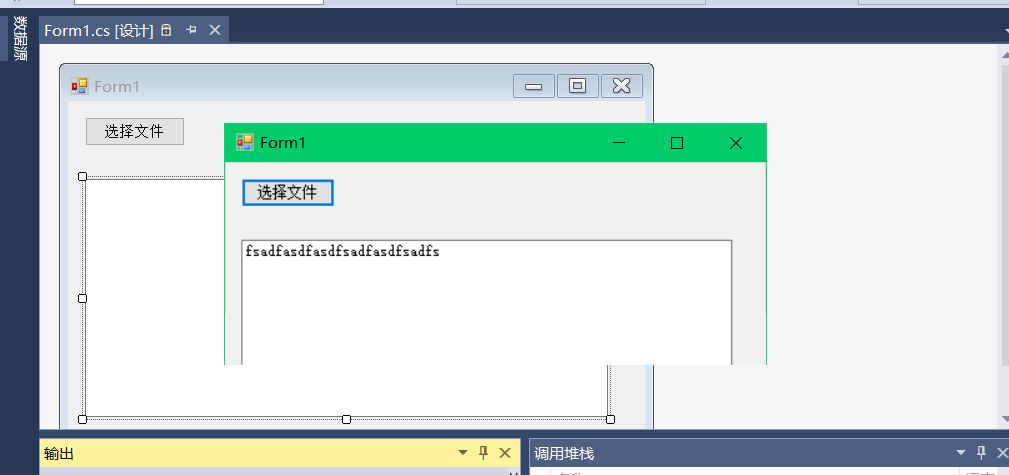
| using System; | |
| using System.Collections.Generic; | |
| using System.ComponentModel; | |
| using System.Data; | |
| using System.Drawing; | |
| using System.Linq; | |
| using System.Text; | |
| using System.Threading.Tasks; | |
| using System.Windows.Forms; | |
| using System.IO; | |
| namespace _10打开对话框 | |
| { | |
| public partial class Form1 : Form | |
| { | |
| public Form1() | |
| { | |
| InitializeComponent(); | |
| } | |
| private void button1_Click(object sender, EventArgs e) | |
| { | |
| //点击弹出对话框 | |
| OpenFileDialog ofd = new OpenFileDialog(); | |
| //设置对话框的标题 | |
| ofd.Title = "请选择要打开的文本"; | |
| //设置对话框可以多选 | |
| ofd.Multiselect = true; | |
| //设置对话框的初始目录 | |
| ofd.InitialDirectory = @"C:\"; | |
| //设置对话框的文件类型 | |
| ofd.Filter = "文本文件|*.txt|媒体文件|*.wmv|图片文件|*.jpg|所有文件|*.*"; | |
| //展示对话框 | |
| ofd.ShowDialog(); | |
| //获得在打开对话框中选中文件的路径 | |
| string path = ofd.FileName; | |
| if (path == "") | |
| { | |
| return; | |
| } | |
| using (FileStream fsRead = new FileStream(path, FileMode.OpenOrCreate, FileAccess.Read)) | |
| { | |
| byte[] buffer = new byte[1024 * 1024 * 5]; | |
| //实际读取到的字节数 | |
| int r = fsRead.Read(buffer, 0, buffer.Length); | |
| textBox1.Text = Encoding.Default.GetString(buffer, 0, r); | |
| } | |
| } | |
| } | |
| } | |
保存文件对话框:
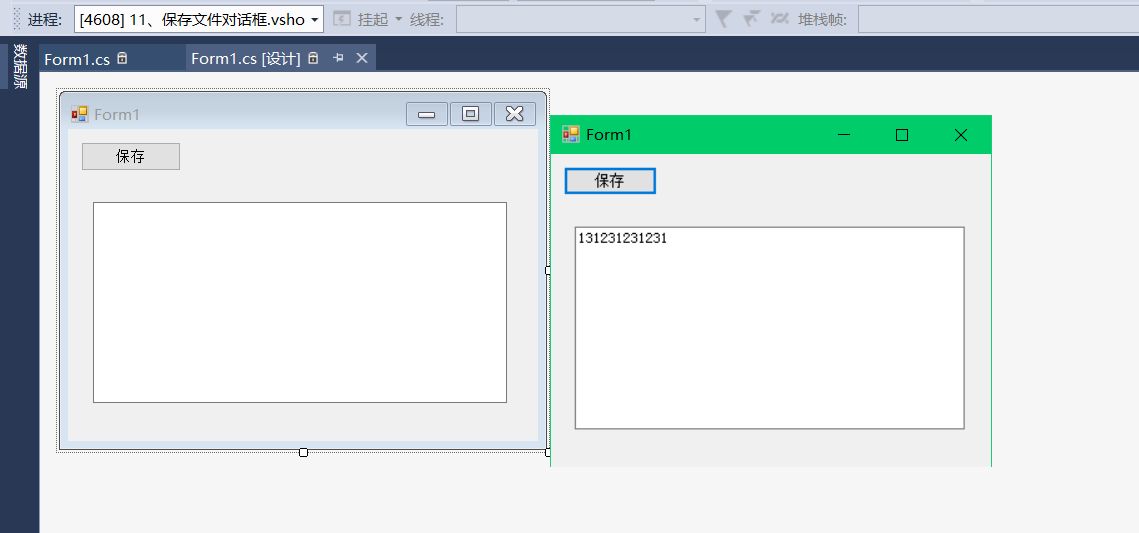
| using System; | |
| using System.Collections.Generic; | |
| using System.ComponentModel; | |
| using System.Data; | |
| using System.Drawing; | |
| using System.IO; | |
| using System.Linq; | |
| using System.Text; | |
| using System.Threading.Tasks; | |
| using System.Windows.Forms; | |
| namespace _11_保存文件对话框 | |
| { | |
| public partial class Form1 : Form | |
| { | |
| public Form1() | |
| { | |
| InitializeComponent(); | |
| } | |
| private void button1_Click(object sender, EventArgs e) | |
| { | |
| SaveFileDialog sfd = new SaveFileDialog(); | |
| sfd.Title = "请选择要保存的路径"; | |
| sfd.InitialDirectory = @"C:\"; | |
| sfd.Filter = "文本文件|*.txt|所有文件|*.*"; | |
| sfd.ShowDialog(); | |
| //获得保存文件的路径 | |
| string path = sfd.FileName; | |
| if (path == "") | |
| { | |
| return; | |
| } | |
| using (FileStream fsWrite = new FileStream(path, FileMode.OpenOrCreate, FileAccess.Write)) | |
| { | |
| byte[] buffer = Encoding.Default.GetBytes(textBox1.Text); | |
| fsWrite.Write(buffer, 0, buffer.Length); | |
| } | |
| MessageBox.Show("保存成功"); | |
| } | |
| } | |
| } | |
字体颜色对话框
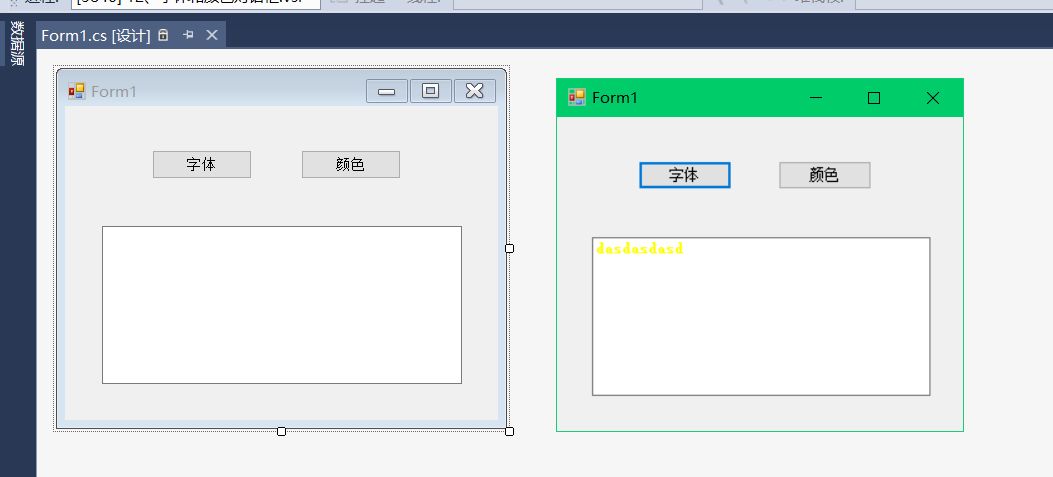
| using System; | |
| using System.Collections.Generic; | |
| using System.ComponentModel; | |
| using System.Data; | |
| using System.Drawing; | |
| using System.Linq; | |
| using System.Text; | |
| using System.Threading.Tasks; | |
| using System.Windows.Forms; | |
| namespace _12_字体和颜色对话框 | |
| { | |
| public partial class Form1 : Form | |
| { | |
| public Form1() | |
| { | |
| InitializeComponent(); | |
| } | |
| /// 字体对话框 | |
| private void button1_Click(object sender, EventArgs e) | |
| { | |
| FontDialog fd = new FontDialog(); | |
| fd.ShowDialog(); | |
| textBox1.Font = fd.Font; | |
| } | |
| private void button2_Click(object sender, EventArgs e) | |
| { | |
| ColorDialog cd = new ColorDialog(); | |
| cd.ShowDialog(); | |
| textBox1.ForeColor = cd.Color; | |
| } | |
| private void Form1_Load(object sender, EventArgs e) | |
| { | |
| } | |
| } | |
| } |
panel 显示隐藏面板
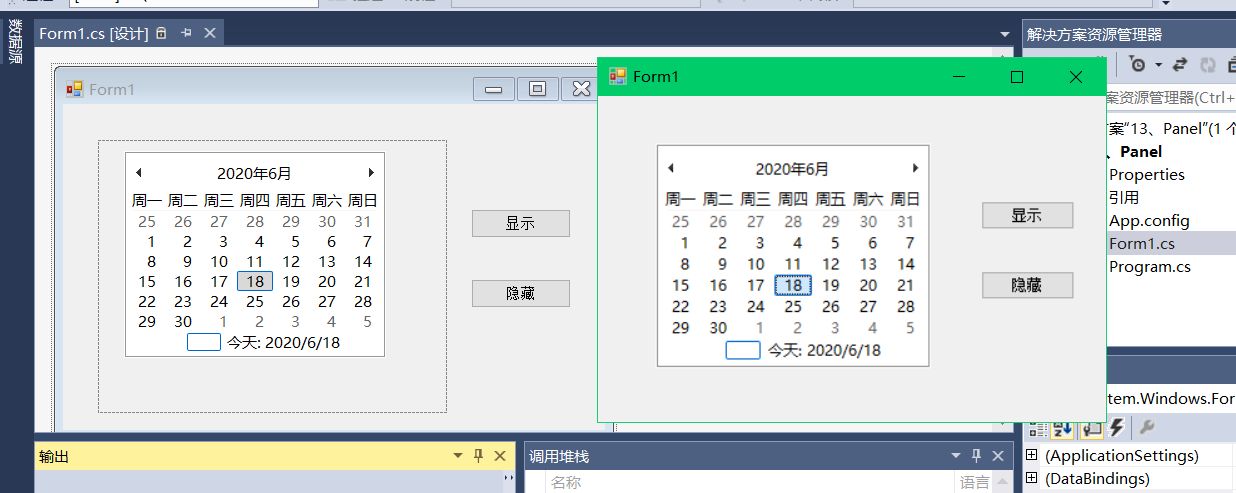
| using System; | |
| using System.Collections.Generic; | |
| using System.ComponentModel; | |
| using System.Data; | |
| using System.Drawing; | |
| using System.Linq; | |
| using System.Text; | |
| using System.Threading.Tasks; | |
| using System.Windows.Forms; | |
| namespace _13_Panel | |
| { | |
| public partial class Form1 : Form | |
| { | |
| public Form1() | |
| { | |
| InitializeComponent(); | |
| } | |
| private void button1_Click(object sender, EventArgs e) | |
| { | |
| panel1.Visible = true; | |
| } | |
| private void button2_Click(object sender, EventArgs e) | |
| { | |
| panel1.Visible = false; | |
| } | |
| private void Form1_Load(object sender, EventArgs e) | |
| { | |
| } | |
| } | |
| } |
简易记事本
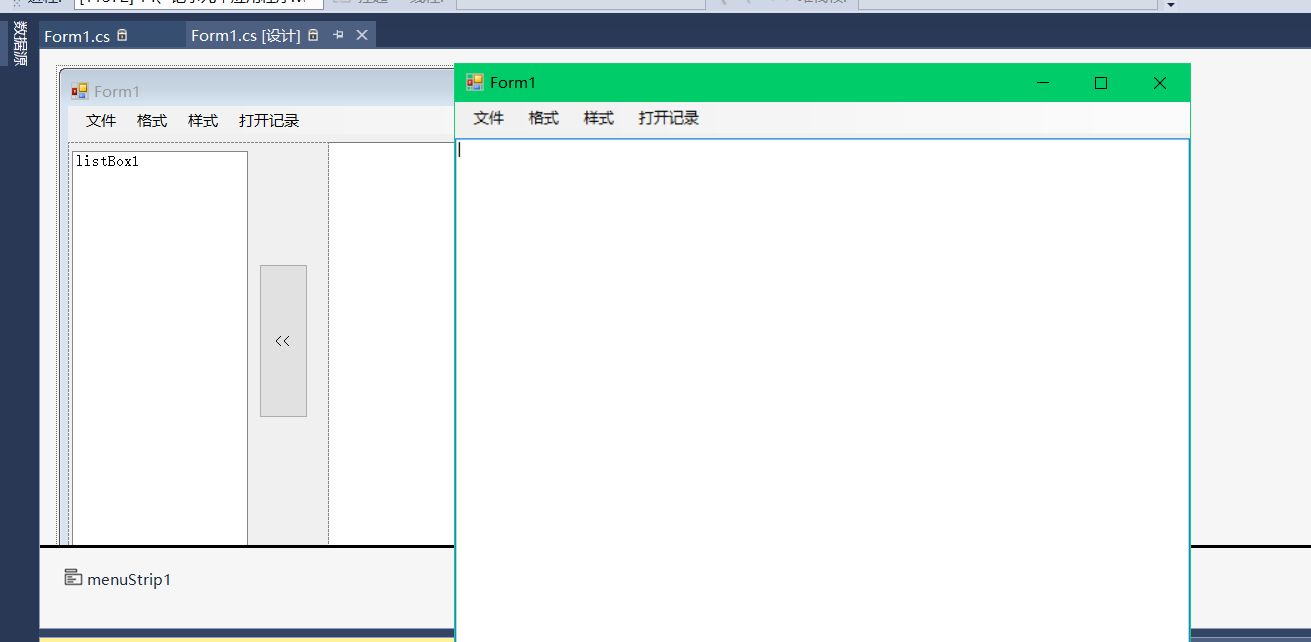
| using System; | |
| using System.Collections.Generic; | |
| using System.ComponentModel; | |
| using System.Data; | |
| using System.Drawing; | |
| using System.IO; | |
| using System.Linq; | |
| using System.Text; | |
| using System.Threading.Tasks; | |
| using System.Windows.Forms; | |
| namespace _14_记事儿本应用程序 | |
| { | |
| public partial class Form1 : Form | |
| { | |
| public Form1() | |
| { | |
| InitializeComponent(); | |
| } | |
| private void Form1_Load(object sender, EventArgs e) | |
| { | |
| //加载程序的时候 隐藏panel | |
| panel1.Visible = false; | |
| //取消文本框的自动换行功能 | |
| textBox1.WordWrap = false; | |
| } | |
| /// 点击按钮的时候 隐藏panel | |
| private void button1_Click(object sender, EventArgs e) | |
| { | |
| panel1.Visible = false; | |
| } | |
| private void 显示ToolStripMenuItem_Click(object sender, EventArgs e) | |
| { | |
| panel1.Visible = true; | |
| } | |
| private void 影藏ToolStripMenuItem_Click(object sender, EventArgs e) | |
| { | |
| panel1.Visible = false; | |
| } | |
| List<string> list = new List<string>(); | |
| /// 打开对话框 | |
| private void 打开ToolStripMenuItem_Click(object sender, EventArgs e) | |
| { | |
| OpenFileDialog ofd = new OpenFileDialog(); | |
| ofd.Title = "请选择要打开的文本文件"; | |
| ofd.InitialDirectory = @"C:\Users\SpringRain\Desktop"; | |
| ofd.Multiselect = true; | |
| ofd.Filter = "文本文件|*.txt|所有文件|*.*"; | |
| ofd.ShowDialog(); | |
| //获得用户选中的文件的路径 | |
| string path = ofd.FileName; | |
| //将文件的全路径存储到泛型集合中 | |
| list.Add(path); | |
| //获得了用户打开文件的文件名 | |
| string fileName = Path.GetFileName(path); | |
| //将文件名放到ListBox中 | |
| listBox1.Items.Add(fileName); | |
| if (path == "") | |
| { | |
| return; | |
| } | |
| using (FileStream fsRead = new FileStream(path, FileMode.OpenOrCreate, FileAccess.Read)) | |
| { | |
| byte[] buffer = new byte[1024 * 1024 * 5]; | |
| int r = fsRead.Read(buffer, 0, buffer.Length); | |
| textBox1.Text = Encoding.Default.GetString(buffer, 0, r); | |
| } | |
| } | |
| /// 保存对话框 | |
| private void 保存ToolStripMenuItem_Click(object sender, EventArgs e) | |
| { | |
| SaveFileDialog sfd = new SaveFileDialog(); | |
| sfd.InitialDirectory = @"C:\Users\SpringRain\Desktop"; | |
| sfd.Title = "请选择要保存的文件路径"; | |
| sfd.Filter = "文本文件|*.txt|所有文件|*.*"; | |
| sfd.ShowDialog(); | |
| //获得用户要保存的文件的路径 | |
| string path = sfd.FileName; | |
| if (path == "") | |
| { | |
| return; | |
| } | |
| using (FileStream fsWrite = new FileStream(path, FileMode.OpenOrCreate, FileAccess.Write)) | |
| { | |
| byte[] buffer = Encoding.Default.GetBytes(textBox1.Text); | |
| fsWrite.Write(buffer, 0, buffer.Length); | |
| } | |
| MessageBox.Show("保存成功"); | |
| } | |
| private void 自动换行ToolStripMenuItem_Click(object sender, EventArgs e) | |
| { | |
| if (自动换行ToolStripMenuItem.Text == "☆自动换行") | |
| { | |
| textBox1.WordWrap = true; | |
| 自动换行ToolStripMenuItem.Text = "★取消自动换行"; | |
| } | |
| else if (自动换行ToolStripMenuItem.Text == "★取消自动换行") | |
| { | |
| textBox1.WordWrap = false; | |
| 自动换行ToolStripMenuItem.Text = "☆自动换行"; | |
| } | |
| } | |
| private void 字体ToolStripMenuItem_Click(object sender, EventArgs e) | |
| { | |
| FontDialog fd = new FontDialog(); | |
| fd.ShowDialog(); | |
| textBox1.Font = fd.Font; | |
| } | |
| private void 颜色ToolStripMenuItem_Click(object sender, EventArgs e) | |
| { | |
| ColorDialog cd = new ColorDialog(); | |
| cd.ShowDialog(); | |
| textBox1.ForeColor = cd.Color; | |
| } | |
| /// 双击打开对应的文件 | |
| private void listBox1_DoubleClick(object sender, EventArgs e) | |
| { | |
| //要获得双击的文件所对应的全路径 | |
| string path = list[listBox1.SelectedIndex]; | |
| using (FileStream fsRead = new FileStream(path, FileMode.OpenOrCreate, FileAccess.Read)) | |
| { | |
| byte[] buffer = new byte[1024 * 1024 * 5]; | |
| int r = fsRead.Read(buffer, 0, buffer.Length); | |
| textBox1.Text = Encoding.Default.GetString(buffer, 0, r); | |
| } | |
| } | |
| } | |
| } |
音乐选择框
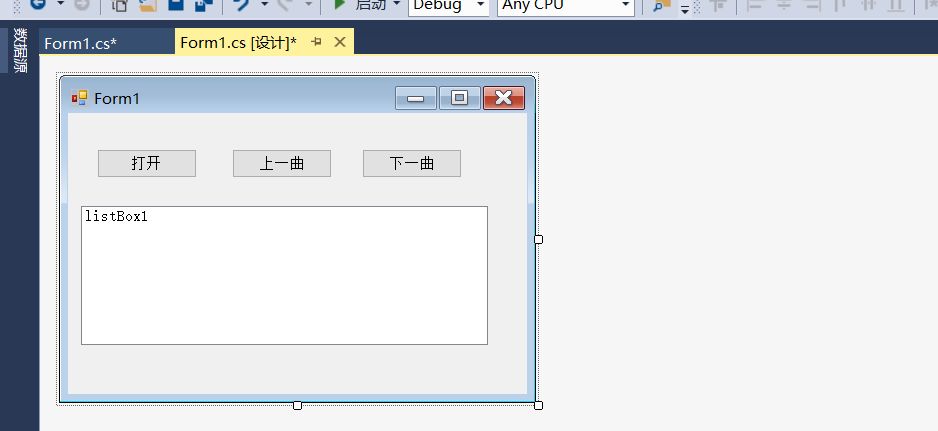
| using System; | |
| using System.Collections.Generic; | |
| using System.ComponentModel; | |
| using System.Data; | |
| using System.Drawing; | |
| using System.Linq; | |
| using System.Text; | |
| using System.Threading.Tasks; | |
| using System.Windows.Forms; | |
| using System.IO; | |
| using System.Media; | |
| namespace _01复习 | |
| { | |
| public partial class Form1 : Form | |
| { | |
| public Form1() | |
| { | |
| InitializeComponent(); | |
| } | |
| //用来存储音乐文件的全路径 | |
| List<string> listSongs = new List<string>(); | |
| private void button1_Click(object sender, EventArgs e) | |
| { | |
| OpenFileDialog ofd = new OpenFileDialog(); | |
| ofd.Title = "请选择音乐文件"; | |
| ofd.InitialDirectory = @"C:\Users\SpringRain\Desktop\Music"; | |
| ofd.Multiselect = true; | |
| ofd.Filter = "音乐文件|*.wav|所有文件|*.*"; | |
| ofd.ShowDialog(); | |
| //获得我们在文件夹中选择所有文件的全路径 | |
| string[] path = ofd.FileNames; | |
| for (int i = 0; i < path.Length; i++) | |
| { | |
| //将音乐文件的文件名加载到ListBox中 | |
| listBox1.Items.Add(Path.GetFileName(path[i])); | |
| //将音乐文件的全路径存储到泛型集合中 | |
| listSongs.Add(path[i]); | |
| } | |
| } | |
| /// 实现双击播放 | |
| SoundPlayer sp = new SoundPlayer(); | |
| private void listBox1_DoubleClick(object sender, EventArgs e) | |
| { | |
| sp.SoundLocation=listSongs[listBox1.SelectedIndex]; | |
| sp.Play(); | |
| } | |
| /// 点击下一曲 | |
| private void button3_Click(object sender, EventArgs e) | |
| { | |
| //获得当前选中歌曲的索引 | |
| int index = listBox1.SelectedIndex; | |
| index++; | |
| if (index == listBox1.Items.Count) | |
| { | |
| index = 0; | |
| } | |
| //将改变后的索引重新的赋值给我当前选中项的索引 | |
| listBox1.SelectedIndex = index; | |
| sp.SoundLocation = listSongs[index]; | |
| sp.Play(); | |
| } | |
| /// 点击上一曲 | |
| private void button2_Click(object sender, EventArgs e) | |
| { | |
| int index = listBox1.SelectedIndex; | |
| index--; | |
| if (index < 0) | |
| { | |
| index = listBox1.Items.Count-1; | |
| } | |
| //将重新改变后的索引重新的赋值给当前选中项 | |
| listBox1.SelectedIndex = index; | |
| sp.SoundLocation = listSongs[index]; | |
| sp.Play(); | |
| } | |
| private void Form1_Load(object sender, EventArgs e) | |
| { | |
| } | |
| } | |
| } |
标签与随机数:
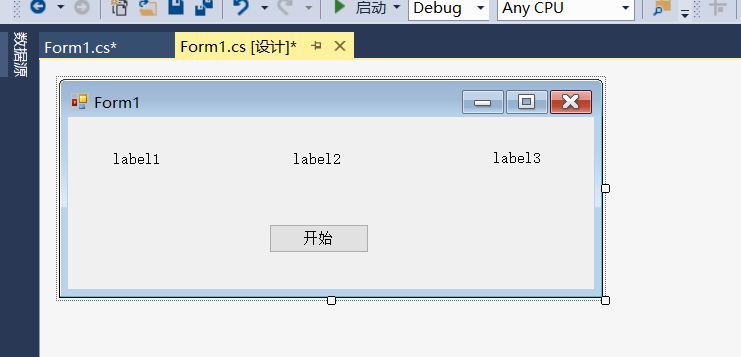
| using System; | |
| using System.Collections.Generic; | |
| using System.ComponentModel; | |
| using System.Data; | |
| using System.Drawing; | |
| using System.Linq; | |
| using System.Text; | |
| using System.Threading; | |
| using System.Threading.Tasks; | |
| using System.Windows.Forms; | |
| namespace _05_摇奖机应用程序 | |
| { | |
| public partial class Form1 : Form | |
| { | |
| public Form1() | |
| { | |
| InitializeComponent(); | |
| } | |
| bool b = false; | |
| private void button1_Click(object sender, EventArgs e) | |
| { | |
| if (b == false) | |
| { | |
| b = true; | |
| button1.Text = "停止"; | |
| Thread th = new Thread(PlayGame); | |
| th.IsBackground = true; | |
| th.Name = "新线程"; | |
| // th. | |
| th.Start(); | |
| } | |
| else//b==true | |
| { | |
| b = false; | |
| button1.Text = "开始"; | |
| } | |
| //PlayGame(); | |
| } | |
| private void PlayGame() | |
| { | |
| Random r = new Random(); | |
| while (b) | |
| { | |
| label1.Text = r.Next(0, 10).ToString(); | |
| label2.Text = r.Next(0, 10).ToString(); | |
| label3.Text = r.Next(0, 10).ToString(); | |
| } | |
| } | |
| private void Form1_Load(object sender, EventArgs e) | |
| { | |
| Control.CheckForIllegalCrossThreadCalls = false; | |
| } | |
| } | |
| } |
Socket - client
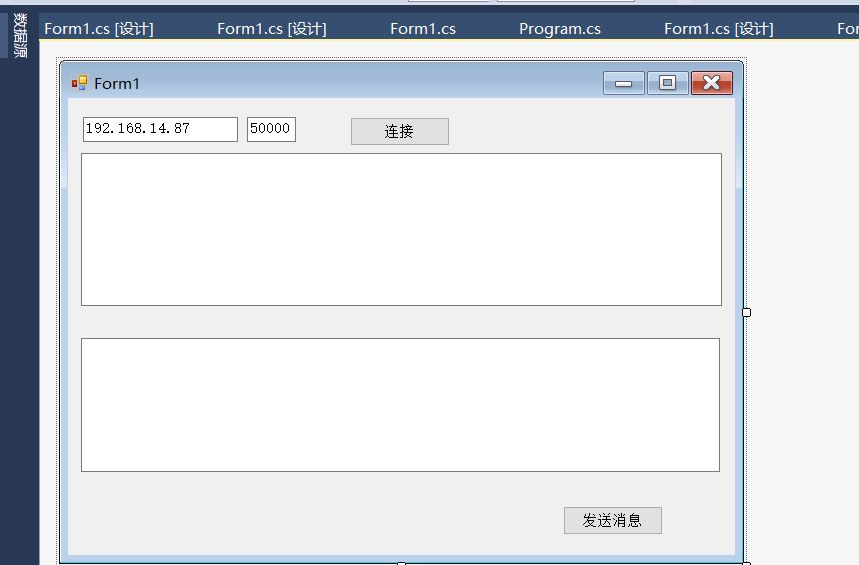
| using System; | |
| using System.Collections.Generic; | |
| using System.ComponentModel; | |
| using System.Data; | |
| using System.Drawing; | |
| using System.IO; | |
| using System.Linq; | |
| using System.Net; | |
| using System.Net.Sockets; | |
| using System.Text; | |
| using System.Threading; | |
| using System.Threading.Tasks; | |
| using System.Windows.Forms; | |
| namespace Client | |
| { | |
| public partial class Form1 : Form | |
| { | |
| public Form1() | |
| { | |
| InitializeComponent(); | |
| } | |
| Socket socket; | |
| private void btnStart_Click(object sender, EventArgs e) | |
| { | |
| try | |
| { | |
| socket = new Socket(AddressFamily.InterNetwork, SocketType.Stream, ProtocolType.Tcp); | |
| IPAddress ip = IPAddress.Parse(txtServer.Text); | |
| IPEndPoint point = new IPEndPoint(ip, Convert.ToInt32(txtPort.Text)); | |
| socket.Connect(point); | |
| ShowMsg("连接成功"); | |
| Thread th = new Thread(Rec); | |
| th.IsBackground = true; | |
| th.Start(); | |
| } | |
| catch | |
| { } | |
| } | |
| void Rec() | |
| { | |
| while (true) | |
| { | |
| try | |
| { | |
| byte[] buffer = new byte[1024 * 1024 * 3]; | |
| int r = socket.Receive(buffer); | |
| if (buffer[0] == 0) | |
| { | |
| string s = Encoding.UTF8.GetString(buffer, 1, r-1); | |
| ShowMsg(s); | |
| } | |
| else if (buffer[0] == 1) | |
| { | |
| SaveFileDialog sfd = new SaveFileDialog(); | |
| sfd.Filter = "所有文件|*.*"; | |
| sfd.ShowDialog(this); | |
| string path = sfd.FileName; | |
| using (FileStream fsWrite = new FileStream(path, FileMode.OpenOrCreate, FileAccess.Write)) | |
| { | |
| fsWrite.Write(buffer, 1, r - 1); | |
| } | |
| MessageBox.Show("保存成功"); | |
| } | |
| else | |
| { | |
| ZD(); | |
| } | |
| } | |
| catch | |
| { | |
| } | |
| } | |
| } | |
| void ZD() | |
| { | |
| for (int i = 0; i < 500; i++) | |
| { | |
| this.Location = new Point(200, 200); | |
| this.Location = new Point(210, 210); | |
| } | |
| } | |
| void ShowMsg(string str) | |
| { | |
| txtLog.AppendText(str + "\r\n"); | |
| } | |
| /// 给服务器发送消息 | |
| private void btnSend_Click(object sender, EventArgs e) | |
| { | |
| byte[] buffer = Encoding.UTF8.GetBytes(txtMsg.Text); | |
| socket.Send(buffer); | |
| } | |
| private void Form1_Load(object sender, EventArgs e) | |
| { | |
| Control.CheckForIllegalCrossThreadCalls = false; | |
| } | |
| } | |
| } |
socket-server
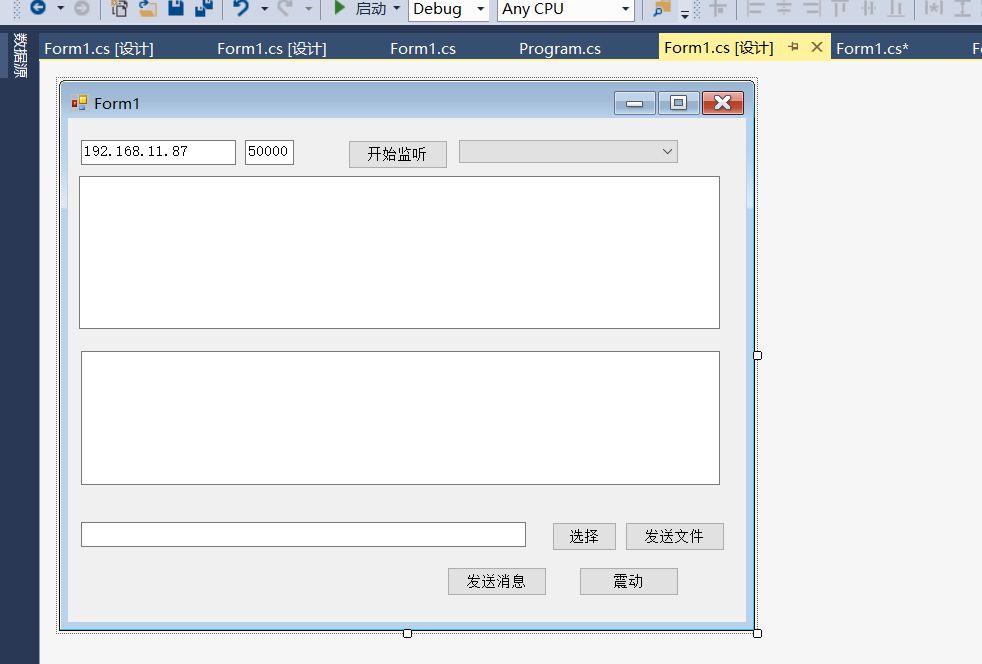
| using System; | |
| using System.Collections.Generic; | |
| using System.ComponentModel; | |
| using System.Data; | |
| using System.Drawing; | |
| using System.IO; | |
| using System.Linq; | |
| using System.Net; | |
| using System.Net.Sockets; | |
| using System.Text; | |
| using System.Threading; | |
| using System.Threading.Tasks; | |
| using System.Windows.Forms; | |
| namespace Server | |
| { | |
| public partial class Form1 : Form | |
| { | |
| public Form1() | |
| { | |
| InitializeComponent(); | |
| } | |
| private void btnStart_Click(object sender, EventArgs e) | |
| { | |
| try | |
| { | |
| Socket socketWatch = new Socket(AddressFamily.InterNetwork, SocketType.Stream, ProtocolType.Tcp); | |
| IPAddress ip = IPAddress.Any;//IPAddress.Parse(txtServer.Text); | |
| IPEndPoint point = new IPEndPoint(ip, Convert.ToInt32(txtPort.Text)); | |
| socketWatch.Bind(point); | |
| ShowMsg("监听成功"); | |
| //去厕所蹲坑 | |
| socketWatch.Listen(10); | |
| //不停的接收客户端的连接 | |
| Thread th = new Thread(Listen); | |
| th.IsBackground = true; | |
| th.Start(socketWatch); | |
| } | |
| catch | |
| { } | |
| } | |
| Dictionary<string, Socket> dicSocket = new Dictionary<string, Socket>(); | |
| void Listen(object o) | |
| { | |
| Socket socketWatch = o as Socket; | |
| while (true) | |
| { | |
| //循环的接收客户端的连接 | |
| Socket socketSend = socketWatch.Accept(); | |
| //将客户端的IP地址存储到下拉框中 | |
| cboUsers.Items.Add(socketSend.RemoteEndPoint.ToString()); | |
| //将IP地址和这个客户端的Socket放到键值对集合中 | |
| dicSocket.Add(socketSend.RemoteEndPoint.ToString(), socketSend); | |
| ShowMsg(socketSend.RemoteEndPoint.ToString() + ":" + "连接成功"); | |
| //客户端连接成功后,就应高接收客户端发来的消息 | |
| Thread th = new Thread(Rec); | |
| th.IsBackground = true; | |
| th.Start(socketSend); | |
| } | |
| } | |
| void Rec(object o) | |
| { | |
| Socket socketSend = o as Socket; | |
| while (true) | |
| { | |
| try | |
| { | |
| byte[] buffer = new byte[1024 * 1024 * 3]; | |
| int r = socketSend.Receive(buffer); | |
| string str = Encoding.UTF8.GetString(buffer, 0, r); | |
| ShowMsg(socketSend.RemoteEndPoint.ToString() + ":" + str); | |
| } | |
| catch | |
| { } | |
| } | |
| } | |
| void ShowMsg(string str) | |
| { | |
| txtLog.AppendText(str + "\r\n"); | |
| } | |
| private void Form1_Load(object sender, EventArgs e) | |
| { | |
| Control.CheckForIllegalCrossThreadCalls = false; | |
| } | |
| /// 服务器给客户端发送消息 | |
| private void btnSend_Click(object sender, EventArgs e) | |
| { | |
| byte[] buffer = Encoding.UTF8.GetBytes(txtMsg.Text); | |
| //获得客户端的ip | |
| string ip = cboUsers.SelectedItem.ToString(); | |
| List<byte> list = new List<byte>(); | |
| list.Add(0); | |
| list.AddRange(buffer); | |
| byte[] newBuffer = list.ToArray(); | |
| dicSocket[ip].Send(newBuffer); | |
| } | |
| private void btnSelect_Click(object sender, EventArgs e) | |
| { | |
| OpenFileDialog ofd = new OpenFileDialog(); | |
| ofd.Filter = "所有文件|*.*"; | |
| ofd.ShowDialog(); | |
| txtPath.Text = ofd.FileName; | |
| } | |
| private void btnSendFile_Click(object sender, EventArgs e) | |
| { | |
| string path = txtPath.Text; | |
| using (FileStream fsRead = new FileStream(path, FileMode.Open, FileAccess.Read)) | |
| { | |
| byte[] buffer = new byte[1024 * 1024 * 3]; | |
| int r = fsRead.Read(buffer, 0, buffer.Length); | |
| List<byte> list = new List<byte>(); | |
| list.Add(1); | |
| list.AddRange(buffer); | |
| byte[] newBuffer = list.ToArray(); | |
| string ip = cboUsers.SelectedItem.ToString(); | |
| dicSocket[ip].Send(newBuffer, 0, r+1, SocketFlags.None); | |
| } | |
| } | |
| private void btnZD_Click(object sender, EventArgs e) | |
| { | |
| byte[] buffer = new byte[1]; | |
| buffer[0] = 2; | |
| string ip = cboUsers.SelectedItem.ToString(); | |
| dicSocket[ip].Send(buffer); | |
| } | |
| private void button1_Click(object sender, EventArgs e) | |
| { | |
| } | |
| } | |
| } |
GDI 绘制登录验证码 需要一个pictureBox1控件
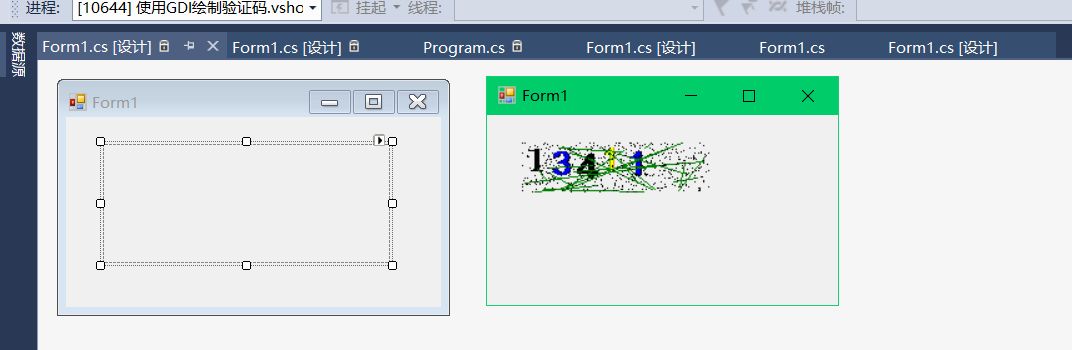
| using System; | |
| using System.Collections.Generic; | |
| using System.ComponentModel; | |
| using System.Data; | |
| using System.Drawing; | |
| using System.Linq; | |
| using System.Text; | |
| using System.Threading.Tasks; | |
| using System.Windows.Forms; | |
| namespace 使用GDI绘制验证码 | |
| { | |
| public partial class Form1 : Form | |
| { | |
| public Form1() | |
| { | |
| InitializeComponent(); | |
| } | |
| /// 点击更换验证码 | |
| private void pictureBox1_Click(object sender, EventArgs e) | |
| { | |
| Random r = new Random(); | |
| string str = null; | |
| for (int i = 0; i < 5; i++) | |
| { | |
| int rNumber = r.Next(0, 10); | |
| str += rNumber; | |
| } | |
| // MessageBox.Show(str); | |
| //创建GDI对象 | |
| Bitmap bmp = new Bitmap(150, 40); | |
| Graphics g = Graphics.FromImage(bmp); | |
| for (int i = 0; i < 5; i++) | |
| { | |
| Point p = new Point(i * 20, 0); | |
| string[] fonts = { "微软雅黑", "宋体", "黑体", "隶书", "仿宋" }; | |
| Color[] colors = { Color.Yellow, Color.Blue, Color.Black, Color.Red, Color.Green }; | |
| g.DrawString(str[i].ToString(), new Font(fonts[r.Next(0, 5)], 20, FontStyle.Bold), new SolidBrush(colors[r.Next(0, 5)]), p); | |
| } | |
| for (int i = 0; i < 20; i++) | |
| { | |
| Point p1=new Point(r.Next(0,bmp.Width),r.Next(0,bmp.Height)); | |
| Point p2=new Point(r.Next(0,bmp.Width),r.Next(0,bmp.Height)); | |
| g.DrawLine(new Pen(Brushes.Green), p1, p2); | |
| } | |
| for (int i = 0; i < 500; i++) | |
| { | |
| Point p=new Point(r.Next(0,bmp.Width),r.Next(0,bmp.Height)); | |
| bmp.SetPixel(p.X, p.Y, Color.Black); | |
| } | |
| //将图片镶嵌到PictureBox中 | |
| pictureBox1.Image = bmp; | |
| } | |
| private void Form1_Load(object sender, EventArgs e) | |
| { | |
| } | |
| } | |
| } |
GDI 图形绘制:
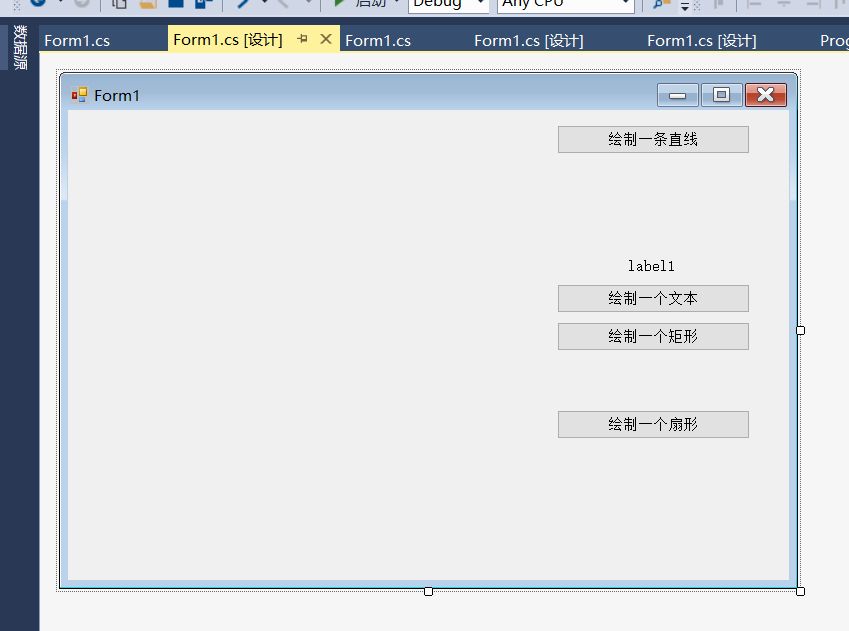
| using System; | |
| using System.Collections.Generic; | |
| using System.ComponentModel; | |
| using System.Data; | |
| using System.Drawing; | |
| using System.Linq; | |
| using System.Text; | |
| using System.Threading.Tasks; | |
| using System.Windows.Forms; | |
| namespace 使用GDI绘制简单的图形 | |
| { | |
| public partial class Form1 : Form | |
| { | |
| public Form1() | |
| { | |
| InitializeComponent(); | |
| } | |
| private void Form1_Load(object sender, EventArgs e) | |
| { | |
| //一根笔 颜色 一张纸 两点 绘制直线的对象 | |
| } | |
| private void button1_Click(object sender, EventArgs e) | |
| { | |
| //创建GDI对象 | |
| Graphics g = this.CreateGraphics();// new Graphics(); | |
| //创建画笔对象 | |
| Pen pen = new Pen(Brushes.Red); | |
| //创建两个点 | |
| Point p1 = new Point(30, 50); | |
| Point p2 = new Point(250, 250); | |
| g.DrawLine(pen, p1, p2); | |
| } | |
| int i = 0; | |
| private void Form1_Paint(object sender, PaintEventArgs e) | |
| { | |
| i++; | |
| label1.Text = i.ToString(); | |
| Graphics g = this.CreateGraphics();// new Graphics(); | |
| //创建画笔对象 | |
| Pen pen = new Pen(Brushes.Red); | |
| //创建两个点 | |
| Point p1 = new Point(30, 50); | |
| Point p2 = new Point(250, 250); | |
| g.DrawLine(pen, p1, p2); | |
| } | |
| private void button2_Click(object sender, EventArgs e) | |
| { | |
| Graphics g = this.CreateGraphics(); | |
| Pen pen=new Pen(Brushes.Yellow); | |
| Size size=new System.Drawing.Size(80,80); | |
| Rectangle rec=new Rectangle(new Point(50,50),size); | |
| g.DrawRectangle(pen,rec); | |
| } | |
| private void button3_Click(object sender, EventArgs e) | |
| { | |
| Graphics g = this.CreateGraphics(); | |
| Pen pen=new Pen(Brushes.Blue); | |
| Size size=new System.Drawing.Size(180,180); | |
| Rectangle rec=new Rectangle(new Point(150,150),size); | |
| g.DrawPie(pen, rec, 60, 60); | |
| } | |
| private void button4_Click(object sender, EventArgs e) | |
| { | |
| Graphics g = this.CreateGraphics(); | |
| g.DrawString("百度网盘下载最快", new Font("宋体", 20, FontStyle.Underline), Brushes.Black, new Point(300, 300)); | |
| } | |
| } | |
| } |
窗体传值: form1.cs 只有一个 label1 和一个button
| using System; | |
| using System.Collections.Generic; | |
| using System.ComponentModel; | |
| using System.Data; | |
| using System.Drawing; | |
| using System.Linq; | |
| using System.Text; | |
| using System.Threading.Tasks; | |
| using System.Windows.Forms; | |
| namespace 窗体传值 | |
| { | |
| public partial class Form1 : Form | |
| { | |
| public Form1() | |
| { | |
| InitializeComponent(); | |
| } | |
| private void button1_Click(object sender, EventArgs e) | |
| { | |
| Form2 frm2 = new Form2(ShowMsg); | |
| frm2.Show(); | |
| } | |
| void ShowMsg(string s) | |
| { | |
| label1.Text = s; | |
| } | |
| } | |
| } |
form2.cs 一个textbox1 和一个button
| using System; | |
| using System.Collections.Generic; | |
| using System.ComponentModel; | |
| using System.Data; | |
| using System.Drawing; | |
| using System.Linq; | |
| using System.Text; | |
| using System.Threading.Tasks; | |
| using System.Windows.Forms; | |
| namespace 窗体传值 | |
| { | |
| public delegate void DelStr(string s); | |
| public partial class Form2 : Form | |
| { | |
| public DelStr _del; | |
| // 子窗口中的del赋值给this._del 父窗体,完成的窗体进程数据传输。 | |
| public Form2(DelStr del) | |
| { | |
| this._del = del; | |
| InitializeComponent(); | |
| } | |
| private void button1_Click(object sender, EventArgs e) | |
| { | |
| // 给父窗体赋值 | |
| _del(textBox1.Text); | |
| } | |
| } | |
| } |
创建xml
| using System.Xml; | |
| 通过代码来创建XML文档 | |
| XmlDocument doc = new XmlDocument(); | |
| 创建第一个行描述信息,并且添加到doc文档中 | |
| XmlDeclaration dec = doc.CreateXmlDeclaration("1.0", "utf-8", null); | |
| doc.AppendChild(dec); | |
| 创建根节点 | |
| XmlElement books = doc.CreateElement("Books"); | |
| 将根节点添加到文档中 | |
| doc.AppendChild(books); | |
| 给根节点Books创建子节点 | |
| XmlElement book1 = doc.CreateElement("Book"); | |
| 将book添加到根节点 | |
| books.AppendChild(book1); | |
| 给Book1添加子节点 | |
| XmlElement name1 = doc.CreateElement("Name"); | |
| name1.InnerText = "你好"; | |
| book1.AppendChild(name1); |
写入一个XML
| 1、创建一个XML文档对象 | |
| XmlDocument doc = new XmlDocument(); | |
| 2、创建第一行描述信息 | |
| XmlDeclaration dec = doc.CreateXmlDeclaration("1.0", "utf-8", null); | |
| 3、将创建的第一行数据添加到文档中 | |
| doc.AppendChild(dec); | |
| 4、给文档添加根节点 | |
| XmlElement books = doc.CreateElement("Books"); | |
| 5、将根节点添加给文档对象 | |
| doc.AppendChild(books); | |
| 6、给根节点添加子节点 | |
| XmlElement book1 = doc.CreateElement("Book"); | |
| 将子节点book1添加到根节点下 | |
| books.AppendChild(book1); | |
| 7、给book1添加子节点 | |
| XmlElement bookName1 = doc.CreateElement("BookName"); | |
| 8、设置标签中显示的文本 | |
| bookName1.InnerText = "水浒传"; | |
| book1.AppendChild(bookName1); | |
| XmlElement author1 = doc.CreateElement("Author"); | |
| author1.InnerText = "<authorName>匿名</authorName>"; | |
| book1.AppendChild(author1); | |
| XmlElement price1 = doc.CreateElement("Price"); | |
| price1.InnerXml = "<authorName>匿名</authorName>"; | |
| book1.AppendChild(price1); | |
| XmlElement des1 = doc.CreateElement("Des"); | |
| des1.InnerXml = "好看"; | |
| book1.AppendChild(des1); | |
| Console.WriteLine("保存成功"); | |
| doc.Save("Book.xml"); | |
| Console.ReadKey(); |
追加xml
| 追加XML文档 | |
| XmlDocument doc = new XmlDocument(); | |
| XmlElement books; | |
| if (File.Exists("Books.xml")) | |
| { | |
| 如果文件存在 加载XML | |
| doc.Load("Books.xml"); | |
| 获得文件的根节点 | |
| books = doc.DocumentElement; | |
| } | |
| else | |
| { | |
| 如果文件不存在 | |
| 创建第一行 | |
| XmlDeclaration dec = doc.CreateXmlDeclaration("1.0", "utf-8", null); | |
| doc.AppendChild(dec); | |
| 创建跟节点 | |
| books = doc.CreateElement("Books"); | |
| doc.AppendChild(books); | |
| } | |
| 5、给根节点Books创建子节点 | |
| XmlElement book1 = doc.CreateElement("Book"); | |
| 将book添加到根节点 | |
| books.AppendChild(book1); | |
| 6、给Book1添加子节点 | |
| XmlElement name1 = doc.CreateElement("Name"); | |
| name1.InnerText = "c#开发大全"; | |
| book1.AppendChild(name1); | |
| XmlElement price1 = doc.CreateElement("Price"); | |
| price1.InnerText = "110"; | |
| book1.AppendChild(price1); | |
| XmlElement des1 = doc.CreateElement("Des"); | |
| des1.InnerText = "看不懂"; | |
| book1.AppendChild(des1); | |
| doc.Save("Books.xml"); | |
| Console.WriteLine("保存成功"); | |
| Console.ReadKey(); |
读取XML
| 加载要读取的XML | |
| XmlDocument doc = new XmlDocument(); | |
| doc.Load("Books.xml"); | |
| 获得根节点 | |
| XmlElement books = doc.DocumentElement; | |
| 获得子节点 返回节点的集合 | |
| XmlNodeList xnl = books.ChildNodes; | |
| foreach (XmlNode item in xnl) | |
| { | |
| Console.WriteLine(item.InnerText); | |
| } | |
| Console.ReadKey(); | |
| 读取带属性的XML文档 | |
| XmlDocument doc = new XmlDocument(); | |
| doc.Load("Order.xml"); | |
| Xpath | |
| XmlDocument doc = new XmlDocument(); | |
| doc.Load("Order.xml"); | |
| XmlNodeList xnl = doc.SelectNodes("/Order/Items/OrderItem"); | |
| foreach (XmlNode node in xnl) | |
| { | |
| Console.WriteLine(node.Attributes["Name"].Value); | |
| Console.WriteLine(node.Attributes["Count"].Value); | |
| } | |
| Console.ReadKey(); | |
| 改变属性的值 | |
| XmlDocument doc = new XmlDocument(); | |
| doc.Load("Order.xml"); | |
| XmlNode xn = doc.SelectSingleNode("/Order/Items/OrderItem[@Name='190']"); | |
| xn.Attributes["Count"].Value = "200"; | |
| xn.Attributes["Name"].Value = "颜世伟"; | |
| doc.Save("Order.xml"); | |
| Console.WriteLine("保存成功"); | |
| XmlDocument doc = new XmlDocument(); | |
| doc.Load("Order.xml"); | |
| XmlNode xn = doc.SelectSingleNode("/Order/Items"); | |
| xn.RemoveAll(); | |
| doc.Save("Order.xml"); | |
| Console.WriteLine("删除成功"); | |
| Console.ReadKey(); | |
| 获得文档的根节点 | |
| xmlelement order = doc.documentelement; | |
| xmlnodelist xnl = order.childnodes; | |
| foreach (xmlnode item in xnl) | |
| { | |
| 如果不是items 就continue | |
| if (item[]) | |
| { | |
| continue; | |
| } | |
| console.writeline(item.attributes["name"].value); | |
| console.writeline(item.attributes["count"].value); | |
| } | |
| Console.ReadKey(); |
增删改查:
| XMLDocument | |
| XmlDocument doc = new XmlDocument(); | |
| 首先判断xml文档是否存在 如果存在 则追加 否则创建一个 | |
| if (File.Exists("Student.xml")) | |
| { | |
| 加载进来 | |
| doc.Load("Student.xml"); | |
| 追加 | |
| 获得根节点 给根节点添加子节点 | |
| XmlElement person = doc.DocumentElement; | |
| XmlElement student = doc.CreateElement("Student"); | |
| student.SetAttribute("studentID", "10"); | |
| person.AppendChild(student); | |
| XmlElement name = doc.CreateElement("Name"); | |
| name.InnerXml = "我是新来哒"; | |
| student.AppendChild(name); | |
| XmlElement age = doc.CreateElement("Age"); | |
| age.InnerXml = "18"; | |
| student.AppendChild(age); | |
| XmlElement gender = doc.CreateElement("Gender"); | |
| gender.InnerXml = "女"; | |
| student.AppendChild(gender); | |
| } | |
| else | |
| { | |
| 不存在 | |
| XmlDeclaration dec = doc.CreateXmlDeclaration("1.0", "utf-8", null); | |
| doc.AppendChild(dec); | |
| XmlElement person = doc.CreateElement("Person"); | |
| doc.AppendChild(person); | |
| XmlElement student = doc.CreateElement("Student"); | |
| student.SetAttribute("studentID", "110"); | |
| person.AppendChild(student); | |
| XmlElement name = doc.CreateElement("Name"); | |
| name.InnerXml = "张三三李思思"; | |
| student.AppendChild(name); | |
| XmlElement age = doc.CreateElement("Age"); | |
| age.InnerXml = "28"; | |
| student.AppendChild(age); | |
| XmlElement gender = doc.CreateElement("Gender"); | |
| gender.InnerXml = "男"; | |
| student.AppendChild(gender); | |
| } | |
| doc.Save("Student.xml"); | |
| Console.WriteLine("保存成功"); | |
| XmlDocument doc = new XmlDocument(); | |
| doc.Load("OrDER.xml"); | |
| 还是 先获得根节点 | |
| XmlElement order = doc.DocumentElement; | |
| 获得根节点下面的所有子节点 | |
| XmlNodeList xnl = order.ChildNodes; | |
| foreach (XmlNode item in xnl) | |
| { | |
| Console.WriteLine(item.InnerText); | |
| } | |
| XmlElement items = order["Items"]; | |
| XmlNodeList xnl2 = items.ChildNodes; | |
| foreach (XmlNode item in xnl2) | |
| { | |
| Console.WriteLine(item.Attributes["Name"].Value); | |
| Console.WriteLine(item.Attributes["Count"].Value); | |
| if (item.Attributes["Name"].Value == "手套") | |
| { | |
| item.Attributes["Count"].Value = "新来哒"; | |
| } | |
| } | |
| doc.Save("OrDER.xml"); | |
| XmlDocument doc = new XmlDocument(); | |
| doc.Load("order.xml"); | |
| 获得根节点 | |
| XmlElement order = doc.DocumentElement; | |
| XmlNode xn = order.SelectSingleNode("/Order/Items/OrderItem[@Name='雨衣']"); | |
| Console.WriteLine(xn.Attributes["Name"].Value); | |
| xn.Attributes["Count"].Value = "woshi new"; | |
| doc.Save("order.xml"); | |
| Console.WriteLine("保存成功"); | |
| XmlDocument doc = new XmlDocument(); | |
| doc.Load("order.xml"); | |
| doc.RemoveAll();不行 根节点不允许删除 | |
| XmlElement order = doc.DocumentElement; | |
| order.RemoveAll();移除根节点下的所有子节点 | |
| XmlNode xn = order.SelectSingleNode("/Order/Items/OrderItem[@Name='雨衣']"); | |
| 让orderItem去删除属性 | |
| XmlNode orderItem = order.SelectSingleNode("/Order/Items/OrderItem"); | |
| 获得Items节点 | |
| XmlNode items = order["Items"];order.SelectSingleNode("/Order/Items"); | |
| items.RemoveChild(xn);移除当前节点 | |
| orderItem.RemoveAttributeNode(xn.Attributes["Count"]); | |
| xn.Attributes.RemoveNamedItem("Count"); | |
| doc.Save("order.xml"); | |
| Console.WriteLine("删除成功"); | |
| Console.ReadKey(); |