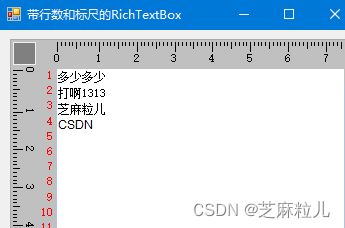| public partial class GuageRichTextBox : UserControl |
| { |
| public GuageRichTextBox() |
| { |
| InitializeComponent(); |
| richTextBox.WordWrap = false; |
| richTextBox.Top = Distance_X; |
| richTextBox.Left = Distance_Y; |
| richTextBox.Width = this.Width - Distance_X - 2; |
| richTextBox.Height = this.Height - Distance_Y - 2; |
| } |
| |
| |
| #region 变量及常量 |
| |
| const int Distance_X =; |
| const int Distance_Y =; |
| const int SpaceBetween =; |
| public static float thisleft =; |
| public static float StartBitH =; |
| public static float StartBitV =; |
| const int Scale = 3; |
| const int Scale = 6; |
| const int Scale = 9; |
| public static float Degree =; |
| public static float CodeSize =; |
| |
| #endregion |
| |
| #region 属性 |
| |
| [Browsable(true), Category("设置标尺控件"), Description("设置RichTextBox控件的相关属性")] |
| public RichTextBox NRichTextBox |
| { |
| get { return richTextBox; } |
| } |
| |
| public enum Ruler |
| { |
| Graduation =, |
| Rule =, |
| } |
| |
| private bool TCodeShow = false; |
| |
| [Browsable(true), Category("设置标尺控件"), Description("是否在RichTextBox控件的前面添加代码的行号")] |
| public bool CodeShow |
| { |
| get { return TCodeShow; } |
| set |
| { |
| TCodeShow = value; |
| this.Invalidate(); |
| } |
| } |
| |
| private Ruler TRulerStyle = Ruler.Graduation; |
| |
| [Browsable(true), Category("设置标尺控件"), Description("设置标尺样式:\nGraduation为刻度\nRule为尺子")] |
| public Ruler RulerStyle |
| { |
| get { return TRulerStyle; } |
| set |
| { |
| TRulerStyle = value; |
| this.Invalidate(); |
| } |
| } |
| |
| public enum Unit |
| { |
| Cm =, |
| Pels =, |
| } |
| |
| private Unit TUnitStyle = Unit.Cm; |
| |
| [Browsable(true), Category("设置标尺控件"), Description("设置标尺的单位:\nCm为厘米\nPels为像素")] |
| public Unit UnitStyle |
| { |
| get { return TUnitStyle; } |
| set |
| { |
| TUnitStyle = value; |
| this.Invalidate(); |
| } |
| } |
| |
| #endregion |
| |
| #region 事件 |
| |
| private void GuageRichTextBox_Paint(object sender, PaintEventArgs e) |
| { |
| e.Graphics.DrawRectangle(new Pen(Color.DarkGray),, 0, this.Width - 1, this.Height - 1); |
| if (CodeShow) |
| { |
| |
| float tem_code = |
| (float) StringSize( |
| (Convert.ToInt(CodeSize + (float) (richTextBox1.Height / |
| (StringSize(CodeSize.ToString(), richTextBox.Font, |
| false))))).ToString(), this.Font, true); |
| richTextBox.Top = Distance_X; |
| richTextBox.Left = Distance_Y + (int) Math.Ceiling(tem_code); |
| richTextBox.Width = this.Width - Distance_X - 2 - (int) Math.Ceiling(tem_code); |
| richTextBox.Height = this.Height - Distance_Y - 2; |
| thisleft = Distance_Y + tem_code; |
| } |
| else |
| { |
| richTextBox.Top = Distance_X; |
| richTextBox.Left = Distance_Y; |
| richTextBox.Width = this.Width - Distance_X - 2; |
| richTextBox.Height = this.Height - Distance_Y - 2; |
| thisleft = Distance_Y; |
| } |
| |
| |
| e.Graphics.DrawRectangle(new Pen(Color.LightSteelBlue), richTextBox.Location.X - 1, thisleft - 1, |
| richTextBox.Width + 1, richTextBox1.Height + 1); |
| e.Graphics.FillRectangle(new SolidBrush(Color.Silver),, 1, this.Width - 2, Distance_Y - 2); |
| e.Graphics.FillRectangle(new SolidBrush(Color.Silver),, 1, Distance_X - 2, this.Height - 2); |
| e.Graphics.FillRectangle(new SolidBrush(Color.Gray),, 3, Distance_X - 7, Distance_Y - 8); |
| e.Graphics.DrawRectangle(new Pen(SystemColors.Control),, 3, Distance_X - 8, Distance_Y - 8); |
| if (RulerStyle == Ruler.Rule) |
| { |
| |
| e.Graphics.FillRectangle(new SolidBrush(Color.Gray), thisleft -, 3, this.Width - (thisleft - 2), |
| Distance_Y -); |
| e.Graphics.DrawLine(new Pen(SystemColors.Control), thisleft -, 3, this.Width - 2, 3); |
| e.Graphics.DrawLine(new Pen(SystemColors.Control), thisleft -, Distance_Y - 5, this.Width - 2, |
| Distance_Y -); |
| e.Graphics.FillRectangle(new SolidBrush(Color.WhiteSmoke), thisleft -, 9, |
| this.Width - (thisleft -) - 1, Distance_Y - 19); |
| |
| e.Graphics.FillRectangle(new SolidBrush(Color.Gray),, Distance_Y - 3, Distance_X - 7, |
| this.Height - (Distance_Y -) - 2); |
| e.Graphics.DrawLine(new Pen(SystemColors.Control),, Distance_Y - 3, 3, this.Height - 2); |
| e.Graphics.DrawLine(new Pen(SystemColors.Control), Distance_X -, Distance_Y - 3, Distance_X - 5, |
| this.Height -); |
| e.Graphics.FillRectangle(new SolidBrush(Color.WhiteSmoke),, Distance_Y - 3, Distance_X - 19, |
| this.Height - (Distance_Y -) - 2); |
| } |
| |
| int tem_temHeight =; |
| string tem_value = ""; |
| int tem_n =; |
| int divide =; |
| Pen tem_p = new Pen(new SolidBrush(Color.Black)); |
| |
| if (UnitStyle == Unit.Cm) |
| Degree = e.Graphics.DpiX /.4F; |
| if (UnitStyle == Unit.Pels) |
| Degree =; |
| int tem_width = this.Width -; |
| tem_n = (int) StartBitH; |
| if (tem_n != StartBitH) |
| StartBitH = (int) StartBitH; |
| for (float i =; i < tem_width;) |
| { |
| tem_temHeight = Scale; |
| float j = (i + (int) StartBitH) / Degree; |
| tem_value = ""; |
| j = (int) j; |
| if (j % (divide *) == 0) |
| { |
| tem_temHeight = Scale; |
| if (UnitStyle == Unit.Cm) |
| tem_value = Convert.ToString(j /); |
| if (UnitStyle == Unit.Pels) |
| tem_value = Convert.ToString((int) j *); |
| } |
| else if (j % divide ==) |
| { |
| tem_temHeight = Scale; |
| } |
| |
| tem_p.Width =; |
| if (RulerStyle == Ruler.Graduation) |
| { |
| |
| e.Graphics.DrawLine(tem_p, i + + thisleft, SpaceBetween, i + 1 + thisleft, |
| SpaceBetween + tem_temHeight); |
| if (tem_value.Length >) |
| |
| ProtractString(e.Graphics, tem_value.Trim(), i + + thisleft, SpaceBetween, i + 1 + thisleft, |
| SpaceBetween + tem_temHeight,); |
| } |
| |
| if (RulerStyle == Ruler.Rule) |
| { |
| if (tem_value.Length >) |
| { |
| e.Graphics.DrawLine(tem_p, i + + thisleft, 4, i + 1 + thisleft, 7); |
| e.Graphics.DrawLine(tem_p, i + + thisleft, Distance_Y - 9, i + 1 + thisleft, |
| Distance_Y -); |
| float tem_space = + (Distance_X - 19F - 9F - StringSize(tem_value.Trim(), this.Font, false)) / |
| F; |
| |
| ProtractString(e.Graphics, tem_value.Trim(), i + + thisleft, (float) Math.Ceiling(tem_space), |
| i + + thisleft, (float) Math.Ceiling(tem_space) + tem_temHeight, 0); |
| } |
| } |
| |
| i += Degree; |
| } |
| |
| |
| if (UnitStyle == Unit.Cm) |
| Degree = e.Graphics.DpiX /.4F; |
| if (UnitStyle == Unit.Pels) |
| Degree =; |
| int tem_height = this.Height -; |
| tem_n = (int) StartBitV; |
| if (tem_n != StartBitV) |
| StartBitV = (int) StartBitV; |
| for (float i =; i < tem_height;) |
| { |
| tem_temHeight = Scale; |
| float j = (i + (int) StartBitV) / Degree; |
| tem_value = ""; |
| j = (int) j; |
| if (j % == 0) |
| { |
| tem_temHeight = Scale; |
| if (UnitStyle == Unit.Cm) |
| tem_value = Convert.ToString(j /); |
| if (UnitStyle == Unit.Pels) |
| tem_value = Convert.ToString((int) j *); |
| } |
| else if (j % == 0) |
| { |
| tem_temHeight = Scale; |
| } |
| |
| tem_p.Width =; |
| if (RulerStyle == Ruler.Graduation) |
| { |
| |
| e.Graphics.DrawLine(tem_p, SpaceBetween, i + + Distance_Y, SpaceBetween + tem_temHeight, |
| i + + Distance_Y); |
| if (tem_value.Length >) |
| |
| ProtractString(e.Graphics, tem_value.Trim(), SpaceBetween, i + + Distance_Y, |
| SpaceBetween + tem_temHeight, i + + Distance_Y, 1); |
| } |
| |
| if (RulerStyle == Ruler.Rule) |
| { |
| if (tem_value.Length >) |
| { |
| e.Graphics.DrawLine(tem_p,, i + 1 + Distance_Y, 7, i + 1 + Distance_Y); |
| e.Graphics.DrawLine(tem_p, Distance_Y -, i + 1 + Distance_Y, Distance_Y - 7, |
| i + + Distance_Y); |
| float tem_space = + (Distance_X - 19F - 9F - StringSize(tem_value.Trim(), this.Font, false)) / |
| F; |
| |
| ProtractString(e.Graphics, tem_value.Trim(), (float) Math.Floor(tem_space), i + + Distance_Y, |
| (float) Math.Floor(tem_space) + tem_temHeight, i + + Distance_Y, 1); |
| } |
| } |
| |
| i += Degree; |
| } |
| |
| if (CodeShow) |
| { |
| |
| float tem_FontHeight = |
| (float) (richTextBox.Height / (StringSize(CodeSize.ToString(), richTextBox1.Font, false))); |
| float tem_tep = richTextBox.Top; |
| int tem_mark =; |
| for (int i =; i < (int) tem_FontHeight; i++) |
| { |
| tem_mark = i + (int) CodeSize; |
| |
| e.Graphics.DrawString(tem_mark.ToString(), this.Font, new SolidBrush(Color.Red), |
| new PointF(richTextBox.Left - StringSize(tem_mark.ToString(), this.Font, true) - 2, tem_tep)); |
| tem_tep = tem_tep + StringSize("懂", richTextBox.Font, false); |
| } |
| } |
| } |
| |
| private void GuageRichTextBox_Resize(object sender, EventArgs e) |
| { |
| richTextBox.Top = Distance_X; |
| richTextBox.Left = Distance_Y; |
| richTextBox.Width = this.Width - Distance_X - 2; |
| richTextBox.Height = this.Height - Distance_Y - 2; |
| this.Invalidate(); |
| } |
| |
| private void richTextBox_HScroll(object sender, EventArgs e) |
| { |
| StartBitH = (int) (Math.Abs((float) richTextBox.GetPositionFromCharIndex(0).X - 1)); |
| this.Invalidate(); |
| } |
| |
| private void richTextBox_VScroll(object sender, EventArgs e) |
| { |
| StartBitV = (int) (Math.Abs((float) richTextBox.GetPositionFromCharIndex(0).Y - 1)); |
| if (CodeShow) |
| CodeSize = (int) Math.Abs((richTextBox.GetPositionFromCharIndex(0).Y / |
| StringSize("懂", richTextBox.Font, false))); |
| this.Invalidate(); |
| } |
| |
| #endregion |
| |
| #region 方法 |
| |
| |
| |
| |
| |
| |
| |
| |
| |
| |
| |
| public void ProtractString(Graphics e, string str, float x, float y1, float x2, float y2, float n) |
| { |
| float TitWidth = StringSize(str, this.Font, true); |
| if (n ==) |
| e.DrawString(str, this.Font, new SolidBrush(Color.Black), new PointF(x - TitWidth / 2, y2 + 1)); |
| else |
| { |
| StringFormat drawFormat = new StringFormat(); |
| drawFormat.FormatFlags = StringFormatFlags.DirectionVertical; |
| |
| e.DrawString(str, this.Font, new SolidBrush(Color.Black), new PointF(x + 1, y2 - TitWidth / 2), |
| drawFormat); |
| } |
| } |
| |
| |
| |
| |
| |
| |
| |
| public float StringSize(string str, Font font, bool n) |
| { |
| Graphics TitG = this.CreateGraphics(); |
| SizeF TitSize = TitG.MeasureString(str, font); |
| float TitWidth = TitSize.Width; |
| float TitHeight = TitSize.Height; |
| if (n) |
| return TitWidth; |
| else |
| return TitHeight; |
| } |
| |
| #endregion |
| } |