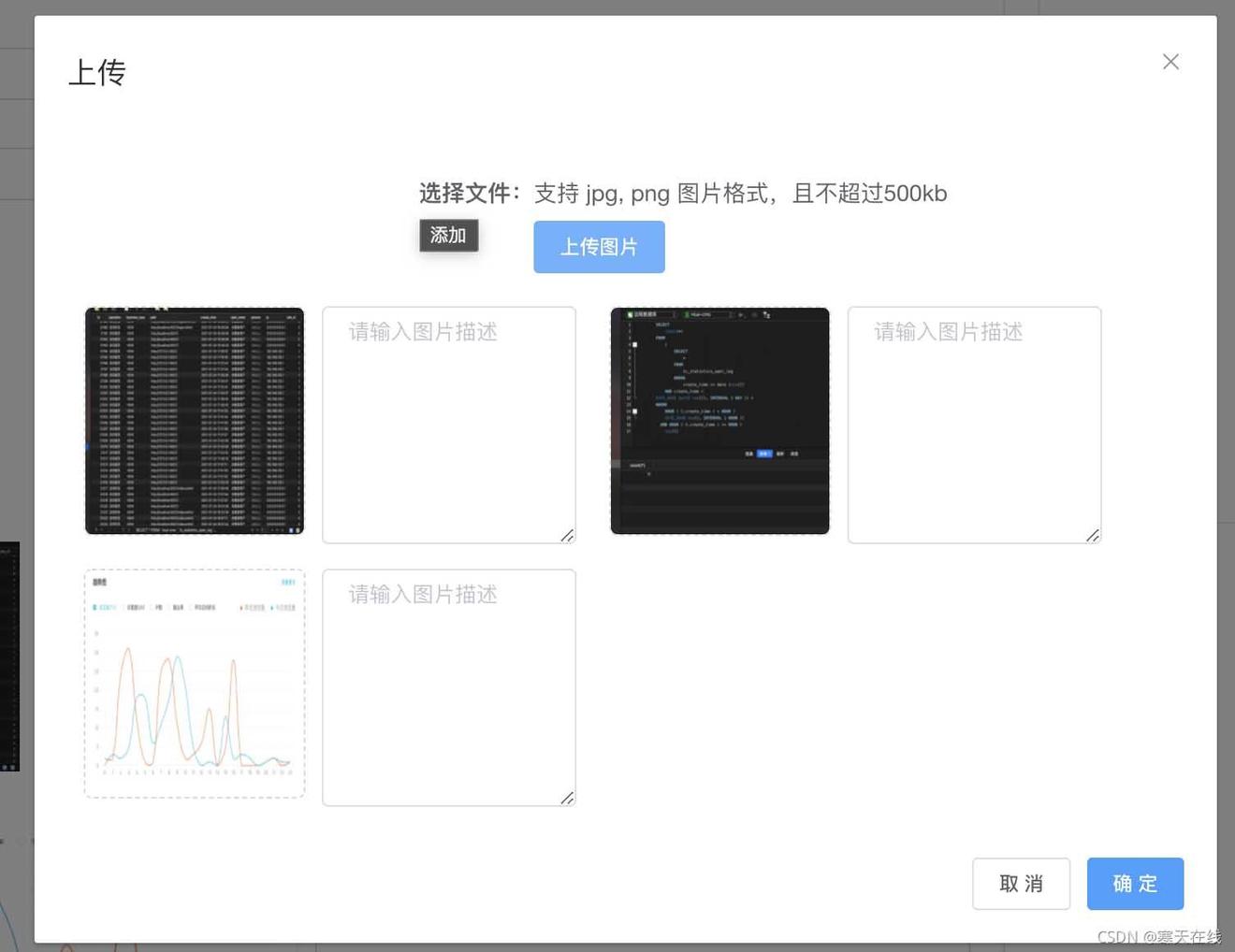目录
- 自定义input组件实现拖拽文件上传
- vue部分
- 逻辑部分
- 删除当前文件
- 封装的tag-input组件
- 最后实现的效果
- 多图上传组件vue
- 组件template部分
- 组件script部分
- 组件使用
- 组件完整代码(含裁剪组件,不需要请手动删除)
- 效果展示
- 总结
自定义input组件实现拖拽文件上传
vue部分
| <tag-input | |
| id="uploadTag" | |
| ref="uploadTag" | |
| v-model="fileNameList" | |
| size="small" | |
| @input="removeFile" | |
| ></tag-input> |
逻辑部分
页面加载时监听拖拽事件,监听后将文件放置下发fileList参数列表中
| mounted() { | |
| setTimeout(() => { | |
| this.$nextTick(() => { | |
| if (this.$refs.uploadTag) { | |
| let dropEle = this.$refs.uploadTag.$el | |
| // 禁止拖拽文件后打开文件 | |
| dropEle.addEventListener('drop', e => { | |
| e.preventDefault(); | |
| e.stopPropagation(); | |
| }, false) | |
| dropEle.addEventListener('dragover', e => { | |
| e.preventDefault(); | |
| e.stopPropagation(); | |
| }, false) | |
| dropEle.addEventListener('dragleave', e => { | |
| e.preventDefault(); | |
| e.stopPropagation(); | |
| }, false) | |
| // 处理拖拽文件的逻辑 | |
| dropEle.addEventListener('drop', e => this.watchFileUpload(e)) | |
| } | |
| }) | |
| },) | |
| } | |
| // 拖拽上传 | |
| private watchFileUpload(e) { | |
| e.preventDefault(); | |
| e.stopPropagation(); | |
| var df = e.dataTransfer; | |
| var dropFiles = []; // 拖拽的文件,会放到这里 | |
| var dealFileCnt =; // 读取文件是个异步的过程,需要记录处理了多少个文件了 | |
| var allFileLen = df.files.length; // 所有的文件的数量,给非Chrome浏览器使用的变量 | |
| // 检测是否已经把所有的文件都遍历过了 | |
| function checkDropFinish() { | |
| dealFileCnt++; | |
| } | |
| if (df.items !== undefined) { | |
| // Chrome拖拽文件逻辑 | |
| for (var i =; i < df.items.length; i++) { | |
| var item = df.items[i]; | |
| if (item.kind === "file" && item.webkitGetAsEntry().isFile) { | |
| var file = item.getAsFile(); | |
| dropFiles.push(file); | |
| } | |
| } | |
| } else { | |
| // 非Chrome拖拽文件逻辑 | |
| for (var i =; i < allFileLen; i++) { | |
| var dropFile = df.files[i]; | |
| if (dropFile.type) { | |
| dropFiles.push(dropFile); | |
| checkDropFinish(); | |
| } else { | |
| try { | |
| var fileReader = new FileReader(); | |
| fileReader.readAsDataURL(dropFile.slice(, 3)); | |
| fileReader.addEventListener('load', function (e) { | |
| console.log(e, 'load'); | |
| dropFiles.push(dropFile); | |
| checkDropFinish(); | |
| }, false); | |
| fileReader.addEventListener('error', function (e) { | |
| console.log(e, 'error,不可以上传文件夹'); | |
| checkDropFinish(); | |
| }, false); | |
| } catch (e) { | |
| console.log(e, 'catch error,不可以上传文件夹'); | |
| checkDropFinish(); | |
| } | |
| } | |
| } | |
| } | |
| dropFiles.forEach(item => { | |
| this.fileList.push(item) | |
| }) | |
| this.fileNameList = this.fileList.map(item => { | |
| if (item.name) { | |
| return item.name | |
| } | |
| if (item.fileName) { | |
| return item.fileName | |
| } | |
| }); | |
| } |
删除当前文件
| // 附件删除 下拉框 | |
| private removeFile(nameList, name) { | |
| // 记录删除的附件信息 | |
| this.fileList.splice(this.fileList.findIndex(item => item.fileName === name || item.name === name),) | |
| this.fileNameList = this.fileList.map(item => item.name || item.fileName); | |
| } |
封装的tag-input组件
| <template> | |
| <div | |
| class="yh-input-tag input-tag-wrapper" | |
| ref="InputTag" | |
| @click="foucusTagInput" | |
| > | |
| <el-tag | |
| v-for="(tag, idx) in innerTags" | |
| :key="tag" | |
| :size="size" | |
| :closable="!readonly" | |
| :disable-transitions="false" | |
| @close="remove(tag, idx)" | |
| >{{ tag }}</el-tag | |
| > | |
| <input | |
| :readonly="readonly || readonlyIpt" | |
| class="tag-input" | |
| :class="[size ? 'yh-input-tag--' + size : '']" | |
| :style="widthStyle" | |
| :placeholder="isplaceholder" | |
| v-model="newTag" | |
| @keydown.delete.stop="removeLastTag" | |
| @keydown="addNew" | |
| @blur="blurTagInput" | |
| /> | |
| </div> | |
| </template> | |
| <script> | |
| export default { | |
| name: 'InputTag', | |
| props: { | |
| value: { | |
| type: Array, | |
| default: () => [] | |
| }, | |
| addTagOnKeys: { | |
| type: Array, | |
| default: () => [, 188, 9] | |
| }, | |
| readonly: { | |
| type: Boolean, | |
| default: false | |
| }, | |
| // 输入框只读 | |
| readonlyIpt: { | |
| type: Boolean, | |
| default: false | |
| }, | |
| size: String, | |
| placeholder: { | |
| type: String, | |
| default: '请输入' | |
| } | |
| }, | |
| inject: { | |
| elForm: { | |
| default: '' | |
| }, | |
| elFormItem: { | |
| default: '' | |
| } | |
| }, | |
| data () { | |
| return { | |
| newTag: '', | |
| innerTags: [...this.value], | |
| currentTag: null, | |
| widthStyle: { | |
| minWidth: 'px' | |
| } | |
| } | |
| }, | |
| computed: { | |
| isplaceholder () { | |
| let str = '' | |
| if(this.value?.length >) { | |
| this.$nextTick(() => { | |
| if (this.$refs.yhInputTag) { | |
| this.$refs.InputTag.style.padding = '' | |
| } | |
| }) | |
| str = '' | |
| } else { | |
| this.$nextTick(() => { | |
| if (this.$refs.yhInputTag) { | |
| this.$refs.InputTag.style.padding = ' 15px' | |
| } | |
| }) | |
| str = this.placeholder | |
| } | |
| return str | |
| }, | |
| // 表单禁用关联 | |
| inputDisabled() { | |
| return this.disabled || (this.elForm || {}).disabled; | |
| } | |
| }, | |
| watch: { | |
| value: { | |
| handler(newVal, oldVal) { | |
| if (this.elForm && oldVal !== undefined && newVal !== oldVal) { | |
| this.elForm.validateField(this.elFormItem.prop) | |
| } | |
| if (newVal) { | |
| this.innerTags = [...newVal] | |
| } | |
| }, | |
| deep: true, | |
| immediate: true | |
| } | |
| }, | |
| methods: { | |
| foucusTagInput () { | |
| if (this.readonly || this.readonlyIpt || !this.$el.querySelector('.tag-input')) { | |
| return | |
| } else { | |
| this.$el.querySelector('.tag-input').focus() | |
| this.widthStyle = { | |
| minWidth: 'px' | |
| } | |
| } | |
| }, | |
| blurTagInput (e) { | |
| this.addNew(e) | |
| this.widthStyle = { | |
| width: 'px' | |
| } | |
| }, | |
| addNew (e) { | |
| if (e && (!this.addTagOnKeys.includes(e.keyCode)) && (e.type !== 'blur')) { | |
| return | |
| } | |
| if (e) { | |
| e.stopPropagation() | |
| e.preventDefault() | |
| } | |
| let addSuucess = false | |
| if (this.newTag.includes(',')) { | |
| this.newTag.split(',').forEach(item => { | |
| if (this.addTag(item.trim())) { | |
| addSuucess = true | |
| } | |
| }) | |
| } else { | |
| if (this.addTag(this.newTag.trim())) { | |
| addSuucess = true | |
| } | |
| } | |
| if (addSuucess) { | |
| this.tagChange() | |
| this.newTag = '' | |
| } | |
| }, | |
| addTag (tag) { | |
| tag = tag.trim() | |
| if (tag && !this.innerTags.includes(tag)) { | |
| this.innerTags.push(tag) | |
| return true | |
| } | |
| return false | |
| }, | |
| remove (tag, index) { | |
| this.innerTags.splice(index,) | |
| this.currentTag = tag | |
| this.tagChange() | |
| }, | |
| removeLastTag () { | |
| if (this.newTag) { | |
| return | |
| } | |
| this.innerTags.pop() | |
| this.tagChange() | |
| }, | |
| tagChange () { | |
| this.$forceUpdate() | |
| this.$emit('input', JSON.parse(JSON.stringify(this.innerTags)), this.currentTag) | |
| } | |
| } | |
| } | |
| </script> | |
| <style scoped> | |
| .input-tag-wrapper { | |
| position: relative; | |
| font-size:px; | |
| background-color: #fff; | |
| background-image: none; | |
| border-radius:px; | |
| border:px solid #DCDFE6; | |
| box-sizing: border-box; | |
| color: #; | |
| display: inline-block; | |
| cursor: text; | |
| outline: none; | |
| padding: 15px; | |
| transition: border-color .s cubic-bezier(.645,.045,.355,1); | |
| width:%; | |
| line-height: normal; | |
| &:hover{ | |
| border-color: #CC6C7; | |
| } | |
| &:focus{ | |
| border-color: #df2f; | |
| } | |
| .el-tag{ | |
| box-sizing: border-box; | |
| border-color: transparent; | |
| margin:px 0 2px 6px; | |
| background-color: #ff2f5; | |
| display: inline-flex; | |
| max-width:%; | |
| align-items: center; | |
| } | |
| } | |
| .tag-input { | |
| background: transparent; | |
| border:; | |
| font-size:px; | |
| outline: none; | |
| padding-left:; | |
| height:px; | |
| &::placeholder { | |
| color: #CC9CA; | |
| } | |
| } | |
| .yh-input-tag--mini{ | |
| height:px; | |
| line-height:px; | |
| .tag { | |
| height:px; | |
| } | |
| } | |
| .yh-input-tag--small{ | |
| height:px; | |
| line-height:px; | |
| .tag { | |
| height:px; | |
| } | |
| } | |
| .yh-input-tag--medium{ | |
| height:px; | |
| line-height:px; | |
| .tag { | |
| height:px; | |
| } | |
| } | |
| // 表单标签选择器必填样式 | |
| .el-form-item.is-error .input-tag-wrapper, | |
| .el-form-item.is-error .input-tag-wrapper:focus { | |
| border-color: #bc ; | |
| } | |
| </style> |
最后实现的效果
![]()
可支持手动拖拽上传
多图上传组件vue
小编参加的第一个项目,就遇到了麻烦的多图上传,通过多天的努力,写出了一个多图的组件,希望可以帮助到大家
组件template部分
多图上传按钮+多图上传弹窗+图片上的预览删除图标
| <template> | |
| <div> | |
| <div class="many"> | |
| <el-form-item> | |
| <div class="upload-item"> | |
| <el-button type="primary" @click="uploadFile">多图上传</el-button> | |
| </div> | |
| </el-form-item> | |
| </div> | |
| <el-dialog title="图片预览" :visible.sync="dialogImgVisible" width="%"> | |
| <img :src="dialogImageUrl" alt="" class="previewImg" /> | |
| </el-dialog> | |
| <!--多图上传弹窗界面--> | |
| <el-dialog :title="'上传'" :visible.sync="dialogFormVisible" custom-class="pub_dialog" > | |
| <el-form style="width:px;height: 380px"> | |
| <!--内容部分 --> | |
| <el-form-item><!----> | |
| <div style="display: flex;justify-content: center"> | |
| <label>选择文件:</label> | |
| <div> | |
| <div class="desc">支持 jpg, png 图片格式,且不超过kb</div> | |
| <el-upload | |
| :action="UPLOAD_URL" | |
| :headers="authorToken" | |
| :auto-upload="true" | |
| accept="image/jpg,image/png,image/jpeg" | |
| :on-success="handleSuccess" | |
| :before-upload="handleBeforeUpload" | |
| :show-file-list="false" | |
| multiple | |
| :limit="" | |
| :on-exceed="handleExceed" | |
| :file-list="fileList"> | |
| <el-button size="small" type="primary">上传图片</el-button> | |
| </el-upload> | |
| </div> | |
| </div> | |
| <div class="fileList" style="margin-top:px;display: flex;flex-wrap: wrap;"> | |
| <div class="item" v-for="(item,index) in images" :key="index"> | |
| <img :src="item.url" alt="" :key="index" style=" width:%;height: 100%" class = "imgList"> | |
| <div class="scissor-icon"> | |
| <i class="el-icon-scissors" @click="changeFile(item)"></i> | |
| </div> | |
| <div class="delete-icon"> | |
| <i class="el-icon-delete" @click="handleRemove(item)"></i> | |
| </div> | |
| <div class="search-icon"> | |
| <i class="el-icon-search" @click="handlePreview(item)"></i> | |
| </div> | |
| <el-input | |
| type="textarea" | |
| :autosize="{ minRows:, maxRows: 7}" | |
| placeholder="请输入图片描述" | |
| v-model="item.manyDescription" | |
| :key="index" | |
| style=" width:%;height: 100%;margin-left: 10px"> | |
| </el-input> | |
| </div> | |
| </div> | |
| </el-form-item> | |
| </el-form> | |
| <div slot="footer" class="dialog-footer"> | |
| <el-button @click="dialogFormVisible = false">取 消</el-button> | |
| <el-button type="primary" @click="closeDialog">确 定</el-button> | |
| </div> | |
| </el-dialog> | |
| </div> | |
| </template> |
组件script部分
1.变量数据区域
代码如下(示例):
| <script> | |
| export default { | |
| name: "UploadMany", | |
| data() { | |
| return { | |
| textarea:'', | |
| dialogImageUrl: '', | |
| dialogImgVisible: false, | |
| dialogVisible: false, | |
| fileList: [], | |
| imgs: [], | |
| images: [], | |
| UPLOAD_URL: "/v/admin/common/upload",//这里填写你的后端上传接口地址 | |
| authorToken: { | |
| Authorization: 'Bearer ' + sessionStorage.getItem("token"), | |
| siteId:sessionStorage.getItem("siteId") | |
| }, | |
| param: { | |
| token: '' | |
| }, | |
| fileNum:, | |
| num:, | |
| dialogFormVisible: false,//添加表单弹出框是否显示 | |
| dialogChangeVisible: false, | |
| picsList: [], //页面显示的数组 | |
| // 防止重复提交 | |
| loading: true, | |
| } | |
| }, |
2.方法区域
代码如下(示例):
| methods: { | |
| //删除方法 | |
| handleRemove(file) { | |
| console.log(file) | |
| //.获取将要删除的图片的临时路径 | |
| const filePath = file.url | |
| //.从数组中,找到这个图片对应的索引值 | |
| const i = this.imgs.findIndex((x) => x.url === filePath) | |
| //.调用数组的 splice 方法,把图片信息对象,从 pics 数组中移除 | |
| this.imgs.splice(i,) | |
| console.log(this.imgs) | |
| }, | |
| //预览方法 | |
| handlePreview(file) { | |
| console.log(file); | |
| this.dialogImageUrl = file.url; | |
| this.dialogImgVisible = true; | |
| }, | |
| //限制上传文件个数 | |
| handleExceed(files, fileList) { | |
| this.$message.warning(`当前限制选择 个文件,本次选择了 ${files.length} 个文件,共选择了 ${files.length + fileList.length} 个文件`); | |
| }, | |
| //上传成功后 | |
| handleSuccess(response, fileList) { | |
| console.log(response); | |
| console.log(fileList) | |
| this.loading = false | |
| if(response.code ===){ | |
| this.imgs.push({name: response.data.resourceName, url: response.data.resourceUrl, manyDescription: '', manyResourceId: response.data.id}) | |
| this.num++; | |
| if(this.num == this.fileNum){ | |
| for(let i =; i < this.num ; i++){ | |
| this.$emit('getManyImg', this.imgs[i]) | |
| } | |
| this.num =; | |
| this.fileNum =; | |
| this.images = this.imgs; | |
| this.imgs = []; | |
| } | |
| }else{ | |
| this.$message.error('上传失败'); | |
| } | |
| }, | |
| handleBeforeUpload(file) { | |
| // 这里做可以做文件校验操作 | |
| const isImg = /^image\/\w+$/i.test(file.type) | |
| if (!isImg && this.fileType == 'image/*') { | |
| this.$message.error('只能上传 JPG、PNG、GIF 格式!') | |
| return false | |
| } | |
| this.fileNum++; | |
| }, | |
| uploadFile(){ | |
| this.dialogFormVisible = true; | |
| this.loading = false; | |
| }, | |
| closeDialog(){ | |
| this.dialogFormVisible = false; | |
| this.imgs = []; | |
| this.images = []; | |
| } | |
| } | |
| } |
组件使用
1.在你需要用到的界面vue里导入组件
| import UploadMany from '@/components/upload/UploadMany'; | |
| import {getToken} from '@/utils/auth'; | |
| export default { | |
| name: "TestEditor", | |
| components: { | |
| UploadMany, | |
| }, |
2.template部分使用组件
| <el-col :span=""> | |
| <el-form-item prop="manyImg" label="多图上传:" :label-width="imgWidth" class="form"> | |
| <upload-many v-model="dialogForm.manyImg" @getManyImg="getManyImg" ></upload-many> | |
| <div class="fileList" style="margin-top:px;display: flex;flex-wrap: wrap;"> | |
| <div class="item" v-for="(itemPhoto,indexPhoto) in dialogForm.images" :key="indexPhoto"> | |
| <div class="item-left" style="position: relative"> | |
| <img :src="itemPhoto.url" alt="" :key="indexPhoto" class = "imgList"> | |
| <div class="item-bottom"> | |
| <div class="search-icon"> | |
| <i class="el-icon-search" @click="handlePreview(itemPhoto)"></i> | |
| </div> | |
| <div class="delete-icon"> | |
| <i class="el-icon-delete" @click="handleRemove(itemPhoto)"></i> | |
| </div> | |
| </div> | |
| </div> | |
| <el-input | |
| type="textarea" | |
| :autosize="{ minRows:, maxRows: 7}" | |
| placeholder="请输入图片描述" | |
| v-model="itemPhoto.manyDescription" | |
| style=" width:%;height: 100%;margin-left: 10px"> | |
| </el-input> | |
| </div> | |
| </div> | |
| </el-form-item> | |
| </el-col> |
3.方法部分
| getManyImg(imgs) { | |
| this.dialogForm.images.push(imgs); | |
| console.log(this.dialogForm.images) | |
| }, | |
| handleRemove(file) { | |
| console.log(file) | |
| //.获取将要删除的图片的临时路径 | |
| const filePath = file.url | |
| //.从数组中,找到这个图片对应的索引值 | |
| const i = this.dialogForm.images.findIndex((x) => x.url === filePath) | |
| //.调用数组的 splice 方法,把图片信息对象,从 pics 数组中移除 | |
| this.dialogForm.images.splice(i,) | |
| }, | |
| //预览图片 | |
| handlePreview(file) { | |
| console.log(file); | |
| this.dialogImageUrl = file.url; | |
| this.dialogImgVisible = true; | |
| }, |
组件完整代码(含裁剪组件,不需要请手动删除)
| <template> | |
| <div> | |
| <div class="many"> | |
| <el-form-item> | |
| <div class="upload-item"> | |
| <el-button type="primary" @click="uploadFile">多图上传</el-button> | |
| </div> | |
| </el-form-item> | |
| </div> | |
| <!--裁剪弹窗--> | |
| <!-- vueCropper 剪裁图片实现--> | |
| <el-dialog title="图片剪裁" :visible.sync="dialogChangeVisible" append-to-body> | |
| <div class="cropper-content"> | |
| <div class="cropper" style="text-align:center"> | |
| <vueCropper | |
| ref="cropper" | |
| :img="option.img" | |
| :outputSize="option.size" | |
| :outputType="option.outputType" | |
| :info="true" | |
| :full="option.full" | |
| :canMove="option.canMove" | |
| :canMoveBox="option.canMoveBox" | |
| :original="option.original" | |
| :autoCrop="option.autoCrop" | |
| :fixed="option.fixed" | |
| :fixedNumber="option.fixedNumber" | |
| :centerBox="option.centerBox" | |
| :infoTrue="option.infoTrue" | |
| :fixedBox="option.fixedBox" | |
| ></vueCropper> | |
| </div> | |
| </div> | |
| <div slot="footer" class="dialog-footer"> | |
| <el-button @click="dialogChangeVisible = false">取 消</el-button> | |
| <el-button type="primary" @click="finish" :loading="loading">确认</el-button> | |
| </div> | |
| </el-dialog> | |
| <el-dialog title="图片预览" :visible.sync="dialogImgVisible" width="%"> | |
| <img :src="dialogImageUrl" alt="" class="previewImg" /> | |
| </el-dialog> | |
| <!--多图上传弹窗界面--> | |
| <el-dialog :title="'上传'" :visible.sync="dialogFormVisible" custom-class="pub_dialog" > | |
| <el-form style="width:px;height: 380px"> | |
| <!--内容部分 --> | |
| <el-form-item><!----> | |
| <div style="display: flex;justify-content: center"> | |
| <label>选择文件:</label> | |
| <div> | |
| <div class="desc">支持 jpg, png 图片格式,且不超过kb</div> | |
| <el-upload | |
| :action="UPLOAD_URL" | |
| :headers="authorToken" | |
| :auto-upload="true" | |
| accept="image/jpg,image/png,image/jpeg" | |
| :on-success="handleSuccess" | |
| :before-upload="handleBeforeUpload" | |
| :show-file-list="false" | |
| multiple | |
| :limit="" | |
| :on-exceed="handleExceed" | |
| :file-list="fileList"> | |
| <el-button size="small" type="primary">上传图片</el-button> | |
| </el-upload> | |
| </div> | |
| </div> | |
| <div class="fileList" style="margin-top:px;display: flex;flex-wrap: wrap;"> | |
| <div class="item" v-for="(item,index) in images" :key="index"> | |
| <img :src="item.url" alt="" :key="index" style=" width:%;height: 100%" class = "imgList"> | |
| <div class="scissor-icon"> | |
| <i class="el-icon-scissors" @click="changeFile(item)"></i> | |
| </div> | |
| <!-- <div class="refresh-icon">--> | |
| <!-- <i class="el-icon-refresh" @click="handleRemove()"></i>--> | |
| <!-- </div>--> | |
| <div class="delete-icon"> | |
| <i class="el-icon-delete" @click="handleRemove(item)"></i> | |
| </div> | |
| <div class="search-icon"> | |
| <i class="el-icon-search" @click="handlePreview(item)"></i> | |
| </div> | |
| <el-input | |
| type="textarea" | |
| :autosize="{ minRows:, maxRows: 7}" | |
| placeholder="请输入图片描述" | |
| v-model="item.manyDescription" | |
| :key="index" | |
| style=" width:%;height: 100%;margin-left: 10px"> | |
| </el-input> | |
| </div> | |
| </div> | |
| </el-form-item> | |
| </el-form> | |
| <div slot="footer" class="dialog-footer"> | |
| <el-button @click="dialogFormVisible = false">取 消</el-button> | |
| <el-button type="primary" @click="closeDialog">确 定</el-button> | |
| </div> | |
| </el-dialog> | |
| </div> | |
| </template> | |
| <script> | |
| import VueCropper from 'vue-cropper' | |
| import Vue from "vue"; | |
| Vue.use(VueCropper) | |
| export default { | |
| name: "UploadMany", | |
| data() { | |
| return { | |
| textarea:'', | |
| dialogImageUrl: '', | |
| dialogImgVisible: false, | |
| dialogVisible: false, | |
| fileList: [], | |
| imgs: [], | |
| images: [], | |
| UPLOAD_URL: "/v/admin/common/upload", | |
| authorToken: { | |
| Authorization: 'Bearer ' + sessionStorage.getItem("token"), | |
| siteId:sessionStorage.getItem("siteId") | |
| }, | |
| param: { | |
| token: '' | |
| }, | |
| fileNum:, | |
| num:, | |
| dialogFormVisible: false,//添加表单弹出框是否显示 | |
| dialogChangeVisible: false, | |
| // 裁剪组件的基础配置option | |
| option: { | |
| img: '', // 裁剪图片的地址 | |
| info: true, // 裁剪框的大小信息 | |
| outputSize:.8, // 裁剪生成图片的质量 | |
| outputType: 'jpeg', // 裁剪生成图片的格式 | |
| canScale: false, // 图片是否允许滚轮缩放 | |
| autoCrop: true, // 是否默认生成截图框 | |
| // autoCropWidth:, // 默认生成截图框宽度 | |
| // autoCropHeight:, // 默认生成截图框高度 | |
| fixedBox: true, // 固定截图框大小 不允许改变 | |
| fixed: true, // 是否开启截图框宽高固定比例 | |
| fixedNumber: [, 5], // 截图框的宽高比例 | |
| full: true, // 是否输出原图比例的截图 | |
| canMoveBox: false, // 截图框能否拖动 | |
| original: false, // 上传图片按照原始比例渲染 | |
| centerBox: false, // 截图框是否被限制在图片里面 | |
| infoTrue: true // true 为展示真实输出图片宽高 false 展示看到的截图框宽高 | |
| }, | |
| picsList: [], //页面显示的数组 | |
| // 防止重复提交 | |
| loading: true, | |
| } | |
| }, | |
| methods: { | |
| handleRemove(file) { | |
| console.log(file) | |
| //.获取将要删除的图片的临时路径 | |
| const filePath = file.url | |
| //.从数组中,找到这个图片对应的索引值 | |
| const i = this.imgs.findIndex((x) => x.url === filePath) | |
| //.调用数组的 splice 方法,把图片信息对象,从 pics 数组中移除 | |
| this.imgs.splice(i,) | |
| console.log(this.imgs) | |
| }, | |
| handlePreview(file) { | |
| console.log(file); | |
| this.dialogImageUrl = file.url; | |
| this.dialogImgVisible = true; | |
| }, | |
| handleExceed(files, fileList) { | |
| this.$message.warning(`当前限制选择 个文件,本次选择了 ${files.length} 个文件,共选择了 ${files.length + fileList.length} 个文件`); | |
| }, | |
| handleSuccess(response, fileList) { | |
| console.log(response); | |
| console.log(fileList) | |
| this.loading = false | |
| if(response.code ===){ | |
| this.imgs.push({name: response.data.resourceName, url: response.data.resourceUrl, manyDescription: '', manyResourceId: response.data.id}) | |
| this.num++; | |
| if(this.num == this.fileNum){ | |
| for(let i =; i < this.num ; i++){ | |
| this.$emit('getManyImg', this.imgs[i]) | |
| } | |
| this.num =; | |
| this.fileNum =; | |
| this.images = this.imgs; | |
| this.imgs = []; | |
| } | |
| }else{ | |
| this.$message.error('上传失败'); | |
| } | |
| }, | |
| // 裁剪按钮 限制图片大小 | |
| changeFile(file) { | |
| console.log(file) | |
| this.option.img = file.url | |
| console.log(this.option.img) | |
| this.dialogChangeVisible = true | |
| }, | |
| // 点击裁剪 | |
| finish() { | |
| this.$refs.cropper.getCropBlob((data) => { | |
| console.log(data) | |
| console.log(data.size) | |
| this.$data.dialogChangeVisible = false | |
| this.axios.post("/v/admin/common/upload",data).then((res) => { | |
| let code = res.data.code; | |
| if (code ==) { | |
| this.$data.dialogFormVisible = false | |
| this.$message.success("上传成功"); | |
| } | |
| }).catch((error) => { | |
| console.log(error); | |
| }); | |
| }) | |
| }, | |
| handleBeforeUpload(file) { | |
| // 这里做可以做文件校验操作 | |
| const isImg = /^image\/\w+$/i.test(file.type) | |
| if (!isImg && this.fileType == 'image/*') { | |
| this.$message.error('只能上传 JPG、PNG、GIF 格式!') | |
| return false | |
| } | |
| this.fileNum++; | |
| }, | |
| uploadFile(){ | |
| this.dialogFormVisible = true; | |
| this.loading = false; | |
| }, | |
| closeDialog(){ | |
| this.dialogFormVisible = false; | |
| this.imgs = []; | |
| this.images = []; | |
| } | |
| } | |
| } | |
| </script> | |
| <style lang="scss" scoped> | |
| .el-dialog{ | |
| width:%; | |
| } | |
| .item { | |
| width:px; | |
| height:px; | |
| position: relative; | |
| display: flex; | |
| margin:px; | |
| .delete-icon { | |
| display: none; | |
| } | |
| .refresh-icon { | |
| display: none; | |
| } | |
| .search-icon { | |
| display: none; | |
| } | |
| .scissor-icon { | |
| display: none; | |
| } | |
| &:hover { | |
| .scissor-icon { | |
| display: block; | |
| position: absolute; | |
| width:px; | |
| height:px; | |
| line-height:px; | |
| left:px; | |
| top:px; | |
| background: rgba(, 60, 61, 0.5); | |
| // box-sizing: content-box; | |
| z-index:; | |
| cursor: pointer; | |
| text-align: center; | |
| i { | |
| margin:px 10px 0 0; | |
| display: block; | |
| font-size:px; | |
| color: white; | |
| } | |
| } | |
| .delete-icon { | |
| display: block; | |
| position: absolute; | |
| width:px; | |
| height:px; | |
| left:px; | |
| top:px; | |
| background: rgba(, 60, 61, 0.5); | |
| // box-sizing: content-box; | |
| z-index:; | |
| cursor: pointer; | |
| text-align: center; | |
| i { | |
| margin:px 10px 0 10px; | |
| display: block; | |
| font-size:px; | |
| color: white; | |
| } | |
| } | |
| .refresh-icon { | |
| display: block; | |
| position: absolute; | |
| width:px; | |
| height:px; | |
| left:px; | |
| top:px; | |
| background: rgba(, 60, 61, 0.5); | |
| // box-sizing: content-box; | |
| z-index:; | |
| cursor: pointer; | |
| text-align: center; | |
| i { | |
| margin:px 10px 0 0; | |
| display: block; | |
| font-size:px; | |
| color: white; | |
| } | |
| } | |
| .search-icon { | |
| display: block; | |
| position: absolute; | |
| width:px; | |
| height:px; | |
| left:px; | |
| top:px; | |
| background: rgba(, 60, 61, 0.5); | |
| // box-sizing: content-box; | |
| z-index:; | |
| cursor: pointer; | |
| text-align: center; | |
| i { | |
| margin:px 10px 0 10px; | |
| display: block; | |
| font-size:px; | |
| color: white; | |
| } | |
| } | |
| } | |
| } | |
| .imgList { | |
| border:px dashed #d9d9d9; | |
| border-radius:px; | |
| box-sizing: border-box; | |
| width:px; | |
| height:px; | |
| margin-top:px; | |
| &:hover { | |
| border:px dashed #409eff; | |
| } | |
| } | |
| // 截图 | |
| .cropper-content { | |
| .cropper { | |
| width: auto; | |
| height:px; | |
| } | |
| } | |
| .previewImg { | |
| width:%; | |
| height:% | |
| } | |
| </style> | |
效果展示