可以将 slot 理解成一个占位的东西,我们提前在模板中放置一个占位的标记,当其他地方要使用模板时就可以通过标记再传进来具体的内容,这样就可以实现更强的复用能力。 slot
slot 在英语中作为名词时表示:(可投入东西的)狭长孔,狭槽;(在一系列事件中为某事安排的)时间,空档;(组织、团体等中的)位置,职位。
在 vue 中翻译成插槽:vue 实现了一套内容分发的 API,这套 API 的设计灵感源自 Web Components 规范草案,将 slot 元素作为承载分发内容的出口。
slot 在 vue 1.x 和 2.x 版本中都是支持的,但 vue 3 中已经被官方废弃了。
slot-scope
scope 英语翻译成:范围,领域。slot-scope 也就是插槽作用域,你可能会有疑问为什么会用这么个东西?
在 vue 中父组件通过 slot 传入子组件时,父组件中的 slot 里的内容只能访问父组件作用域里的数据(父级模板里的所有内容都是在父级作用域中编译的;子模板里的所有内容都是在子作用域中编译的),但是此时如果我们又想访问子组件中的数据怎么办呢?这就要用到 slot-scope 这个家伙了。
印象最深的应该就是 element-ui 中的 table 组件了,在渲染表格行时我们经常需要用到 slot-scope 来获取当前行的数据,其实这里就是我们上面说到的场景:
| <template> | |
| <el-table :data="tableData"> | |
| <el-table-column label="序号"> | |
| <template slot-scope="scope"> | |
| <span>{{ scope.$index + 1 }}</span> | |
| </template> | |
| </el-table-column> | |
| <el-table-column label="姓名"> | |
| <template slot-scope="scope"> | |
| <span>{{ scope.row.name }}</span> | |
| </template> | |
| </el-table-column> | |
| <el-table-column label="年龄"> | |
| <!-- 支持直接通过 {} 去解构数据 --> | |
| <template slot-scope="{row}"> | |
| <span>{{ row.age }}</span> | |
| </template> | |
| </el-table-column> | |
| </el-table> | |
| </template> |
slot-scope 主要也是配合 slot 一块使用,在 2.x 版本中都是支持的,但 vue 3 中已经被官方废弃了。
v-slot
vue 2.6.0 中引入,为具名插槽和作用域插槽提供新的统一的语法 v-slot 指令,用来代替 slot 和 slot-scope,所以如果 vue 使用的是 2.6 之后的版本就推荐直接使用 v-slot 了。
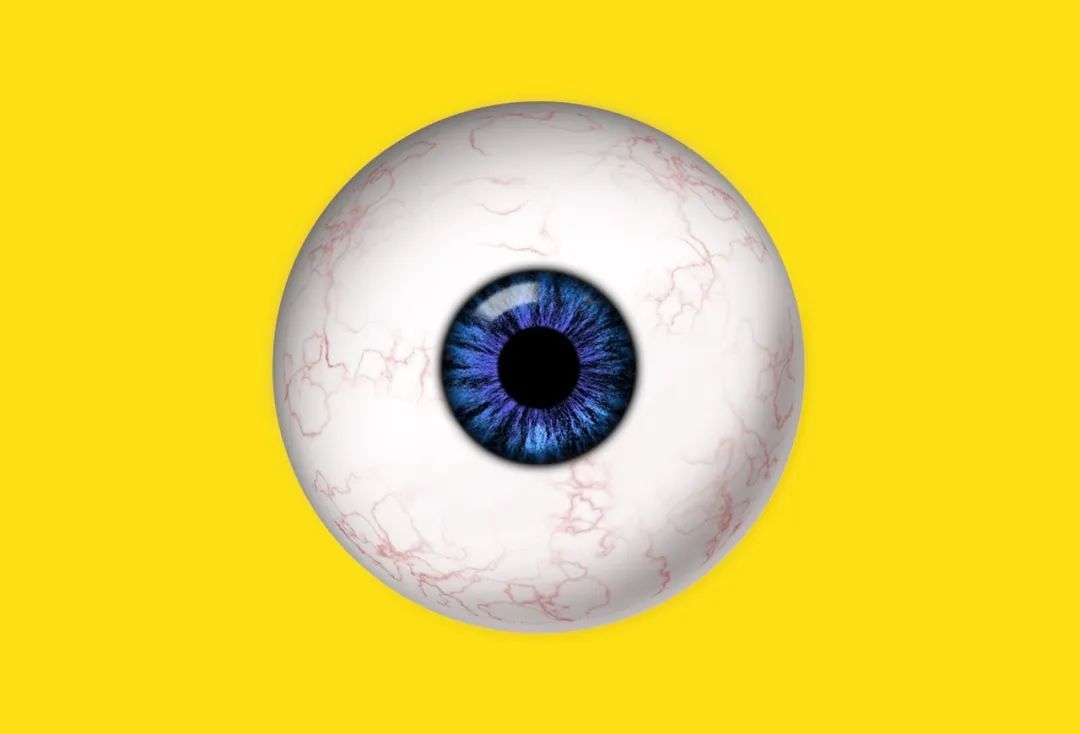
单个插槽
单个插槽最简单,一般适用于比较简单的单个自定义内容渲染,子组件:
| <div class="son"> | |
| <h3>我是子组件</h3> | |
| <slot>我是默认内容,如果爸爸你不给我传东西我就显示这里的内容</slot> | |
| </div> | |
| <script> | |
| export default { | |
| name: 'Child' | |
| } | |
| </script> | |
| 父组件: | |
| <div class="father"> | |
| <h3>我是父组件</h3> | |
| <Child> | |
| <p>儿子,我是爸爸给你传的内容</p> | |
| </Child> | |
| </div> | |
| <script> | |
| import Child from './Child.vue' | |
| export default { | |
| components: { | |
| Child | |
| } | |
| } | |
| </script> |
具名插槽
有时我们需要在子组件中提前定义多个占位符,这样就需要为每个占位符起一个名字,然后父组件中就可以直接通过这个名字来找到自己的位置了。也就是多个 slot 时,我们就需要给每个 slot 加一个 name 名字,允许有一个不加名字(其实如果不加他有一个默认的 default 名字,父组件中没有被其他 slot 包含的内容都会被当成这个没有名字的 default 里的内容)。子组件:
| <div class="son"> | |
| <header> | |
| <slot name="header"></slot> | |
| </header> | |
| <main> | |
| <slot name="main"></slot> | |
| <slot></slot> | |
| </main> | |
| <footer> | |
| <slot name="footer"></slot> | |
| </footer> | |
| </div> | |
| <script> | |
| export default { | |
| name: 'Child' | |
| } | |
| </script> |
父组件:
| <div class="father"> | |
| <h3>我是父组件</h3> | |
| <Child> | |
| <template slot="header"> | |
| <h1>我是 header</h1> | |
| </template> | |
| <template v-slot:main> | |
| <p>我是 main</p> | |
| </template> | |
| <template v-slot:default> | |
| <p>A paragraph for the main content.</p> | |
| </template> | |
| <template #footer> | |
| <p>我是 footer</p> | |
| </template> | |
| </Child> | |
| </div> | |
| <script> | |
| import Child from './Child.vue' | |
| export default { | |
| components: { | |
| Child | |
| } | |
| } | |
| </script> | |
| 可以直接通过 slot="xx" 去找到子组件中自己占位符,不过推荐用最新的 v-solt 指令,而且还可以通过 # 进一步来简写,就相当与 @ 代替 v-on,冒号 : 代替 v-bind 一样。没有名字的默认插槽可以通过 slot="default" 或者 v-slot:default 去找到自己的位置,或者啥也不写 Child 标签中只要没有被其他 slot 包裹的内容都是默认插槽的。 | |
作用域插槽
也就是我们上面说到的 slot-scope,只不过新旧语法上有点差异,在子组件中直接在 slot 标签上绑定上数据属性:
| <div class="son"> | |
| <h3>我是子组件</h3> | |
| <slot :user="user"></slot> | |
| </div> | |
| <script> | |
| export default { | |
| name: 'Child', | |
| data() { | |
| return { | |
| user: { | |
| name: 'zhou', | |
| age: 18 | |
| } | |
| } | |
| } | |
| } | |
| </script> |
父组件:
| <div class="father"> | |
| <h3>我是父组件</h3> | |
| <!-- 旧语法,2.6 之后不推荐使用了--> | |
| <Child> | |
| <template slot-scope="scope"> | |
| <p>姓名:{{ scope.user.name }}</p> | |
| <p>年龄:{{ scope.user.age }}</p> | |
| </template> | |
| </Child> | |
| <!-- 新语法--> | |
| <Child> | |
| <template v-slot="scope"> | |
| <p>姓名:{{ scope.user.name }}</p> | |
| <p>年龄:{{ scope.user.age }}</p> | |
| </template> | |
| </Child> | |
| </div> | |
| <script> | |
| import Child from './Child.vue' | |
| export default { | |
| components: { | |
| Child | |
| } | |
| } | |
| </script> |
嵌套作用域插槽
一般用于第三方组件的二次封装,我们需要在一个作用域插槽中再嵌套一个作用域插槽,比如在 element-ui 的 table 组件上二次封装:
| <div class="son"> | |
| <el-table :data="tableData"> | |
| <el-table-column label="序号"> | |
| <template slot-scope="scope"> | |
| <span>{{ scope.$index + 1 }}</span> | |
| </template> | |
| </el-table-column> | |
| <el-table-column v-if="$slots.action" label="操作"> | |
| <template slot-scope="{row}"> | |
| <slot name="action" :row="row" /> | |
| </template> | |
| </el-table-column> | |
| </el-table> | |
| </div> | |
| <script> | |
| export default { | |
| name: 'Child', | |
| data() { | |
| return { | |
| tableData: [] | |
| } | |
| } | |
| } | |
| </script> |
slots 用来访问被插槽分发的内容,每个具名插槽有其相应的 property (例如:v-slot:foo 中的内容将会在 vm.slots.foo 中被找到),所以上面我们可以通过
父组件:
| <div class="father"> | |
| <h3>我是父组件</h3> | |
| <Child> | |
| <template slot="action" slot-scope="{ row }"> | |
| <span @click="handleEdit(row)">编辑</span> | |
| </template> | |
| </Child> | |
| </div> | |
| <script> | |
| import Child from './Child.vue' | |
| export default { | |
| components: { | |
| Child | |
| }, | |
| methods: { | |
| handleEdit(row) { | |
| console.log(row) | |
| } | |
| } | |
| } | |
| </script> |
注意上面父组件中我们并没有用推荐的最新的 v-slot 指令,是因为我项目中用到的 element-ui 版本是 2.13.2,刚开始想用 v-slot 发现一直没效果,最终翻源码才发现 element-ui 2.13.2 版本中的 vue 是 2.5 的,而 v-slot 是 vue 2.6 中才引入的,所以如果想在插槽中使用最新的 v-slot 指令,记得看下 vue 的版本哟。