在js设定画布参数
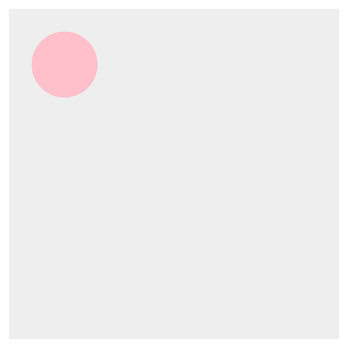
| <template> | |
| <canvas id="canvas"></canvas> | |
| </template> | |
| <script setup> | |
| import { onMounted } from 'vue' | |
| import { fabric } from 'fabric' // 引入 fabric | |
| function init() { | |
| const canvas = new fabric.Canvas('canvas', { | |
| width: 300, // 画布宽度 | |
| height: 300, // 画布高度 | |
| backgroundColor: '#eee' // 画布背景色 | |
| }) | |
| // 圆形 | |
| const circle = new fabric.Circle({ | |
| radius: 30, // 圆的半径 | |
| top: 20, // 距离容器顶部 20px | |
| left: 20, // 距离容器左侧 20px | |
| fill: 'pink' // 填充 粉色 | |
| }) | |
| canvas.add(circle) // 将圆形添加到 canvas 画布里 | |
| } | |
| onMounted(() => { | |
| init() | |
| }) | |
| </script> |
new fabric.Canvas 的第二个参数是用来设置画布基础功能的。更多配置参数可以查看 『官方文档』。