但更多的时候,我们需要的是一种类似FlutterFragment的方式来进行引用,可喜的是,鸿蒙实现这种方式也并不复杂,因为不论是FlutterPage,还是FlutterFragment,它内部实际上是通过FlutterView的方式来创建的,所以,很快就有开发者提了PR,让鸿蒙可以支持FlutterFragment的方式进行开发,这个组件就是——FlutterEntry,原始PR地址如下。 https://gitee.com/openharmony-sig/flutter_engine/pulls/116
使用还是相当简单的,添加生命周期的依赖注入即可。

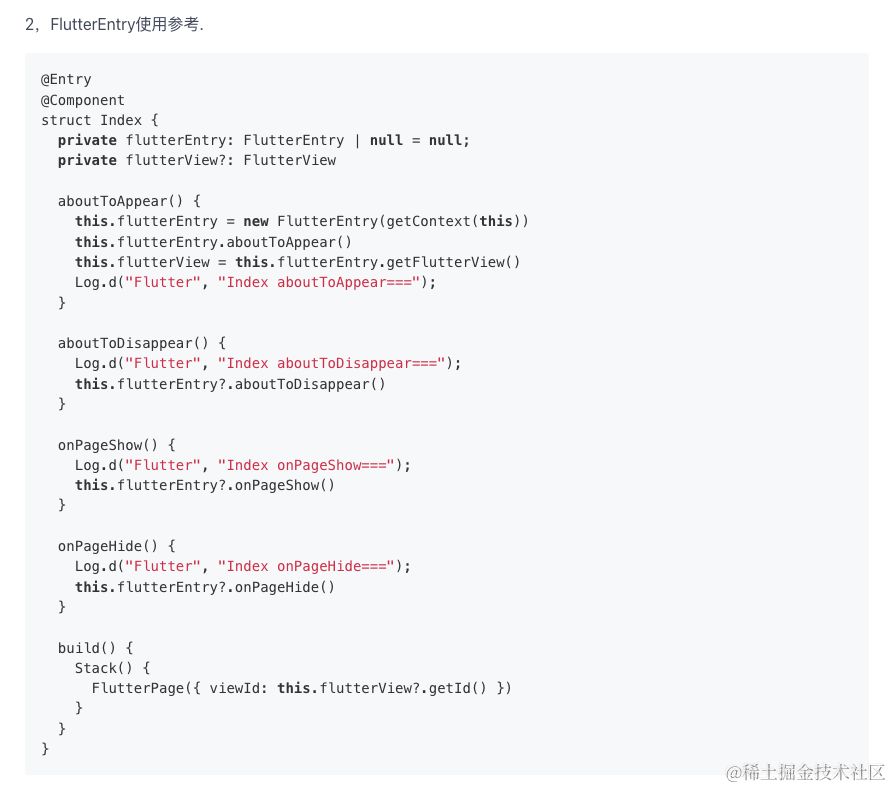
和FlutterPage的使用很类似,FlutterEntry也提供了getDartEntrypointArgs、configureFlutterEngine等方法,仿照Native的封装思路,我们也封装下FlutterEntry。
| arkts | |
| import FlutterEntry from '@ohos/flutter_ohos/src/main/ets/embedding/ohos/FlutterEntry'; | |
| import FlutterEngine from '@ohos/flutter_ohos/src/main/ets/embedding/engine/FlutterEngine'; | |
| import MethodChannel, { | |
| MethodCallHandler, | |
| MethodResult | |
| } from '@ohos/flutter_ohos/src/main/ets/plugin/common/MethodChannel'; | |
| import MethodCall from '@ohos/flutter_ohos/src/main/ets/plugin/common/MethodCall'; | |
| import { NativeNetApi, NativeNetApiImp } from './NetChannel'; | |
| export default class BaseFlutterEntry extends FlutterEntry implements MethodCallHandler { | |
| private channel: MethodChannel | null = null; | |
| routeParams: string = ''; | |
| constructor(context: Context, routeParams: string) { | |
| super(context); | |
| this.routeParams = routeParams | |
| } | |
| getDartEntrypointArgs(): string[] { | |
| let map = new Map<string, string>() | |
| map.set('xxx', 'xxx') | |
| map.set('xxx', this.routeParams) | |
| return new Array(this.mapToString(map)); | |
| } | |
| mapToString(map: Map<string, string>): string { | |
| if (map.size === 0) { | |
| return ''; | |
| } | |
| let obj: object = new Object; | |
| map.forEach((value, key) => { | |
| obj[key] = value; | |
| }) | |
| return JSON.stringify(obj); | |
| } | |
| configureFlutterEngine(flutterEngine: FlutterEngine): void { | |
| this.channel = new MethodChannel(flutterEngine.dartExecutor.getBinaryMessenger(), 'com.xxx.flutter.method_call'); | |
| this.channel?.setMethodCallHandler(this); | |
| NativeNetApi.setup(flutterEngine.dartExecutor, new NativeNetApiImp()) | |
| } | |
| onMethodCall(call: MethodCall, result: MethodResult): void { | |
| switch (call.method) { | |
| case 'testChannel': | |
| result.success('Harmony') | |
| break; | |
| } | |
| } | |
| } |
在这两个关键方法中,我们实现了Native到鸿蒙的参数传递,以及Channel的封装,MethodChannel和Native一样,直接实现接口即可,自定义Channel,可以通过鸿蒙版的pigeon来实现(后面我们单独来讲)。
接下来再封装一个布局,用于承载这个FlutterEntry。
| arkts | |
| import Log from '@ohos/flutter_ohos/src/main/ets/util/Log'; | |
| import { FlutterView } from '@ohos/flutter_ohos/src/main/ets/view/FlutterView'; | |
| import { FlutterPage } from '@ohos/flutter_ohos'; | |
| import BaseFlutterEntry from '../maintabability/flutter/BaseFlutterEntry'; | |
| export struct FlutterEntryIndex { | |
| private flutterEntry: BaseFlutterEntry | null = null; | |
| private flutterView?: FlutterView | |
| params: string = ''; | |
| aboutToAppear() { | |
| this.flutterEntry = new BaseFlutterEntry(getContext(this), this.params) | |
| this.flutterEntry.aboutToAppear() | |
| this.flutterView = this.flutterEntry.getFlutterView() | |
| Log.d("Flutter", "Index aboutToAppear==="); | |
| } | |
| aboutToDisappear() { | |
| Log.d("Flutter", "Index aboutToDisappear==="); | |
| this.flutterEntry?.aboutToDisappear() | |
| } | |
| onPageShow() { | |
| Log.d("Flutter", "Index onPageShow==="); | |
| this.flutterEntry?.onPageShow() | |
| } | |
| onPageHide() { | |
| Log.d("Flutter", "Index onPageHide==="); | |
| this.flutterEntry?.onPageHide() | |
| } | |
| build() { | |
| Stack() { | |
| FlutterPage({ viewId: this.flutterView?.getId() }) | |
| } | |
| } | |
| } |
这里和官方示例的区别主要是参数的传递和FlutterEntry的封装,其它都没有变化。
最后,我们需要在承载FlutterEntry的Ability中添加相关的生命周期处理。
| arkts | |
| import AbilityConstant from '@ohos.app.ability.AbilityConstant'; | |
| import hilog from '@ohos.hilog'; | |
| import UIAbility from '@ohos.app.ability.UIAbility'; | |
| import Want from '@ohos.app.ability.Want'; | |
| import window from '@ohos.window'; | |
| import FlutterManager from '@ohos/flutter_ohos/src/main/ets/embedding/ohos/FlutterManager'; | |
| export default class MainAbility extends UIAbility { | |
| onCreate(want: Want, launchParam: AbilityConstant.LaunchParam): void { | |
| hilog.info(0x0000, 'testTag', '%{public}s', 'Ability onCreate'); | |
| FlutterManager.getInstance().pushUIAbility(this) | |
| } | |
| onDestroy(): void { | |
| hilog.info(0x0000, 'testTag', '%{public}s', 'Ability onDestroy'); | |
| FlutterManager.getInstance().popUIAbility(this) | |
| } | |
| onWindowStageCreate(windowStage: window.WindowStage): void { | |
| // Main window is created, set main page for this ability | |
| hilog.info(0x0000, 'testTag', '%{public}s', 'Ability onWindowStageCreate'); | |
| windowStage.getMainWindowSync().setWindowLayoutFullScreen(true, () => { | |
| }) | |
| windowStage.loadContent('pages/xxxx', (err, data) => { | |
| if (err.code) { | |
| hilog.error(0x0000, 'testTag', 'Failed to load the content. Cause: %{public}s', JSON.stringify(err) ?? ''); | |
| return; | |
| } | |
| hilog.info(0x0000, 'testTag', 'Succeeded in loading the content. Data: %{public}s', JSON.stringify(data) ?? ''); | |
| }); | |
| FlutterManager.getInstance().pushWindowStage(this, windowStage) | |
| } | |
| onWindowStageDestroy(): void { | |
| // Main window is destroyed, release UI related resources | |
| hilog.info(0x0000, 'testTag', '%{public}s', 'Ability onWindowStageDestroy'); | |
| FlutterManager.getInstance().popWindowStage(this) | |
| } | |
| onForeground(): void { | |
| // Ability has brought to foreground | |
| hilog.info(0x0000, 'testTag', '%{public}s', 'Ability onForeground'); | |
| } | |
| onBackground(): void { | |
| // Ability has back to background | |
| hilog.info(0x0000, 'testTag', '%{public}s', 'Ability onBackground'); | |
| } | |
| } |
以及它的布局文件(省略了一些代码)。
| arkts | |
| import { FlutterEntryIndex } from './FlutterEntryIndex' | |
| export struct xxxx { | |
| currentTabIndex: number = 1 | |
| private tabsController: TabsController = new TabsController(); | |
| build() { | |
| Navigation(this.mainNavStack) { | |
| Tabs({ | |
| index:this.currentTabIndex, | |
| controller:this.tabsController | |
| }) { | |
| TabContent() { | |
| XXXX() | |
| } | |
| .tabBar(this.bar('xxx', $r('xxxxx'), 0)) | |
| TabContent() { | |
| FlutterEntryIndex({params:'XXXXPage'}) | |
| } | |
| .tabBar(this.bar('xxx', $r('xxxxxx'), 1)) | |
| TabContent() { | |
| FlutterEntryIndex({params:'XXXXPage'}) | |
| } | |
| .tabBar(this.bar('xxx', $r('xxxxxx'), 2)) | |
| } | |
| .onChange((index) => { | |
| this.currentTabIndex = index | |
| }) | |
| } | |
| } |
至此,我们基本跑通了Flutter在鸿蒙的各种场景,以及Flutter和鸿蒙之间的通信。
鸿蒙的支持还是很快的,当前Flutter稳定在3.7版本,这个版本算是一个中规中矩的官方版本,既不会太陈旧,也不会太新,没有引入Dart3.0,以及新的渲染引擎的适配,所以整体性能可以得到保证的同时,也可以让Flutter开发者减少对鸿蒙的适配。
相对于Native开发来说,在鸿蒙中使用Flutter是相对简单的,毕竟少了很多生命周期的管理和适配,统一基于FlutterView来实现,整体性能可控,同时鸿蒙申明式的UI创建方式,和Flutter也保持同步,在开发思路上能更加的符合,当然更重要的是,鸿蒙摈弃了Android的一些历史问题导致的bug,可以基于一个全新的系统来适配,其潜力可想而知。
遥遥领先,确实有点东西。