目录
- 一、效果展示
- 二、实现的大致原理
- 三、H5的布局
- 四、CSS样式
- 五、JS代码内容
- 六、完整代码
- 总结
一、效果展示

二、实现的大致原理
1.我们先通过css 和h5布局得到最基本的tab栏样式(有代码参考)
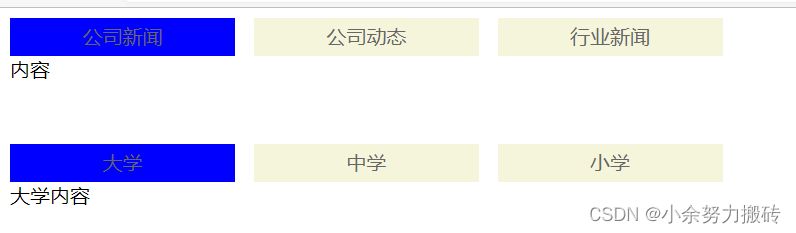
2.在获得样式,给我们所需要点击的目标设置监听事件,在获取节点,设置一个自定义的节点属性index,通过它在获取点击出现样式的节点,在经过寻找元素,设置全取消,点击相应的节点出现的效果。这里获取节点方式,都是通过点击元素获取父元素,在获得子元素,同级获得兄弟元素,在获取兄弟元素的子元素(笼统的解释,细节部分看代码段的解释)
三、H5的布局
没有特殊的地方,都是基本的写法,只要给定一定的选择器就可以了
| <div class="tab"> | |
| <div class="nav"> | |
| <a href="javascript:;" rel="external nofollow" rel="external nofollow" rel="external nofollow" rel="external nofollow" rel="external nofollow" rel="external nofollow" rel="external nofollow" rel="external nofollow" rel="external nofollow" rel="external nofollow" rel="external nofollow" rel="external nofollow" class="hover">公司新闻</a> | |
| <a href="javascript:;" rel="external nofollow" rel="external nofollow" rel="external nofollow" rel="external nofollow" rel="external nofollow" rel="external nofollow" rel="external nofollow" rel="external nofollow" rel="external nofollow" rel="external nofollow" rel="external nofollow" rel="external nofollow" >公司动态</a> | |
| <a href="javascript:;" rel="external nofollow" rel="external nofollow" rel="external nofollow" rel="external nofollow" rel="external nofollow" rel="external nofollow" rel="external nofollow" rel="external nofollow" rel="external nofollow" rel="external nofollow" rel="external nofollow" rel="external nofollow" >行业新闻</a> | |
| </div> | |
| <div class="nav_con"> | |
| <div>内容</div> | |
| <div>动态</div> | |
| <div>行业</div> | |
| </div> | |
| </div> | |
| <div class="tab"> | |
| <div class="nav"> | |
| <a href="javascript:;" rel="external nofollow" rel="external nofollow" rel="external nofollow" rel="external nofollow" rel="external nofollow" rel="external nofollow" rel="external nofollow" rel="external nofollow" rel="external nofollow" rel="external nofollow" rel="external nofollow" rel="external nofollow" class="hover">大学</a> | |
| <a href="javascript:;" rel="external nofollow" rel="external nofollow" rel="external nofollow" rel="external nofollow" rel="external nofollow" rel="external nofollow" rel="external nofollow" rel="external nofollow" rel="external nofollow" rel="external nofollow" rel="external nofollow" rel="external nofollow" >中学</a> | |
| <a href="javascript:;" rel="external nofollow" rel="external nofollow" rel="external nofollow" rel="external nofollow" rel="external nofollow" rel="external nofollow" rel="external nofollow" rel="external nofollow" rel="external nofollow" rel="external nofollow" rel="external nofollow" rel="external nofollow" >小学</a> | |
| </div> | |
| <div class="nav_con"> | |
| <div>大学内容</div> | |
| <div>中学内容</div> | |
| <div>小学内容</div> | |
| </div> | |
| </div> |
四、CSS样式
为了得到视屏中的样式,需要设置最基本的效果,通过浮动,是元素在同一行,浮动会脱离文档流,可以给a标签设置宽高,可以设置一些外边距,使得好看一些。注意设置出现内容的消失,我们默认只出现第一个。
| a{ | |
| text-decoration: none; | |
| width:px; | |
| height:px; | |
| line-height:px; | |
| text-align: center; | |
| color: #; | |
| float: left; | |
| margin-right:px; | |
| } | |
| .nav a{ | |
| background-color: beige; | |
| } | |
| .nav a.hover{ | |
| background-color: blue; | |
| } | |
| .nav_con div:first-child~div{ | |
| display: none; | |
| } | |
| .nav::after{ | |
| content: ''; | |
| display: block; | |
| clear: both; | |
| } | |
| .nav_con{ margin-bottom:px; | |
| } |
五、JS代码内容
按照顺序来,流程如下
获取元素
通过委派给父亲添加监听事件
先获得当前的父节点,在通过父节点获得所有的子节点
设置排他思想
给每一个子节点加上一个自定义属性 index
获取当前被点击的nav a上面的属性index
获取当前元素的父级元素,在获得父级的兄弟,在找到子元素
当前nav_con 显示内容
当前节点获得hover样式
| let navNodes = document.querySelectorAll('.nav'); | |
| for(let i=;i<navNodes.length;i++){ | |
| //通过委派给父亲添加监听事件 | |
| navNodes[i].addEventListener('click',function(e){ | |
| //先获得当前的父节点,在通过父节点获得所有的子节点 | |
| let navs = e.target.parentNode.children; | |
| //设置排他思想 | |
| for(let j=;j<navs.length;j++){ | |
| navs[j].className=''; | |
| //给每一个子节点加上一个自定义属性 index | |
| navs[j].setAttribute("index",j) | |
| } | |
| //获取当前被点击的nav a上面的属性index | |
| let thisIndex = e.target.getAttribute("index"); | |
| //获取当前元素的父级元素,在获得父级的兄弟,在找到子元素 | |
| let nav_cons = e.target.parentNode.nextElementSibling.children; | |
| for(let j=;j<nav_cons.length;j++){ | |
| nav_cons[j].style.display = "none"; | |
| } | |
| //当前nav_con 显示内容 | |
| nav_cons[thisIndex].style.display="block" | |
| //当前节点获得hover样式 | |
| e.target.className = "hover" | |
| }) | |
| } |
六、完整代码
| <html lang="en"> | |
| <head> | |
| <meta charset="UTF-"> | |
| <meta http-equiv="X-UA-Compatible" content="IE=edge"> | |
| <meta name="viewport" content="width=device-width, initial-scale=.0"> | |
| <title>Document</title> | |
| <style> | |
| a{ | |
| text-decoration: none; | |
| width:px; | |
| height:px; | |
| line-height:px; | |
| text-align: center; | |
| color: #; | |
| float: left; | |
| margin-right:px; | |
| } | |
| .nav a{ | |
| background-color: beige; | |
| } | |
| .nav a.hover{ | |
| background-color: blue; | |
| } | |
| .nav_con div:first-child~div{ | |
| display: none; | |
| } | |
| .nav::after{ | |
| content: ''; | |
| display: block; | |
| clear: both; | |
| } | |
| .nav_con{ | |
| margin-bottom:px; | |
| } | |
| </style> | |
| </head> | |
| <body> | |
| <div class="tab"> | |
| <div class="nav"> | |
| <a href="javascript:;" rel="external nofollow" rel="external nofollow" rel="external nofollow" rel="external nofollow" rel="external nofollow" rel="external nofollow" rel="external nofollow" rel="external nofollow" rel="external nofollow" rel="external nofollow" rel="external nofollow" rel="external nofollow" class="hover">公司新闻</a> | |
| <a href="javascript:;" rel="external nofollow" rel="external nofollow" rel="external nofollow" rel="external nofollow" rel="external nofollow" rel="external nofollow" rel="external nofollow" rel="external nofollow" rel="external nofollow" rel="external nofollow" rel="external nofollow" rel="external nofollow" >公司动态</a> | |
| <a href="javascript:;" rel="external nofollow" rel="external nofollow" rel="external nofollow" rel="external nofollow" rel="external nofollow" rel="external nofollow" rel="external nofollow" rel="external nofollow" rel="external nofollow" rel="external nofollow" rel="external nofollow" rel="external nofollow" >行业新闻</a> | |
| </div> | |
| <div class="nav_con"> | |
| <div>内容</div> | |
| <div>动态</div> | |
| <div>行业</div> | |
| </div> | |
| </div> | |
| <div class="tab"> | |
| <div class="nav"> | |
| <a href="javascript:;" rel="external nofollow" rel="external nofollow" rel="external nofollow" rel="external nofollow" rel="external nofollow" rel="external nofollow" rel="external nofollow" rel="external nofollow" rel="external nofollow" rel="external nofollow" rel="external nofollow" rel="external nofollow" class="hover">大学</a> | |
| <a href="javascript:;" rel="external nofollow" rel="external nofollow" rel="external nofollow" rel="external nofollow" rel="external nofollow" rel="external nofollow" rel="external nofollow" rel="external nofollow" rel="external nofollow" rel="external nofollow" rel="external nofollow" rel="external nofollow" >中学</a> | |
| <a href="javascript:;" rel="external nofollow" rel="external nofollow" rel="external nofollow" rel="external nofollow" rel="external nofollow" rel="external nofollow" rel="external nofollow" rel="external nofollow" rel="external nofollow" rel="external nofollow" rel="external nofollow" rel="external nofollow" >小学</a> | |
| </div> | |
| <div class="nav_con"> | |
| <div>大学内容</div> | |
| <div>中学内容</div> | |
| <div>小学内容</div> | |
| </div> | |
| </div> | |
| <script> | |
| let navNodes = document.querySelectorAll('.nav'); | |
| for(let i=;i<navNodes.length;i++){ | |
| //通过委派给父亲添加监听事件 | |
| navNodes[i].addEventListener('click',function(e){ | |
| //先获得当前的父节点,在通过父节点获得所有的子节点 | |
| let navs = e.target.parentNode.children; | |
| for(let j=;j<navs.length;j++){ | |
| navs[j].className=''; | |
| //给每一个子节点加上一个自定义属性 index | |
| navs[j].setAttribute("index",j) | |
| } | |
| //获取当前被点击的nav a上面的属性index | |
| let thisIndex = e.target.getAttribute("index"); | |
| //获取当前元素的父级元素,在获得父级的兄弟,在找到子元素 | |
| let nav_cons = e.target.parentNode.nextElementSibling.children; | |
| for(let j=;j<nav_cons.length;j++){ | |
| nav_cons[j].style.display = "none"; | |
| } | |
| //当前nav_con 显示内容 | |
| nav_cons[thisIndex].style.display="block" | |
| //当前节点获得hover样式 | |
| e.target.className = "hover" | |
| }) | |
| } | |
| </script> | |
| </body> | |
| </html> |