pjax:
在不刷新页面的状态下改变url地址
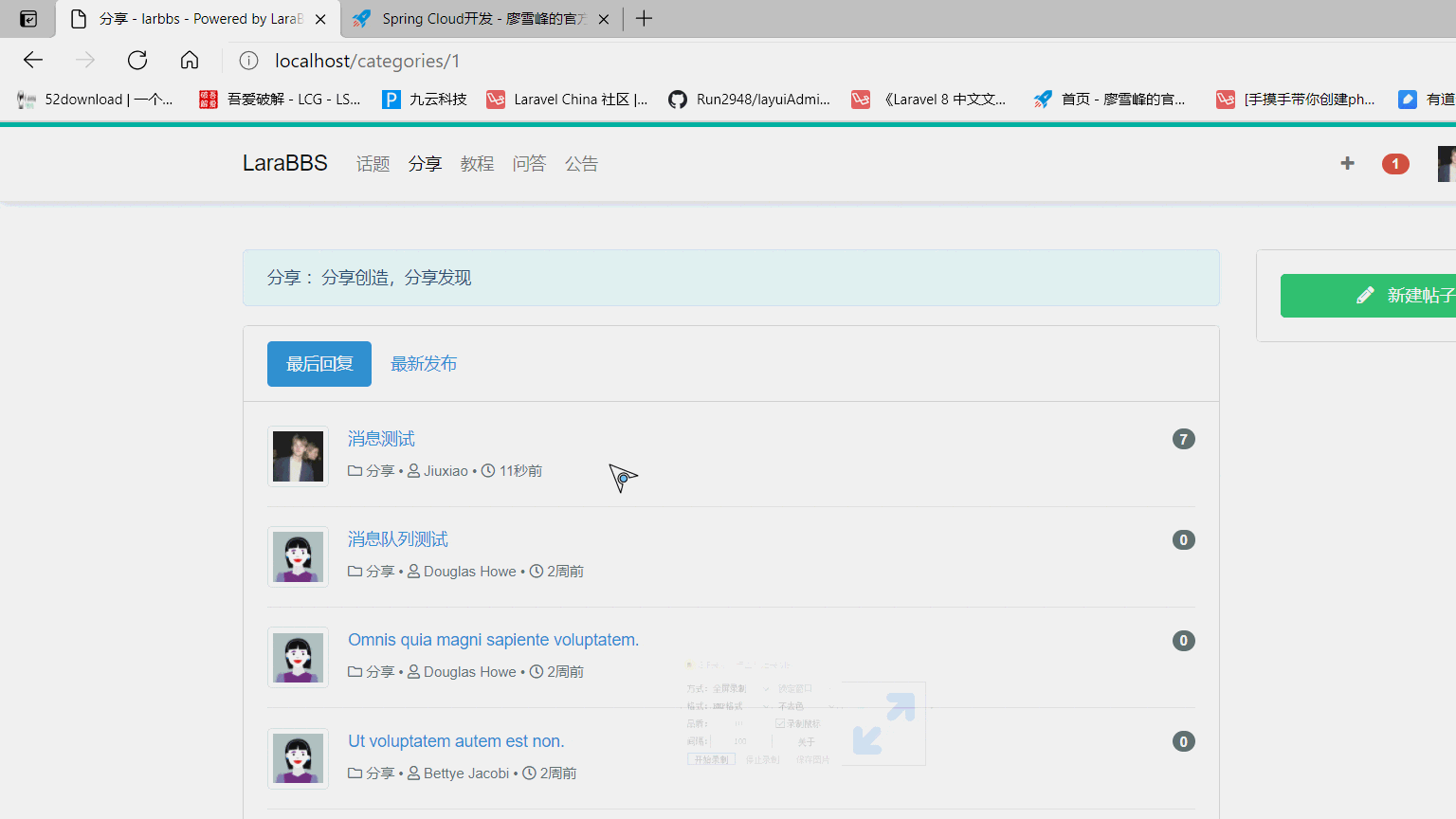
引入js
| <script src="https://cdn.bootcss.com/jquery.pjax/2.0.1/jquery.pjax.min.js"></script> | |
| //定义加载区域 | |
| $(document).pjax('a', 'body'); | |
| //定义pjax有效时间,超过这个时间会整页刷新 | |
| $.pjax.defaults.timeout = 12000; | |
| //显示加载动画 | |
| $(document).on('pjax:click', function () {$("#loading").show(); | |
| }); | |
| //隐藏加载动画 | |
| $(document).on('pjax:end', function () {$("#loading").hide(); | |
| }); | |
| #loading {background-color: rgba(238, 238, 238, 0.6);display: none;position: absolute;left: 0;top: 0;right: 0;z-index: 2000;bottom: 0;padding-top: 10%; | |
| } | |
| #loading .spinner {margin: 100px auto;width: 50px;height: 60px;text-align: center;font-size: 10px; | |
| } | |
| #loading .spinner > div {background-color: rgba(0, 0, 0, 0.2);height: 100%;width: 6px;display: inline-block;-webkit-animation: stretchdelay 1.2s infinite ease-in-out;animation: stretchdelay 1.2s infinite ease-in-out; | |
| } | |
| #loading .spinner .rect2 {-webkit-animation-delay: -1.1s;animation-delay: -1.1s; | |
| } | |
| #loading .spinner .rect3 {-webkit-animation-delay: -1s;animation-delay: -1s; | |
| } | |
| #loading .spinner .rect4 {-webkit-animation-delay: -0.9s;animation-delay: -0.9s; | |
| } | |
| #loading .spinner .rect5 {-webkit-animation-delay: -0.8s;animation-delay: -0.8s; | |
| } | |
| @-webkit-keyframes stretchdelay {0%, | |
| 40%, | |
| 100% {-webkit-transform: scaleY(0.4);}20% {-webkit-transform: scaleY(1);} | |
| } | |
| @keyframes stretchdelay {0%, | |
| 40%, | |
| 100% {transform: scaleY(0.4);-webkit-transform: scaleY(0.4);}20% {transform: scaleY(1);-webkit-transform: scaleY(1);} | |
| } |
文件目录
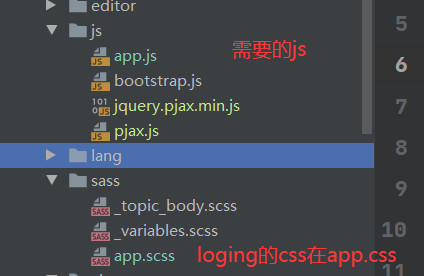
composer require spatie/laravel-pjax
composer引入laravel-pjax
在 app/Http/Kernel.php 文件添加
| protected $middleware = [... | |
| \Spatie\Pjax\Middleware\FilterIfPjax::class, | |
| ]; | |
| <div id="loading"><div class="spinner"><div class="rect1"></div><div class="rect2"></div><div class="rect3"></div><div class="rect4"></div><div class="rect5"></div></div></div> |