先看一下最终要实现的效果:
登录页面:
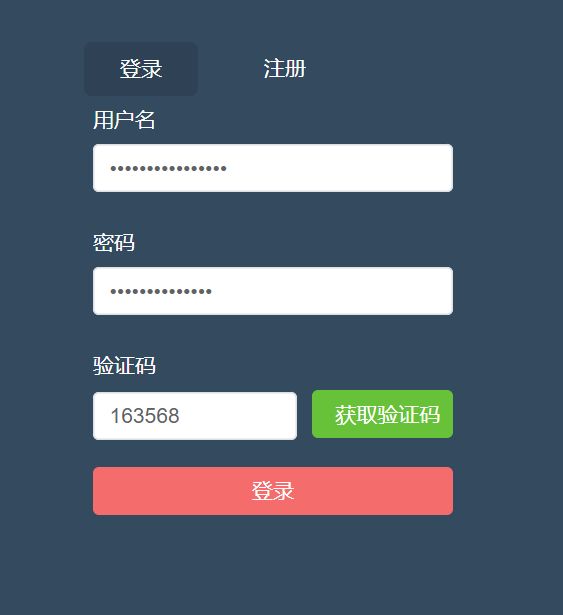
注册页面:

(1)引入element-plus组件库
引入组件库的方式有好多种,在这里我就在main.js全局引入了.
npm i element-plus -S
main.js中代码:
| import { createApp } from "vue"; | |
| //element-plus | |
| import ElementPlus from "element-plus"; | |
| import "element-plus/dist/index.css"; | |
| import App from "./App.vue"; | |
| import router from "./router"; | |
| import axios from "axios"; | |
| import store from "./store"; | |
| //创建实例 | |
| const app = createApp(App); | |
| //全局应用配置 | |
| app.config.globalProperties.$axios = axios; | |
| app.use(ElementPlus).use(store).use(router).mount("#app"); |
引入之后自己可以用几个按钮测试一下是否引入成功.
(2)登录及注册页面
html部分
views/account/Login.vue
| <template> | |
| <div id="login"> | |
| <div> | |
| <div class="form-wrap"> | |
| <ul class="menu-tab"> | |
| <li | |
| :class="{ current: current_menu === item.type }" | |
| v-for="item in data.tab_menu" | |
| :key="item.type" | |
| @click="toggleMenu(item.type)" | |
| > | |
| {{ item.label }} | |
| </li> | |
| </ul> | |
| <el-form | |
| :model="data.form" | |
| ref="account_form" | |
| :rules="data.form_rules" | |
| label-width="80px" | |
| > | |
| <el-form-item prop="username"> | |
| <label class="form-label">用户名</label> | |
| <el-input type="password" v-model="data.form.username" /> | |
| </el-form-item> | |
| <el-form-item prop="password"> | |
| <label class="form-label">密码</label> | |
| <el-input type="password" v-model="data.form.password" /> | |
| </el-form-item> | |
| <el-form-item v-show="current_menu === 'register'" prop="passwords "> | |
| <label class="form-label">确认密码</label> | |
| <el-input type="password" v-model="data.form.passwords" /> | |
| </el-form-item> | |
| <el-form-item prop="code"> | |
| <label class="form-label">验证码</label> | |
| <el-row :gutter="10"> | |
| <el-col :span="14"> | |
| <el-input v-model="data.form.code"></el-input> | |
| </el-col> | |
| <el-col :span="10"> | |
| <el-button | |
| type="success" | |
| class="el-button-block" | |
| @click="handleGetCode" | |
| >获取验证码</el-button | |
| ></el-col | |
| > | |
| </el-row> | |
| </el-form-item> | |
| <el-form-item> | |
| <el-button | |
| type="danger" | |
| class="el-button-block" | |
| :disabled="data.submit_button_disabled" | |
| :loading="data.submit_button_loading" | |
| @click="submitForm" | |
| >{{ current_menu === "login" ? "登录" : "注册" }}</el-button | |
| > | |
| </el-form-item> | |
| </el-form> | |
| </div> | |
| </div> | |
| </div> | |
| </template> |
js部分
| <script> | |
| import { reactive, ref, getCurrentInstance, onBeforeUnmount } from "vue"; | |
| import { | |
| validate_email, | |
| validate_password, | |
| validate_code, | |
| } from "@/utils/validate"; | |
| import { GetCode } from "@/api/common"; | |
| import { Register, Login } from "@/api/account"; | |
| import sha1 from "js-sha1"; //密码加密 | |
| // ErrorHttp | |
| export default { | |
| setup() { | |
| const instance = getCurrentInstance(); | |
| const { proxy } = getCurrentInstance(); | |
| console.log("instance", instance); | |
| // console.log("proxy", proxy); | |
| // 用户名校验 | |
| const validate_name_rules = (rule, value, callback) => { | |
| let regEmail = validate_email(value); | |
| if (value === "") { | |
| callback(new Error("请输入邮箱")); | |
| } else if (!regEmail) { | |
| callback(new Error("邮箱格式不正确")); | |
| } else { | |
| callback(); | |
| } | |
| }; | |
| //获取验证码 | |
| const handleGetCode = () => { | |
| const username = data.form.username; | |
| const password = data.form.password; | |
| const passwords = data.form.passwords; | |
| //校验用户名 | |
| if (!validate_email(username)) { | |
| proxy.$message({ | |
| message: "用户名不能为空 或 格式不正确", | |
| type: "error", | |
| }); | |
| return false; | |
| } | |
| //校验密码 | |
| if (!validate_password(password)) { | |
| proxy.$message({ | |
| message: "密码不能为空 或 格式不正确", | |
| type: "error", | |
| }); | |
| return false; | |
| } | |
| //判断为注册时,校验两次密码 | |
| if (data.current_menu === "redister" ** (password !== passwords)) { | |
| proxy.$message({ | |
| message: "两次密码不一致", | |
| type: "error", | |
| }); | |
| return false; | |
| } | |
| //获取验证码接口 | |
| const requestData = { | |
| username: data.form.username, | |
| module: "register", | |
| }; | |
| data.code_button_loading = true; | |
| data.code_button_text = "发送中"; | |
| GetCode(requestData) | |
| .then((res) => { | |
| // console.log("123", res.data);验证码 | |
| // const data=res.resCode | |
| const data = res; | |
| if (data.resCode === 1024) { | |
| proxy.$message.error(data.message); | |
| return false; | |
| } | |
| // 成功 Elementui 提示 | |
| proxy.$message({ | |
| message: data.message, | |
| type: "success", | |
| }); | |
| //执行倒计时 | |
| countdown(); | |
| }) | |
| .catch((err) => { | |
| console.log(err); | |
| data.code_button_loading = false; | |
| data.code_button_text = "发送验证码"; | |
| }); | |
| // ErrorHttp(requestData) | |
| // .then((res) => { | |
| // console.log(res.data); | |
| // // const data=res.resCode | |
| // const data = res.data; | |
| // if (data.resCode === 1024) { | |
| // proxy.$message.error(data.message); | |
| // return false; | |
| // } | |
| // // 成功 Elementui 提示 | |
| // proxy.$message({ | |
| // message: data.message, | |
| // type: "success", | |
| // }); | |
| // //执行倒计时 | |
| // countdown(); | |
| // }) | |
| // .catch((err) => { | |
| // console.log(err); | |
| // data.code_button_loading = false; | |
| // data.code_button_text = "发送验证码"; | |
| // }); | |
| }; | |
| /** 倒计时 */ | |
| const countdown = (time) => { | |
| if (time && typeof time !== "number") { | |
| return false; | |
| } | |
| let second = time || 60; // 默认时间 | |
| data.code_button_loading = false; // 取消加载 | |
| data.code_button_disabled = true; // 禁用按钮 | |
| data.code_button_text = `倒计进${second}秒`; // 按钮文本 | |
| // 判断是否存在定时器,存在则先清除 | |
| if (data.code_button_timer) { | |
| clearInterval(data.code_button_timer); | |
| } | |
| // 开启定时器 | |
| data.code_button_timer = setInterval(() => { | |
| second--; | |
| data.code_button_text = `倒计进${second}秒`; // 按钮文本 | |
| if (second <= 0) { | |
| data.code_button_text = `重新获取`; // 按钮文本 | |
| data.code_button_disabled = false; // 启用按钮 | |
| clearInterval(data.code_button_timer); // 清除倒计时 | |
| } | |
| }, 1000); | |
| }; | |
| // 组件销毁之前 - 生命周期 | |
| onBeforeUnmount(() => { | |
| clearInterval(data.code_button_timer); // 清除倒计时 | |
| }); | |
| // 校验确认密码 | |
| const validate_password_rules = (rule, value, callback) => { | |
| let regPassword = validate_password(value); | |
| if (value === "") { | |
| callback(new Error("请输入密码")); | |
| } else if (!regPassword) { | |
| callback(new Error("请输入>=6并且<=20位的密码,包含数字、字母")); | |
| } else { | |
| callback(); | |
| } | |
| }; | |
| // 校验确认密码 | |
| const validate_passwords_rules = (rule, value, callback) => { | |
| // 如果是登录,不需要校验确认密码,默认通过 | |
| if (data.current_menu === "login") { | |
| callback(); | |
| } | |
| let regPassword = validate_password(value); | |
| // 获取“密码” | |
| const passwordValue = data.form.password; | |
| if (value === "") { | |
| callback(new Error("请输入密码")); | |
| } else if (!regPassword) { | |
| callback(new Error("请输入>=6并且<=20位的密码,包含数字、字母")); | |
| } else if (passwordValue && passwordValue !== value) { | |
| callback(new Error("两次密码不一致")); | |
| } else { | |
| callback(); | |
| } | |
| }; | |
| const validate_code_rules = (rule, value, callback) => { | |
| let regCode = validate_code(value); | |
| // 激活提交按钮 | |
| data.submit_button_disabled = false; | |
| if (value === "") { | |
| callback(new Error("请输入验证码")); | |
| } else if (!regCode) { | |
| callback(new Error("请输入6位的验证码")); | |
| } else { | |
| callback(); | |
| } | |
| }; | |
| // 提交表单 | |
| const submitForm = () => { | |
| // let res = proxy.$refs.account_form; | |
| proxy.$refs.account_form.validate((valid) => { | |
| if (valid) { | |
| console.log("提交表单", current_menu.value); | |
| current_menu.value === "login" ? login() : register(); | |
| // register(); | |
| } else { | |
| alert("error submit!"); | |
| return false; | |
| } | |
| }); | |
| // console.log(" 提交表单", res); | |
| }; | |
| /** 登录 */ | |
| const login = () => { | |
| const requestData = { | |
| username: data.form.username, | |
| password: sha1(data.form.password), | |
| code: data.form.code, | |
| }; | |
| data.submit_button_loading = true; | |
| Login(requestData) | |
| .then((response) => { | |
| console.log("login", response); | |
| data.submit_button_loading = false; | |
| proxy.$message({ | |
| message: response.message, | |
| type: "success", | |
| }); | |
| reset(); | |
| }) | |
| .catch((error) => { | |
| console.log("登录失败", error); | |
| data.submit_button_loading = false; | |
| }); | |
| }; | |
| //注册 | |
| const register = () => { | |
| const requestData = { | |
| username: data.form.username, | |
| password: sha1(data.form.password), | |
| code: data.form.code, | |
| }; | |
| data.submit_button_loading = true; | |
| Register(requestData) | |
| .then((res) => { | |
| proxy.$message({ | |
| message: res.message, | |
| type: "success", | |
| }); | |
| }) | |
| .catch((error) => { | |
| console.log("注册错误", error); | |
| data.submit_button_loading = false; | |
| }); | |
| }; | |
| /** 重置 */ | |
| const reset = () => { | |
| // 重置表单 | |
| proxy.$refs.form.resetFields(); | |
| // 切回登录模式 | |
| data.current_menu = "login"; | |
| // 清除定时器 | |
| data.code_button_timer && clearInterval(data.code_button_timer); | |
| // 获取验证码重置文本 | |
| data.code_button_text = "获取验证码"; | |
| // 获取验证码激活 | |
| data.code_button_disabled = false; | |
| // 禁用提交按钮 | |
| data.submit_button_disabled = true; | |
| // 取消提交按钮加载 | |
| data.submit_button_loading = false; | |
| }; | |
| const data = reactive({ | |
| form_rules: { | |
| username: [{ validator: validate_name_rules, trigger: "change" }], | |
| password: [{ validator: validate_password_rules, trigger: "change" }], | |
| passwords: [{ validator: validate_passwords_rules, trigger: "change" }], | |
| code: [{ validator: validate_code_rules, trigger: "change" }], | |
| }, | |
| form: { | |
| username: "", // 用户名 | |
| password: "", // 密码 | |
| passwords: "", // 确认密码 | |
| code: "", // 验证码 | |
| }, | |
| tab_menu: [ | |
| { type: "login", label: "登录" }, | |
| { type: "register", label: "注册" }, | |
| ], | |
| /** | |
| * 获取验证码按钮交互 | |
| */ | |
| code_button_disabled: false, | |
| code_button_loading: false, | |
| code_button_text: "获取验证码", | |
| code_button_timer: null, | |
| // 提交按钮 | |
| submit_button_disabled: true, | |
| }); | |
| const toggleMenu = (type) => { | |
| current_menu.value = type; | |
| }; | |
| let current_menu = ref(data.tab_menu[0].type); | |
| // const dataItem = toRefs(data); | |
| return { | |
| // ...dataItem, | |
| data, | |
| current_menu, | |
| toggleMenu, | |
| handleGetCode, | |
| submitForm, | |
| register, | |
| reset, | |
| login, | |
| }; | |
| }, | |
| }; | |
| </script> |
css部分(使用了scss)
| <style lang="scss" scoped> | |
| #login { | |
| height: 100vh; | |
| background-color: #344a5f; | |
| } | |
| .form-wrap { | |
| width: 320px; | |
| padding-top: 100px; | |
| margin: auto; | |
| } | |
| .menu-tab { | |
| text-align: center; | |
| li { | |
| display: inline-block; | |
| padding: 10px 24px; | |
| margin: 0 10px; | |
| color: #fff; | |
| font-size: 14px; | |
| border-radius: 5px; | |
| cursor: pointer; | |
| &.current { | |
| background-color: rgba(0, 0, 0, 0.1); | |
| } | |
| } | |
| } | |
| .form-label { | |
| display: block; | |
| color: #fff; | |
| font-size: 14px; | |
| } | |
| </style> |
(3)封装一些公共方法及样式
新建styles文件夹,然后新建几个样式文件:
normalize.scss
| /*! normalize.css v8.0.1 | MIT License | github.com/necolas/normalize.css */ | |
| /* Document | |
| ========================================================================== */ | |
| /** | |
| * 1. Correct the line height in all browsers. | |
| * 2. Prevent adjustments of font size after orientation changes in iOS. | |
| */ | |
| /* div的默认样式不存在padding和margin为0的情况*/ | |
| html, body, span, applet, object, iframe, | |
| h1, h2, h3, h4, h5, h6, p, blockquote, pre, | |
| a, abbr, acronym, address, big, cite, code, | |
| del, dfn, em, img, ins, kbd, q, s, samp, | |
| small, strike, strong, sub, sup, tt, var, | |
| b, u, i, center, | |
| dl, dt, dd, ol, ul, | |
| fieldset, form, legend, | |
| table, caption, tbody, tfoot, thead, tr, th, td, | |
| article, aside, canvas, details, embed, | |
| figure, figcaption, footer, header, hgroup, | |
| menu, nav, output, ruby, section, summary, | |
| time, mark, audio, video { | |
| margin: 0; | |
| padding: 0; | |
| font-size: 100%; | |
| font: inherit; | |
| vertical-align: baseline; | |
| } | |
| /* HTML5 display-role reset for older browsers */ | |
| article, aside, details, figcaption, figure, | |
| footer, header, hgroup, menu, nav, section { | |
| display: block; | |
| } | |
| html { | |
| line-height: 1.15; /* 1 */ | |
| -webkit-text-size-adjust: 100%; /* 2 */ | |
| } | |
| /* Sections | |
| ========================================================================== */ | |
| /** | |
| * Remove the margin in all browsers. | |
| */ | |
| body { | |
| margin: 0; | |
| font-family: 'Microsoft YaHei'; | |
| font-size: 14px; | |
| } | |
| /** | |
| * Render the `main` element consistently in IE. | |
| */ | |
| main { | |
| display: block; | |
| } | |
| /** | |
| * Correct the font size and margin on `h1` elements within `section` and | |
| * `article` contexts in Chrome, Firefox, and Safari. | |
| */ | |
| /* Grouping content | |
| ========================================================================== */ | |
| /** | |
| * 1. Add the correct box sizing in Firefox. | |
| * 2. Show the overflow in Edge and IE. | |
| */ | |
| hr { | |
| box-sizing: content-box; /* 1 */ | |
| height: 0; /* 1 */ | |
| overflow: visible; /* 2 */ | |
| } | |
| /** | |
| * 1. Correct the inheritance and scaling of font size in all browsers. | |
| * 2. Correct the odd `em` font sizing in all browsers. | |
| */ | |
| pre { | |
| font-family: monospace, monospace; /* 1 */ | |
| font-size: 1em; /* 2 */ | |
| } | |
| /* Text-level semantics | |
| ========================================================================== */ | |
| /** | |
| * Remove the gray background on active links in IE 10. | |
| */ | |
| a { | |
| background-color: transparent; | |
| text-decoration: none; | |
| } | |
| /** | |
| * 1. Remove the bottom border in Chrome 57- | |
| * 2. Add the correct text decoration in Chrome, Edge, IE, Opera, and Safari. | |
| */ | |
| abbr[title] { | |
| border-bottom: none; /* 1 */ | |
| text-decoration: underline; /* 2 */ | |
| text-decoration: underline dotted; /* 2 */ | |
| } | |
| /** | |
| * Add the correct font weight in Chrome, Edge, and Safari. | |
| */ | |
| b, | |
| strong { | |
| font-weight: bolder; | |
| } | |
| /** | |
| * 1. Correct the inheritance and scaling of font size in all browsers. | |
| * 2. Correct the odd `em` font sizing in all browsers. | |
| */ | |
| code, | |
| kbd, | |
| samp { | |
| font-family: monospace, monospace; /* 1 */ | |
| font-size: 1em; /* 2 */ | |
| } | |
| /** | |
| * Add the correct font size in all browsers. | |
| */ | |
| small { | |
| font-size: 80%; | |
| } | |
| /** | |
| * Prevent `sub` and `sup` elements from affecting the line height in | |
| * all browsers. | |
| */ | |
| sub, | |
| sup { | |
| font-size: 75%; | |
| line-height: 0; | |
| position: relative; | |
| vertical-align: baseline; | |
| } | |
| sub { | |
| bottom: -0.25em; | |
| } | |
| sup { | |
| top: -0.5em; | |
| } | |
| /* Embedded content | |
| ========================================================================== */ | |
| /** | |
| * Remove the border on images inside links in IE 10. | |
| */ | |
| img { | |
| display: block; | |
| border-style: none; | |
| } | |
| /* Forms | |
| ========================================================================== */ | |
| /** | |
| * 1. Change the font styles in all browsers. | |
| * 2. Remove the margin in Firefox and Safari. | |
| */ | |
| button, | |
| input, | |
| optgroup, | |
| select, | |
| textarea { | |
| font-family: inherit; /* 1 */ | |
| font-size: 100%; /* 1 */ | |
| margin: 0; /* 2 */ | |
| } | |
| /** | |
| * Show the overflow in IE. | |
| * 1. Show the overflow in Edge. | |
| */ | |
| button, | |
| input { /* 1 */ | |
| overflow: visible; | |
| } | |
| /** | |
| * Remove the inheritance of text transform in Edge, Firefox, and IE. | |
| * 1. Remove the inheritance of text transform in Firefox. | |
| */ | |
| button, | |
| select { /* 1 */ | |
| text-transform: none; | |
| } | |
| /** | |
| * Correct the inability to style clickable types in iOS and Safari. | |
| */ | |
| button, | |
| [type="button"], | |
| [type="reset"], | |
| [type="submit"] { | |
| -webkit-appearance: button; | |
| } | |
| /** | |
| * Remove the inner border and padding in Firefox. | |
| */ | |
| button::-moz-focus-inner, | |
| [type="button"]::-moz-focus-inner, | |
| [type="reset"]::-moz-focus-inner, | |
| [type="submit"]::-moz-focus-inner { | |
| border-style: none; | |
| padding: 0; | |
| } | |
| /** | |
| * Restore the focus styles unset by the previous rule. | |
| */ | |
| button:-moz-focusring, | |
| [type="button"]:-moz-focusring, | |
| [type="reset"]:-moz-focusring, | |
| [type="submit"]:-moz-focusring { | |
| outline: 1px dotted ButtonText; | |
| } | |
| /** | |
| * Correct the padding in Firefox. | |
| */ | |
| fieldset { | |
| padding: 0.35em 0.75em 0.625em; | |
| } | |
| /** | |
| * 1. Correct the text wrapping in Edge and IE. | |
| * 2. Correct the color inheritance from `fieldset` elements in IE. | |
| * 3. Remove the padding so developers are not caught out when they zero out | |
| * `fieldset` elements in all browsers. | |
| */ | |
| legend { | |
| box-sizing: border-box; /* 1 */ | |
| color: inherit; /* 2 */ | |
| display: table; /* 1 */ | |
| max-width: 100%; /* 1 */ | |
| padding: 0; /* 3 */ | |
| white-space: normal; /* 1 */ | |
| } | |
| /** | |
| * Add the correct vertical alignment in Chrome, Firefox, and Opera. | |
| */ | |
| progress { | |
| vertical-align: baseline; | |
| } | |
| /** | |
| * Remove the default vertical scrollbar in IE 10+. | |
| */ | |
| textarea { | |
| overflow: auto; | |
| } | |
| /** | |
| * 1. Add the correct box sizing in IE 10. | |
| * 2. Remove the padding in IE 10. | |
| */ | |
| [type="checkbox"], | |
| [type="radio"] { | |
| box-sizing: border-box; /* 1 */ | |
| padding: 0; /* 2 */ | |
| } | |
| /** | |
| * Correct the cursor style of increment and decrement buttons in Chrome. | |
| */ | |
| [type="number"]::-webkit-inner-spin-button, | |
| [type="number"]::-webkit-outer-spin-button { | |
| height: auto; | |
| } | |
| /** | |
| * 1. Correct the odd appearance in Chrome and Safari. | |
| * 2. Correct the outline style in Safari. | |
| */ | |
| [type="search"] { | |
| -webkit-appearance: textfield; /* 1 */ | |
| outline-offset: -2px; /* 2 */ | |
| } | |
| /** | |
| * Remove the inner padding in Chrome and Safari on macOS. | |
| */ | |
| [type="search"]::-webkit-search-decoration { | |
| -webkit-appearance: none; | |
| } | |
| /** | |
| * 1. Correct the inability to style clickable types in iOS and Safari. | |
| * 2. Change font properties to `inherit` in Safari. | |
| */ | |
| ::-webkit-file-upload-button { | |
| -webkit-appearance: button; /* 1 */ | |
| font: inherit; /* 2 */ | |
| } | |
| /* Interactive | |
| ========================================================================== */ | |
| /* | |
| * Add the correct display in Edge, IE 10+, and Firefox. | |
| */ | |
| details { | |
| display: block; | |
| } | |
| /* | |
| * Add the correct display in all browsers. | |
| */ | |
| summary { | |
| display: list-item; | |
| } | |
| /* Misc | |
| ========================================================================== */ | |
| /** | |
| * Add the correct display in IE 10+. | |
| */ | |
| template { | |
| display: none; | |
| } | |
| /** | |
| * Add the correct display in IE 10. | |
| */ | |
| [hidden] { | |
| display: none; | |
| } | |
| ul, li { list-style: none; } |
elementui.scss(当时测试时用的)
| .el-button-block{ | |
| display: block; | |
| width: 100%; | |
| } |
新建main.scss(引入上方两个样式文件)
| @import "./normalize.scss"; | |
| @import './elementui.scss' |
vue.config.js配置一下样式文件
| css: { | |
| // 是否使用css分离插件 ExtractTextPlugin | |
| extract: true, | |
| // 开启 CSS source maps? | |
| sourceMap: false, | |
| // css预设器配置项 | |
| loaderOptions: { | |
| scss: { | |
| additionalData: `@import "./src/styles/main.scss";`, | |
| }, | |
| }, | |
| // requireModuleExtension: true, | |
| }, |
登录中封装的校验方法
新建utils文件夹,
a.validate.js
| // 校验邮箱 | |
| export function validate_email(value) { | |
| let regEmail = /^([a-zA-Z]|[0-9])(\w|\-)+@[a-zA-Z0-9]+\.([a-zA-Z]{2,4})$/; | |
| return regEmail.test(value); | |
| } | |
| // 校验密码 | |
| export function validate_password(value) { | |
| let regPassword = /^(?!\D+$)(?![^a-zA-Z]+$)\S{6,20}$/; | |
| return regPassword.test(value); | |
| } | |
| // 校验验证码 | |
| export function validate_code(value) { | |
| let regCode = /^[a-z0-9]{6}$/; | |
| return regCode.test(value); | |
| } |
封装请求方法
npm i axios -S
记得先在main.js中引入axios
import axios from "axios";
utils中新建request.js
| import axios from "axios"; | |
| //引入element-plus | |
| import { ElMessage } from "element-plus"; | |
| console.log("11", process.env.VUE_APP_API); //undefined?? | |
| //创建实例 | |
| const service = axios.create({ | |
| baseURL: "/devApi", //请求地址 | |
| timeout: 5000, //超时 | |
| }); | |
| //添加请求拦截器 | |
| service.interceptors.request.use( | |
| function (config) { | |
| //在发送请求之前做些什么 | |
| return config; | |
| }, | |
| function (error) { | |
| console.log(error.request); | |
| const errorData = JSON.parse(error.request.response); | |
| if (errorData.message) { | |
| //判断是否具有message属性 | |
| ElMessage({ | |
| message: errorData.message, | |
| type: "error", | |
| }); | |
| } | |
| //对请求错误做些什么 | |
| return Promise.reject(errorData); | |
| } | |
| ); | |
| //添加响 应拦截器 | |
| service.interceptors.response.use( | |
| function (response) { | |
| //对响应数据做些什么 | |
| console.log("响应数据", response); | |
| const data = response.data; | |
| if (data.resCode === 0) { | |
| return Promise.resolve(data); | |
| } else { | |
| ElMessage({ | |
| message: data.message, | |
| type: "error", | |
| }); | |
| return Promise.reject(data); | |
| } | |
| }, | |
| function (error) { | |
| //对响应错误做些什么 | |
| const errorData = JSON.parse(error.request.response); | |
| if (errorData.message) { | |
| //判断是否具有message属性 | |
| ElMessage({ | |
| message: errorData.message, | |
| type: "error", | |
| }); | |
| } | |
| return Promise.reject(errorData); | |
| } | |
| ); | |
| //暴露service | |
| export default service; |
(4)配置环境变量
和项目根路径同级,新建几个文件:
.env.development
VUE_APP_API = '/devApi'
可以自定义,但是必须是VUE_APP_XXX的格式
.env.production
VUE_APP_API = '/production'
.env.test
VUE_APP_API = '/test'
配置完后记得在axios文件中打印一下,看下能输出自己配置的环境变量吗.
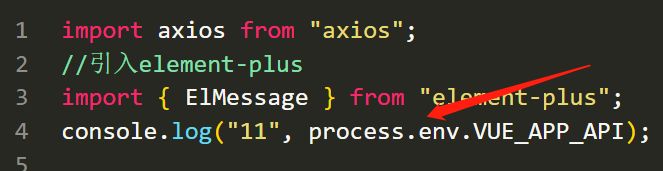
(5)配置代理(跨域)
基本大同小异,代理地址改成自己的就可以了.
| devServer: { | |
| open: false, //编译完成是否自动打开网页 | |
| host: "0.0.0.0", //指定使用地址,默认是localhost,0.0.0.0代表可以被外界访问 | |
| port: 8080, | |
| proxy: { | |
| "/devApi": { | |
| target: "http://v3.web-jshtml.cn/api", //(必选)API服务器的地址 | |
| changeOrigin: true, //(必选) 是否允许跨域 | |
| ws: false, //(可选) 是否启用websockets | |
| secure: false, //(可选) 是否启用https接口 | |
| pathRewrite: { | |
| "^/devApi": "", //匹配开头为/devApi的字符串,并替换成空字符串 | |
| }, | |
| }, | |
| }, | |
| }, |
登录基本上是完成了,还有优化的点,比如说登录放在vuex中,这个我先不实现了,各位小伙伴觉得还不错的话,动手点个赞喽!!!