介绍
本文带你一起使用 Rollup 打包项目,实现以下功能:
- 自动将 dependencies 依赖声明为 externals
- 支持处理外部 npm 依赖
- 支持基于 CommonJS 模块引入
- 支持 typescript,并导出声明文件
- 支持 scss,并添加前缀
- 支持自动清除调试代码
- 打包输出文件保留原始模块结构
- 支持按需加载
一、什么是 rollup
rollup 是一个 JavaScript 模块打包器,可以将小块代码编译成大块复杂的代码,例如 library 或应用程序。
二、为什么是 rollup
为什么是 rollup 而不是 webpack 呢?
rollup的特色是 ES6 模块和代码 Tree-shaking,这些 webpack 同样支持,除此之外 webpack 还支持热模块替换、代码分割、静态资源导入等更多功能。
当开发应用时当然优先选择的是 webpack,但是若你项目只需要打包出一个简单的 bundle 包,并是基于 ES6 模块开发的,可以考虑使用 rollup。
rollup 相比 webpack,它更少的功能和更简单的 api,是我们在打包类库时选择它的原因。
三、支持打包的文件格式
rollup 支持的打包文件的格式有 amd, cjs, es\esm, iife, umd。其中,amd 为 AMD 标准,cjs 为 CommonJS 标准,esm\es 为 ES 模块标准,iife 为立即调用函数, umd 同时支持 amd、cjs 和 iife。
四、快速开始
1. 安装
npm install --global rollup
2. 基础打包
新增文件 src/main.js:
| // src/main.js | |
| import foo from "./foo.js"; | |
| export default function () { | |
| console.log(foo); | |
| } |
新增文件 src/foo.js:
export default "hello world!";
项目根目录下新增文件 rollup.config.js:
| export default { | |
| input: "src/main.js", | |
| output: { | |
| file: "bundle.js", | |
| format: "cjs", | |
| }, | |
| }; |
运行命令:
rollup -c
得到产物 bundle.js:
| ; | |
| var foo = "hello world!"; | |
| // src/main.js | |
| function main() { | |
| console.log(foo); | |
| } | |
| module.exports = main; |
这时我们使用 Rollup 将 src/main.js、src/foo.js打包成功,完成了第一个 bundle,。
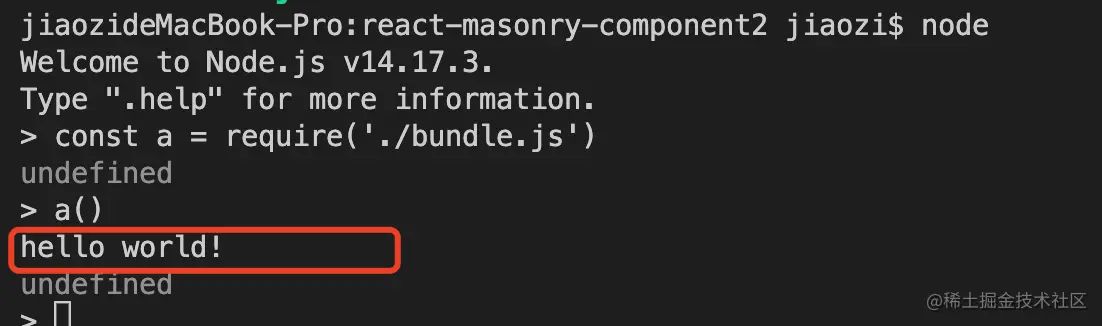
3. 引入外部资源
更新 src/main.js,添加外部资源 lodash-es 引入:
| // src/main.js | |
| import foo from "./foo.js"; | |
| import { sum } from "lodash-es"; | |
| export default function () { | |
| console.log(foo); | |
| console.log(sum[(1, 2)]); | |
| } |
再次打包 rollup -c,发现有报错 (!) Unresolved dependencies:
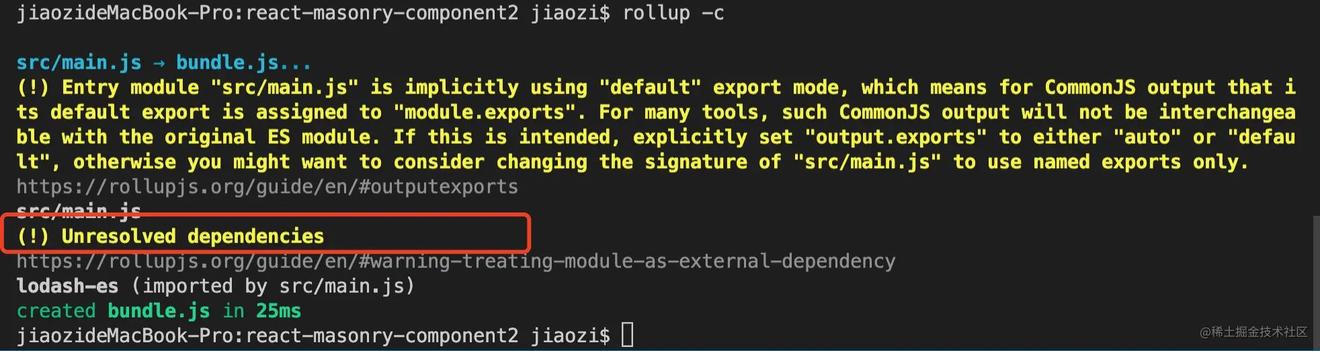
这是因为当项目中引入外部资源时,如 npm 包,rollup 不知道如何打破常规去处理这些依赖。
有 2 种方法引入外部资源:
- 添加插件
@rollup/plugin-node-resolve将我们编写的源码与依赖的第三方库进行合并; - 配置 external 属性,告诉 rollup.js 哪些是外部的类库。
3.1 resolve 插件
@rollup/plugin-node-resolve 插件让 rollup 能够处理外部依赖。
安装:
yarn add @rollup/plugin-node-resolve -D
更新 rollup.config.js:
| import resolve from "@rollup/plugin-node-resolve"; | |
| export default { | |
| plugins: [resolve()], | |
| }; |
重新打包得到产物,已经包含了 lodash-es:
| ; | |
| var foo = "hello world!"; | |
| /** | |
| * This method returns the first argument it receives. | |
| * | |
| * @static | |
| * @since 0.1.0 | |
| * @memberOf _ | |
| * @category Util | |
| * @param {*} value Any value. | |
| * @returns {*} Returns `value`. | |
| * @example | |
| * | |
| * var object = { 'a': 1 }; | |
| * | |
| * console.log(_.identity(object) === object); | |
| * // => true | |
| */ | |
| function identity(value) { | |
| return value; | |
| } | |
| /** | |
| * The base implementation of `_.sum` and `_.sumBy` without support for | |
| * iteratee shorthands. | |
| * | |
| * @private | |
| * @param {Array} array The array to iterate over. | |
| * @param {Function} iteratee The function invoked per iteration. | |
| * @returns {number} Returns the sum. | |
| */ | |
| function baseSum(array, iteratee) { | |
| var result, | |
| index = -1, | |
| length = array.length; | |
| while (++index < length) { | |
| var current = iteratee(array[index]); | |
| if (current !== undefined) { | |
| result = result === undefined ? current : result + current; | |
| } | |
| } | |
| return result; | |
| } | |
| /** | |
| * Computes the sum of the values in `array`. | |
| * | |
| * @static | |
| * @memberOf _ | |
| * @since 3.4.0 | |
| * @category Math | |
| * @param {Array} array The array to iterate over. | |
| * @returns {number} Returns the sum. | |
| * @example | |
| * | |
| * _.sum([4, 2, 8, 6]); | |
| * // => 20 | |
| */ | |
| function sum(array) { | |
| return array && array.length ? baseSum(array, identity) : 0; | |
| } | |
| // src/main.js | |
| function main() { | |
| console.log(foo); | |
| console.log(sum([1, 2])); | |
| } | |
| module.exports = main; |
成功运行:
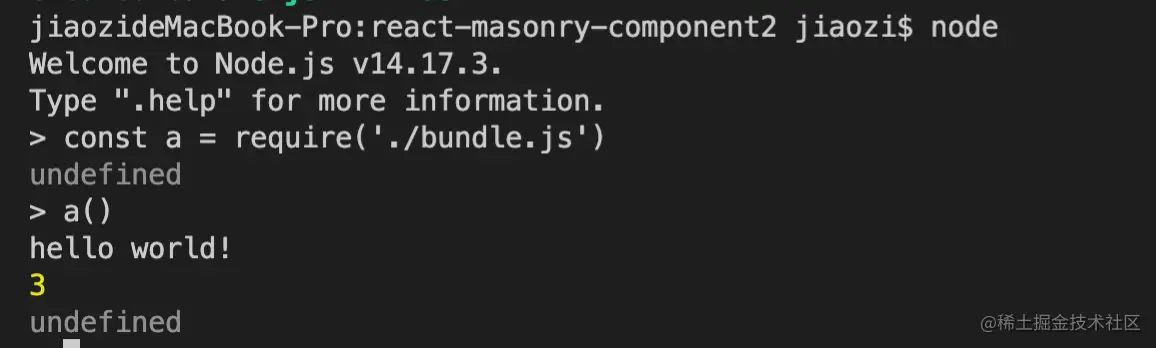
3.2 external 属性
有些场景下,虽然我们使用了 resolve 插件,但可能我们仍然想要某些库保持外部引用状态,这时我们就需要使用 external 属性,来告诉 rollup.js 哪些是外部的类库。
更新 rollup.config.js:
| import commonjs from "@rollup/plugin-commonjs"; | |
| import { nodeResolve } from "@rollup/plugin-node-resolve"; | |
| export default { | |
| input: "src/main.js", | |
| output: { | |
| file: "bundle.js", | |
| format: "esm", | |
| name: "test", | |
| }, | |
| plugins: [nodeResolve(), commonjs()], | |
| external: ["react"], | |
| }; |
3.3 external 插件
每个类库都要手动添加至 externals 未免太麻烦,这时候可以用 rollup-plugin-node-externals 插件,自动将外部类库声明为 externals。
安装:
yarn add rollup-plugin-node-externals -D
更新 rollup.config.js:
| import externals from "rollup-plugin-node-externals"; | |
| export default [ | |
| { | |
| plugins: [ | |
| externals({ | |
| devDeps: false, // devDependencies 类型的依赖就不用加到 externals 了。 | |
| }), | |
| ], | |
| }, | |
| ]; |
4. 引入 CommonJs 模块
4.1 CommonJs 插件
rollup.js 编译源码中的模块引用默认只支持 ES6+的模块方式 import/export。然而大量的 npm 模块是基于 CommonJS 模块方式,这就导致了大量 npm 模块不能直接编译使用。
需要添加 @rollup/plugin-commonjs 插件来支持基于 CommonJS 模块方式 npm 包。
安装:
yarn add @rollup/plugin-commonjs -D
更新 rollup.config.js:
| import commonjs from "@rollup/plugin-commonjs"; | |
| export default { | |
| plugins: [commonjs()], | |
| }; |
更新 src/foo.js:
| module.exports = { | |
| text: "hello world!", | |
| }; |
重新打包,打包成功:
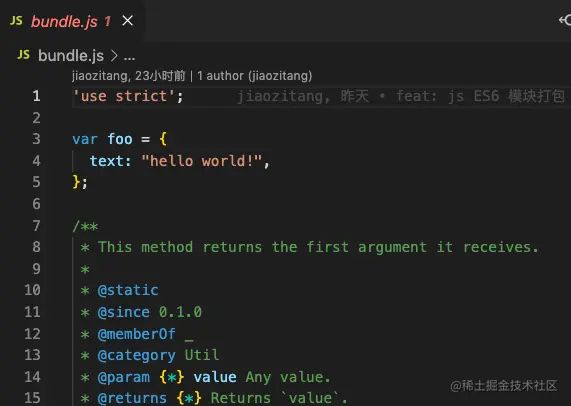
5. 引入 Sass 资源
rollup-plugin-postcss 默认集成了对 scss、less、stylus 的支持。
5.1 打包支持 sass 文件
新增 src/foo.scss:
| body { | |
| background-color: red; | |
| display: flex; | |
| } |
更新 src/main.js:
| // src/main.js | |
| import foo from "./foo.js"; | |
| import "./foo.scss"; | |
| export default function () { | |
| console.log(foo.text); | |
| } |
安装:
yarn add rollup-plugin-postcss -D
更新 rollup.config.js:
| import commonjs from "@rollup/plugin-commonjs"; | |
| import { nodeResolve } from "@rollup/plugin-node-resolve"; | |
| import postcss from "rollup-plugin-postcss"; | |
| export default { | |
| input: "src/main.js", | |
| output: { | |
| file: "bundle.js", | |
| format: "esm", | |
| name: "test", | |
| }, | |
| plugins: [nodeResolve(), commonjs(), postcss()], | |
| external: ["react"], | |
| }; |
打包产物:
| ; | |
| var foo = { | |
| text: "hello world!", | |
| }; | |
| function styleInject(css, ref) { | |
| if (ref === void 0) ref = {}; | |
| var insertAt = ref.insertAt; | |
| if (!css || typeof document === "undefined") { | |
| return; | |
| } | |
| var head = document.head || document.getElementsByTagName("head")[0]; | |
| var style = document.createElement("style"); | |
| style.type = "text/css"; | |
| if (insertAt === "top") { | |
| if (head.firstChild) { | |
| head.insertBefore(style, head.firstChild); | |
| } else { | |
| head.appendChild(style); | |
| } | |
| } else { | |
| head.appendChild(style); | |
| } | |
| if (style.styleSheet) { | |
| style.styleSheet.cssText = css; | |
| } else { | |
| style.appendChild(document.createTextNode(css)); | |
| } | |
| } | |
| var css_248z = "body {\n background-color: red;\n}"; | |
| styleInject(css_248z); | |
| // src/main.js | |
| function main() { | |
| console.log(foo.text); | |
| } | |
| module.exports = main; |
效果如图:
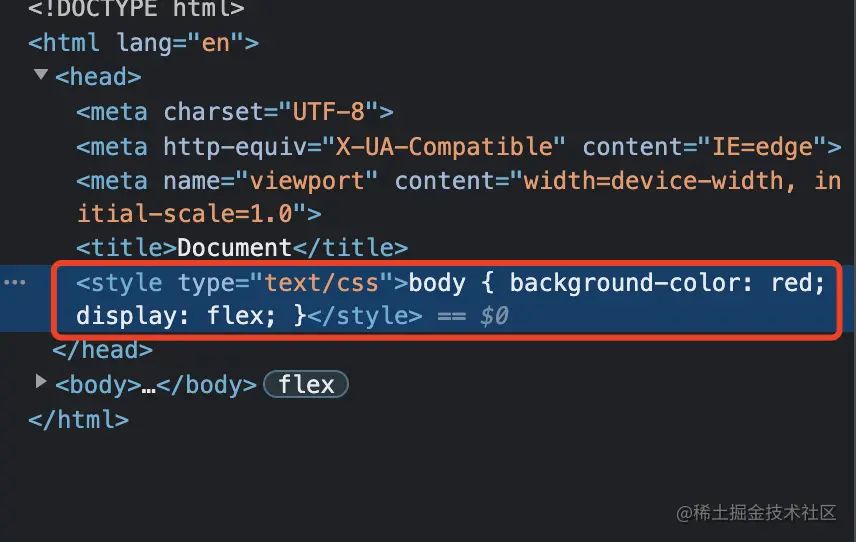
5.2 css 加前缀
安装:
yarn add autoprefixer -D
更新 packages.json:
| "browserslist": [ | |
| "defaults", | |
| "not ie < 8", | |
| "last 2 versions", | |
| "> 1%", | |
| "iOS 7", | |
| "last 3 iOS versions" | |
| ] |
更新 rollup.config.js:
| import commonjs from "@rollup/plugin-commonjs"; | |
| import { nodeResolve } from "@rollup/plugin-node-resolve"; | |
| import autoprefixer from "autoprefixer"; | |
| import postcss from "rollup-plugin-postcss"; | |
| export default { | |
| input: "src/main.js", | |
| output: { | |
| file: "bundle.js", | |
| format: "umd", | |
| name: "test", | |
| }, | |
| plugins: [ | |
| nodeResolve(), | |
| commonjs(), | |
| postcss({ | |
| plugins: [autoprefixer()], | |
| }), | |
| ], | |
| external: ["react"], | |
| }; |
效果如图:
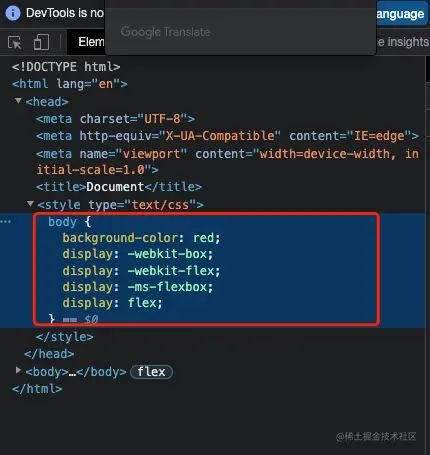
5.3 css 压缩
安装:
yarn add cssnano -D
更新 rollup.config.js:
| import commonjs from "@rollup/plugin-commonjs"; | |
| import { nodeResolve } from "@rollup/plugin-node-resolve"; | |
| import autoprefixer from "autoprefixer"; | |
| import cssnano from "cssnano"; | |
| import postcss from "rollup-plugin-postcss"; | |
| export default { | |
| input: "src/main.js", | |
| output: { | |
| file: "bundle.js", | |
| format: "umd", | |
| name: "test", | |
| }, | |
| plugins: [ | |
| nodeResolve(), | |
| commonjs(), | |
| postcss({ | |
| plugins: [autoprefixer(), cssnano()], | |
| }), | |
| ], | |
| external: ["react"], | |
| }; |
效果如图:

5.4 抽离单独的 css 文件
更新 rollup.config.js:
| export default [ | |
| { | |
| plugins: [ | |
| postcss({ | |
| plugins: [autoprefixer(), cssnano()], | |
| extract: "css/index.css", | |
| }), | |
| ], | |
| }, | |
| ]; |
效果如图:
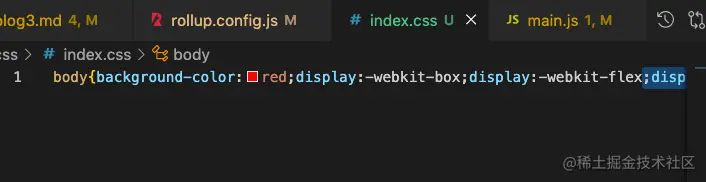
6. 引入 Typescript 资源
6.1 typescript 插件
修改 src/foo.js -> src/foo.ts:
| export default { | |
| text: "hello world!", | |
| }; |
更新 src/main.js:
| // src/main.js | |
| import foo from "./foo.ts"; | |
| import "./foo.scss"; | |
| export default function () { | |
| console.log(foo.text); | |
| } |
安装:
yarn add @rollup/plugin-typescript -D
更新 rollup.config.js:
| import typescript from "@rollup/plugin-typescript"; | |
| export default [ | |
| { | |
| plugins: [typescript()]; | |
| } | |
| ]; |
成功支持 Ts 文件导出:
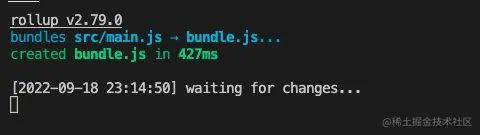
6.2 导出类型声明文件
更新 rollup.config.js:
| import typescript from "@rollup/plugin-typescript"; | |
| export default [ | |
| { | |
| plugins: [ | |
| typescript({ | |
| outDir: "dist", | |
| declaration: true, | |
| declarationDir: "dist", | |
| }) | |
| ]; | |
| } | |
| ]; |
成功支持类型声明文件导出:
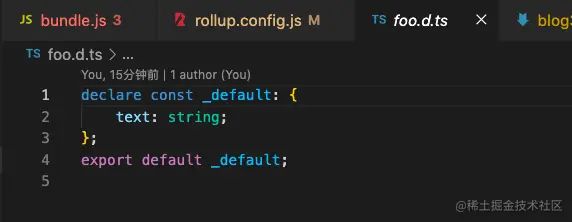
7. 打包产物清除调试代码
插件 @rollup/plugin-strip 用于从代码中删除 debugger 语句和函数。包括 assert.equal、console.log 等等。
安装:
yarn add @rollup/plugin-strip -D
更新 rollup.config.js:
| import strip from "@rollup/plugin-strip"; | |
| export default [ | |
| { | |
| plugins: [ | |
| strip() | |
| ]; | |
| } | |
| ]; |
8. 打包输出文件保留原始模块结构
上面我们的 output 配置是这样的:
| output: { | |
| dir: path.dirname('dist/bundle.js'), | |
| format: 'es', | |
| } |
打包产物如下:

那么怎么才能把 index.js、index2.js 改成 foo/index.js、hello/index.js 呢?
修改 output,更新 rollup.config.js:
| output: { | |
| dir: path.dirname('dist/bundle.js'), | |
| format: 'es', | |
| exports: 'named', // 指定导出模式(自动、默认、命名、无) | |
| preserveModules: true, // 保留模块结构 | |
| preserveModulesRoot: 'src', // 将保留的模块放在根级别的此路径下 | |
| }, |
这时打包产物就和源码的结构一致了:
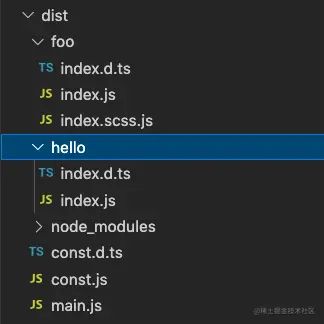
9. 按需加载
rollup 支持输出格式为 es 模块化,就会按模块输出。
所以我们上面的配置已经实现了按需加载了。
五、一个真实的组件库的 rollup 打包配置
该项目支持:
- 打包输出文件保留原始模块结构
- 自动将 dependencies 依赖声明为 externals
- 支持处理外部 npm 依赖
- 支持基于 CommonJS 模块引入
- 支持 typescript,并导出声明文件
- 支持 scss,并添加前缀
- 支持自动清除调试代码
- 支持按需加载
1. 安装
| chain | |
| 复制代码 | |
| npm i rollup -g | |
| yarn add typescript postcss @rollup/plugin-commonjs @rollup/plugin-node-resolve @rollup/plugin-strip @rollup/plugin-typescript rollup-plugin-postcss rollup-plugin-node-externals autoprefixer -D |
2. 配置
项目根目录下新增 rollup.config.js:
| import commonjs from "@rollup/plugin-commonjs"; | |
| import resolve from "@rollup/plugin-node-resolve"; | |
| import strip from "@rollup/plugin-strip"; | |
| import typescript from "@rollup/plugin-typescript"; | |
| import autoprefixer from "autoprefixer"; | |
| import path from "path"; | |
| import externals from "rollup-plugin-node-externals"; | |
| import postcss from "rollup-plugin-postcss"; | |
| import pkg from "./package.json"; | |
| export default [ | |
| { | |
| input: "./src/index.ts", // 入口文件 | |
| output: [ | |
| { | |
| // 出口文件 | |
| dir: path.dirname(pkg.module), | |
| format: "es", // es模块导出,支持按需加载 | |
| name: pkg.name, | |
| exports: "named", // 指定导出模式(自动、默认、命名、无) | |
| preserveModules: true, // 保留模块结构 | |
| preserveModulesRoot: "src", // 将保留的模块放在根级别的此路径下 | |
| }, | |
| ], | |
| plugins: [ | |
| // 自动将dependencies依赖声明为 externals | |
| externals({ | |
| devDeps: false, | |
| }), | |
| // 处理外部依赖 | |
| resolve(), | |
| // 支持基于 CommonJS 模块引入 | |
| commonjs(), | |
| // 支持 typescript,并导出声明文件 | |
| typescript({ | |
| outDir: "es", | |
| declaration: true, | |
| declarationDir: "es", | |
| }), | |
| // 支持 scss,并添加前缀 | |
| postcss({ | |
| plugins: [autoprefixer()], | |
| }), | |
| // 清除调试代码 | |
| strip(), | |
| ], | |
| }, | |
| ]; |
更新 packages.json:
| { | |
| "module": "es/index.js", | |
| "types": "es/index.d.ts", | |
| "files": ["es"] | |
| } |
新增 tsconfig.json:
| { | |
| "compilerOptions": { | |
| "target": "es5", | |
| "lib": [ | |
| "dom", | |
| "dom.iterable", | |
| "esnext" | |
| ], | |
| "allowJs": true, | |
| "skipLibCheck": true, | |
| "esModuleInterop": true, | |
| "allowSyntheticDefaultImports": true, | |
| "strict": true, | |
| "forceConsistentCasingInFileNames": false, | |
| "noFallthroughCasesInSwitch": true, | |
| "module": "esnext", | |
| "moduleResolution": "node", | |
| "resolveJsonModule": true, | |
| "isolatedModules": true, | |
| "noEmit": true, | |
| "jsx": "react-jsx", | |
| }, | |
| "include": [ | |
| "src" | |
| ], | |
| "exclude": [ | |
| "src/**/stories.*", | |
| "src/**/.spec.*", | |
| "src/**/.mdx" | |
| ] | |
| } |
项目结构:
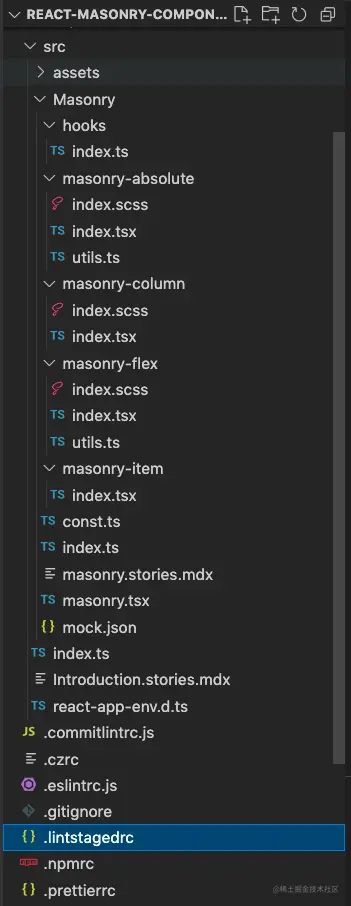
打包产物:
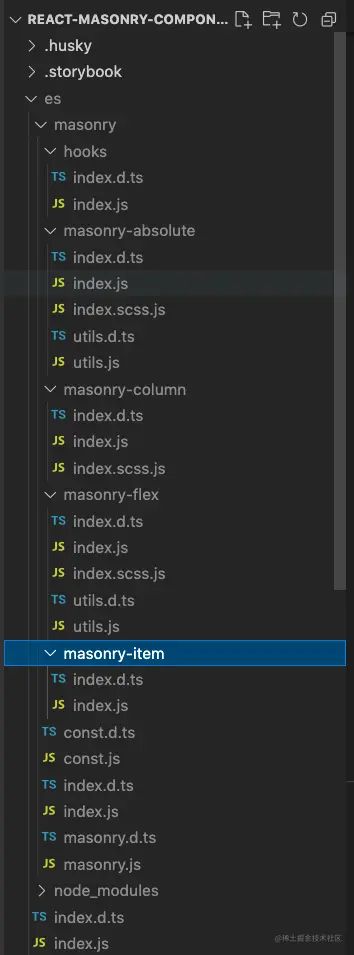
小结
本文介绍了 rollup 的各个功能的使用方法,rollup 自身能力较弱,依靠插件完成完整的组件库打包。
可以直接拷贝文中配置,实现一个按需加载的组件库打包。