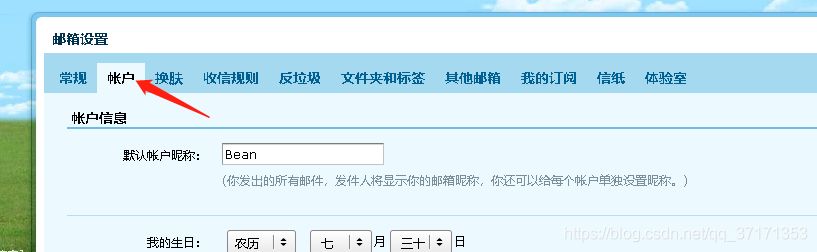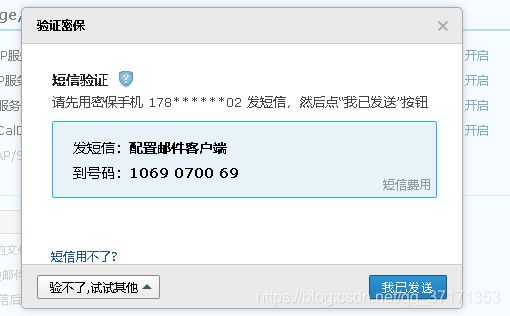构建项目(以QQ邮箱为例)
构建SpringBoot项目(web)
pom.xml
| <dependency> | |
| <groupId>org.springframework.boot</groupId> | |
| <artifactId>spring-boot-starter-mail</artifactId> | |
| </dependency> |
application.properties(敲黑板)
spring.mail.username为你QQ邮箱
spring.mail.password不是不是不是 你的邮箱密码,是授权码,授权码,授权码 (授权码获取方式在下面有)
| ###################################### | |
| ###################################### | |
| spring.mail.host=smtp.qq.com | |
| #spring.mail.host=14.17.57.241 | |
| spring.mail.username=2568230656@qq.com | |
| spring.mail.password=nezkixooldtw | |
| spring.mail.default-encoding=UTF-8 | |
| spring.mail.port=465 | |
| spring.mail.properties.mail.smtp.socketFactory.class=javax.net.ssl.SSLSocketFactory | |
| spring.mail.properties.mail.debug=true |
EmailService
| package com.example.demo; | |
| import org.springframework.beans.factory.annotation.Autowired; | |
| import org.springframework.mail.SimpleMailMessage; | |
| import org.springframework.mail.javamail.JavaMailSender; | |
| import org.springframework.stereotype.Service; | |
| public class EmailService { | |
| private JavaMailSender mailSender; | |
| // 发送简单邮件 | |
| /** | |
| * | |
| * @param from | |
| * 发送方 | |
| * @param to | |
| * 接收方 | |
| * @param subject | |
| * 主题 | |
| * @param text | |
| * 内容 | |
| */ | |
| public void sendSimpleMail(String from, String to, String subject, String text) { | |
| SimpleMailMessage message = new SimpleMailMessage(); | |
| message.setFrom(from); | |
| message.setTo(to); | |
| message.setSubject(subject); | |
| message.setText(text); | |
| mailSender.send(message); | |
| } | |
| } |
EmailController
| package com.example.demo; | |
| import org.springframework.beans.factory.annotation.Autowired; | |
| import org.springframework.stereotype.Controller; | |
| import org.springframework.web.bind.annotation.RequestMapping; | |
| import org.springframework.web.bind.annotation.ResponseBody; | |
| public class EmailController { | |
| private EmailService emailService; | |
| public String sendEmail() { | |
| // 发送邮件 | |
| emailService.sendSimpleMail("2568230656@qq.com", "956056312@qq.com", "主题:简单邮件", "测试邮件内容"); | |
| return "success"; | |
| } | |
| } |
测试
http://localhost:8080/email
遇到的坑
异常
exception
具体异常记不清楚,我把异常用谷歌翻译的大体意思是 smtp.qq.com解析不到
解决办法
确保 ①用户名、②密码(授权码)、③编码 、④邮箱开启POP3/SMTP服务 没有问题的基础之上,用URL地址 ,查询 (smtp.qq.com)或者 (smtp.163.com)的ip地址,将配置文件中的域名改为你查询到的ip地址,如下所示
| #spring.mail.host=smtp.qq.com | |
| spring.mail.host=14.18.245.164 |
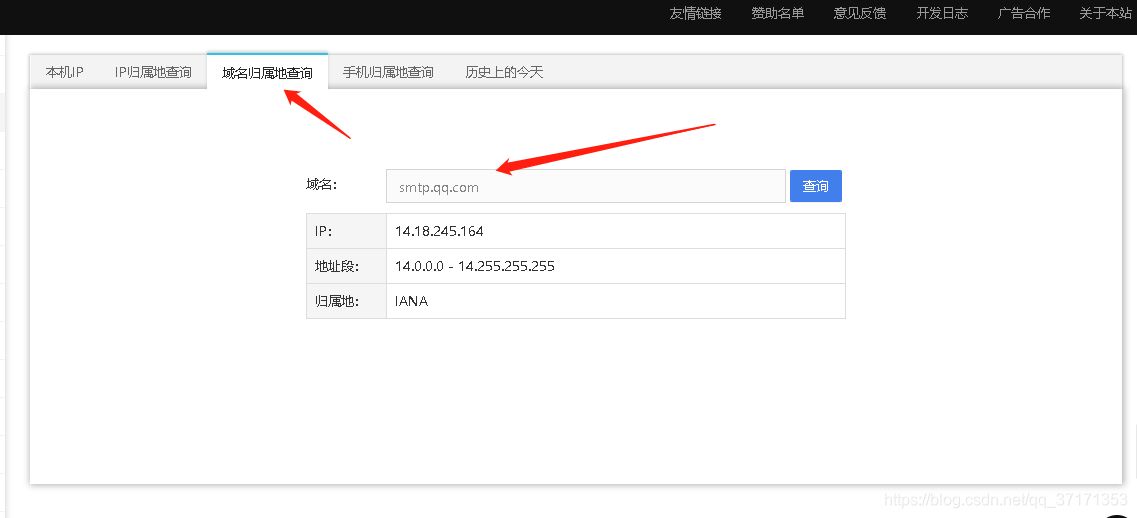
发送邮箱运行太慢
表现形式:
请求URL后要转圈圈很长一段时间
解决办法:异步加载
1)在方法上添加注解@Async
| public void sendSimpleMail(String from, String to, String subject, String text) { | |
| SimpleMailMessage message = new SimpleMailMessage(); | |
| message.setFrom(from); | |
| message.setTo(to); | |
| message.setSubject(subject); | |
| message.setText(text); | |
| mailSender.send(message); | |
| } |
2)在启动类上开启异步注解功能@EnableAsync
| @SpringBootApplication | |
| @EnableAsync//开启异步注解功能 | |
| public class SpringBootDemoApplication { | |
| public static void main(String[] args) { | |
| SpringApplication.run(SpringBootDemoApplication.class, args); | |
| } | |
| } |
邮箱授权码的获取(以QQ邮箱为例)