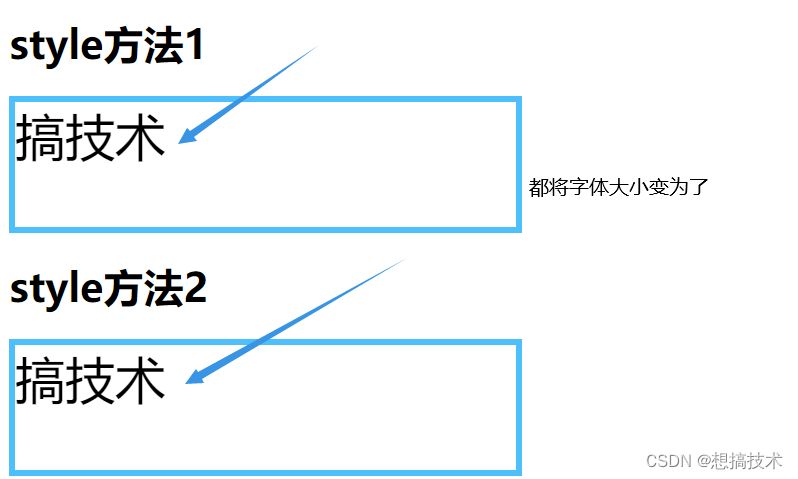目录
- 简介:
- 字符串写法:类名不确定,要动态获取
- 对象写法:要绑定多个样式,个数确定,名字确定,但不确定用不用。
- 数组写法:要绑定多个样式,个数不确定,名字不确定。
- style方法 (键值要用小驼峰命名法)
简介:
绑定样式:
1、class样式
写法:class="xxx" xxx可以是字符串,对象,数组。
字符串写法适用于:类名不确定,要动态获取。
对象写法适用于:要绑定多个样式,个数确定,名字确定,但不确定用不用。
数组写法适用于:要绑定多个样式,个数不确定,名字不确定。
2、style样式
:style="{fonSize : xxx}"其中xxx是动态值,键值要用小驼峰命名法。
:style="[a,b]"其中a,b是样式对象。
class样式:
字符串写法:类名不确定,要动态获取
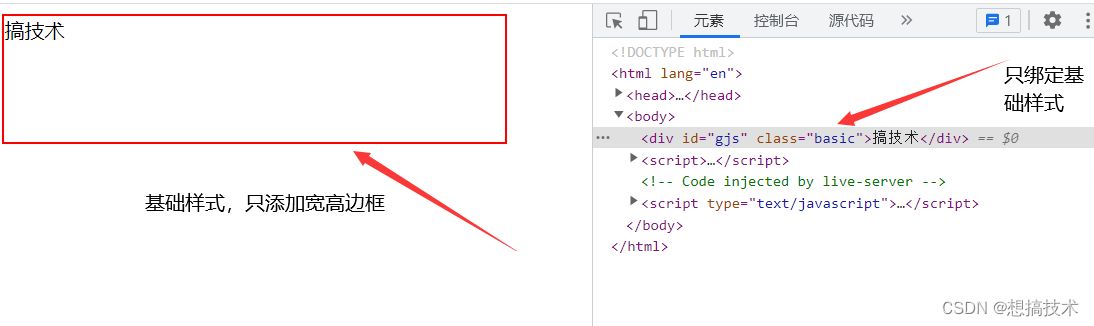
通过v-bind动态绑定样式:
| //样式----------------------------------------- | |
| <style> | |
| .basic{ | |
| border: 5px solid rgb(77, 191, 252); //边框 | |
| width: 400px; //宽 | |
| height: 100px; //高 | |
| } | |
| .style1{ | |
| border: 5px solid rgb(75, 139, 235); //边框 | |
| background-color: rgb(20, 117, 122); //背景颜色 | |
| color: bisque; //字体颜色 | |
| } | |
| .style2{ | |
| border: 5px solid rgb(182, 219, 131); //边框 | |
| background-color: rgb(222, 171, 203); //背景 | |
| color: rgb(16, 23, 29); //字体 | |
| border-radius: 10px; //圆角 | |
| } | |
| .change1{ | |
| background: -webkit-linear-gradient(left,rgb(182, 219, 131),rgb(241, 137, 201)); //渐变背景 | |
| } | |
| .change2{ | |
| font-size: larger; //大号字体 | |
| border-radius: 30px; //圆角 | |
| } | |
| </style> | |
| <div id="gjs"> | |
| <h1>字符串方法</h1> | |
| <div class="basic" :class="style"> | |
| {{name}} <br> | |
| <button @click="changeStyle">改变样式</button> | |
| </div> | |
| <hr> | |
| <h1>对象方法</h1> | |
| <div class="basic" :class="styleObj"> | |
| {{name}} | |
| <br> | |
| <button @click="changeStyle1">改变样式</button> | |
| </div> | |
| <hr> | |
| <h1>数组方法</h1> | |
| <div class="basic" :class="styleArr"> | |
| {{name}} | |
| <br> | |
| <button @click="changeStyle2">减少样式</button> | |
| <button @click="changeStyle3">增加样式</button> | |
| </div> | |
| <h1>style方法1</h1> | |
| <div class="basic" :style="{fontSize : fsize+'px'}"> | |
| {{name}} | |
| </div> | |
| <h1>style方法2</h1> | |
| <div class="basic" :style="fontSize"> | |
| {{name}} | |
| </div> | |
| </div> | |
| <body> | |
| //v-bind简写 : 将样式style1绑定到div :class="style"------------------------------------------- | |
| <div id="gjs" class="basic" :class="style">{{name}}</div> | |
| <script> | |
| const vm = new Vue({ | |
| el: '#gjs', | |
| data:{ | |
| name: '搞技术', | |
| //定义类名-可以通过绑定事件更改为其他类名更改样式----------------------------------- | |
| style: 'style1', | |
| }, | |
| }) | |
| </script> | |
| </body> |
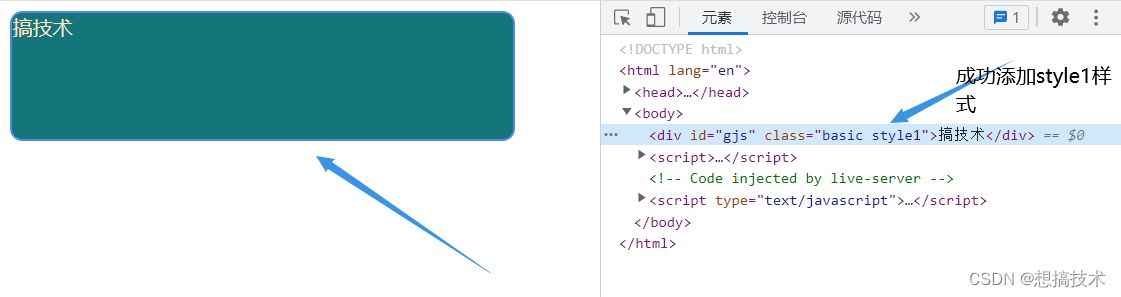
也可以添加按钮绑定点击事件改变参数,点击按钮将style的参数变为style2,通过添加判断实现来回改变样式
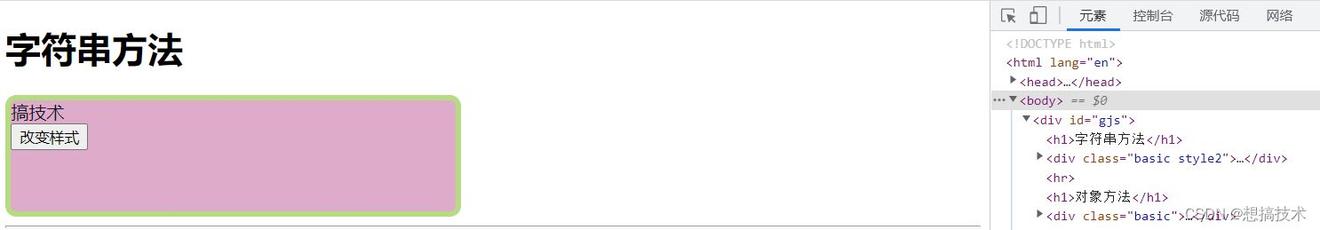
| const vm = new Vue({ | |
| el: '#gjs', | |
| data:{ | |
| name: '搞技术', | |
| style: '', | |
| }, | |
| methods: { | |
| changeStyle(){ | |
| if (this.style == 'style2') { | |
| this.style = 'style1' | |
| } else { | |
| this.style = 'style2' | |
| } | |
| }} |
对象写法:要绑定多个样式,个数确定,名字确定,但不确定用不用。


通过点击按钮或者控制台修改对象属性的值来控制样式的变化
| <script> | |
| const vm = new Vue({ | |
| el: '#gjs', | |
| data:{ | |
| name: '搞技术', | |
| styleObj:{ | |
| change1:false, | |
| change2:false, | |
| } | |
| }, | |
| methods: { | |
| changeStyle1(){ | |
| if (this.styleObj.change1 == true) { | |
| this.styleObj.change1 = false | |
| this.styleObj.change2 = false | |
| } else { | |
| this.styleObj.change1 = true | |
| this.styleObj.change2 = true | |
| } | |
| } | |
| }) | |
| </script> |
数组写法:要绑定多个样式,个数不确定,名字不确定。

| <script> | |
| const vm = new Vue({ | |
| el: '#gjs', | |
| data:{ | |
| name: '搞技术', | |
| styleArr:['change1','change2'], | |
| }, | |
| methods: { | |
| changeStyle2(){ | |
| this.styleArr.shift() | |
| }, | |
| changeStyle3(){ | |
| this.styleArr.unshift('change1') | |
| } | |
| } | |
| }) | |
| </script> |
通过绑定事件对数组中的值进行修改,点击减少则移除数组中的值,点击添加则给数组中添加值来控制样式的变化
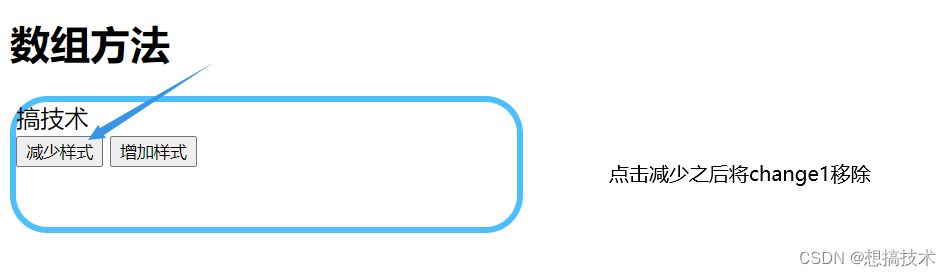
所以背景颜色消失
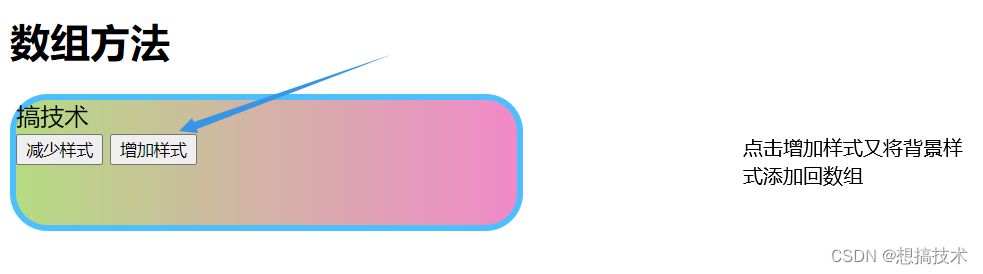
style方法 (键值要用小驼峰命名法)
| // | |
| <h1>style方法1</h1> | |
| <div class="basic" :style="{fontSize : fsize+'px'}"> //这里的fontSize小驼峰 | |
| {{name}} | |
| </div> | |
| <h1>style方法2</h1> | |
| <div class="basic" :style="fontSize"> | |
| {{name}} | |
| </div> | |
| <script> | |
| const vm = new Vue({ | |
| el: '#gjs', | |
| data:{ | |
| name: '搞技术', | |
| fsize:40, //方法1 | |
| fontSize:{ | |
| fontSize:'40px', | |
| }, //方法2这里的fontSize小驼峰 | |
| } | |
| }) | |
| </script> |