目录
- 前言
- 1 悬浮窗
- 1.1 使用display
- 1.2 使用visibility(☆)
- 2 全屏只能点击登录组件
- 原理
- 代码
前言
本文整理了实现悬浮窗以及聚焦登录组件的功能。
为的是方便大家和自己的学习。
省流:可以只看1.2 和 2的代码即可
1 悬浮窗
![[外链图片转存失败,源站可能有防盗链机制,建议将图片保存下来直接上传(img-QHAOwAni-1665545585406)(https://gitee.com/you-tanzhi/pic/raw/master/%E6%9F%90%E5%A5%87%E8%89%BA.gif)]](https://www.leyeah.com/upload/cms-images/2023/06/11/64851eeaa6cd0.gif)
现在各大流行视频网站的平台都在使用这种悬浮显示的效果,我就想这种东西是怎样搞出来的呢!几经尝试,终于找到了一个实现方式,记录一下自己的开发历程,方便以后的使用,也为了各C友提供便利。
1.1 使用display
尝试用display实现,利用display:none和block的切换,来实现悬浮窗的显示/关闭。
把方法加在div1(悬浮窗)、div2(带图片背景的组件)共同的父组件div上,这样可以实现悬浮窗的效果

| <template> | |
| <div class="div" @mousemove="showDiv1()" @mouseout="hideDiv1()"> | |
| <div class="div_header"> | |
| 我是悬浮框 | |
| </div> | |
| <div class="div_main" id="div_main"> | |
| </div> | |
| </div> | |
| </template> | |
| <script> | |
| export default { | |
| name: 'Header', | |
| methods:{ | |
| showDiv(){ | |
| var d = document.getElementById('div_main'); | |
| d.style.cssText = 'display:block;' | |
| }, | |
| hideDiv() | |
| { | |
| var d = document.getElementById('div_main'); | |
| d.style.cssText = 'display:none;' | |
| } | |
| } | |
| } | |
| </script> | |
| <style scoped> | |
| .div { | |
| height:px; | |
| width:px; | |
| border:px solid; | |
| position: fixed; | |
| top:px; | |
| right:px; | |
| cursor: pointer; | |
| } | |
| .div_header { | |
| width:px; | |
| height:px; | |
| /* border:px solid; */ | |
| line-height:px; | |
| text-align: center; | |
| background-color: #EC5FC; | |
| background-image: linear-gradient(deg, #8EC5FC 0%, #E0C3FC 100%); | |
| } | |
| .div_main{ | |
| height:px; | |
| width:px; | |
| /* margin-top:px; */ | |
| background-image: url('@/assets/十元.png'); | |
| background-size:px 400px; | |
| display: none; | |
| } | |
| </style> |
但是一旦两者之间有了间隙,这样的效果,就不太好了。这要求你必须有一定的手速,才能实现想要的效果
![[外链图片转存失败,源站可能有防盗链机制,建议将图片保存下来直接上传(img-OCerYxpc-1665545585416)(https://gitee.com/you-tanzhi/pic/raw/master/2.gif)]](https://www.leyeah.com/upload/cms-images/2023/06/11/64851eeb6cb46.gif)
而且这不符合流行网站的形式,因为在鼠标移出图标的时候,他总是有一个"缓冲"效果,延时片刻,再消失。
这里很容易想到要用动画的形式,但当我添加了动画效果之后,意外的发现动画的效果无效。在CSDN上搜索了一下,发现display是不能和动画一块使用的,否则就会无效。
所以即使这里写了动画,也是不生效的
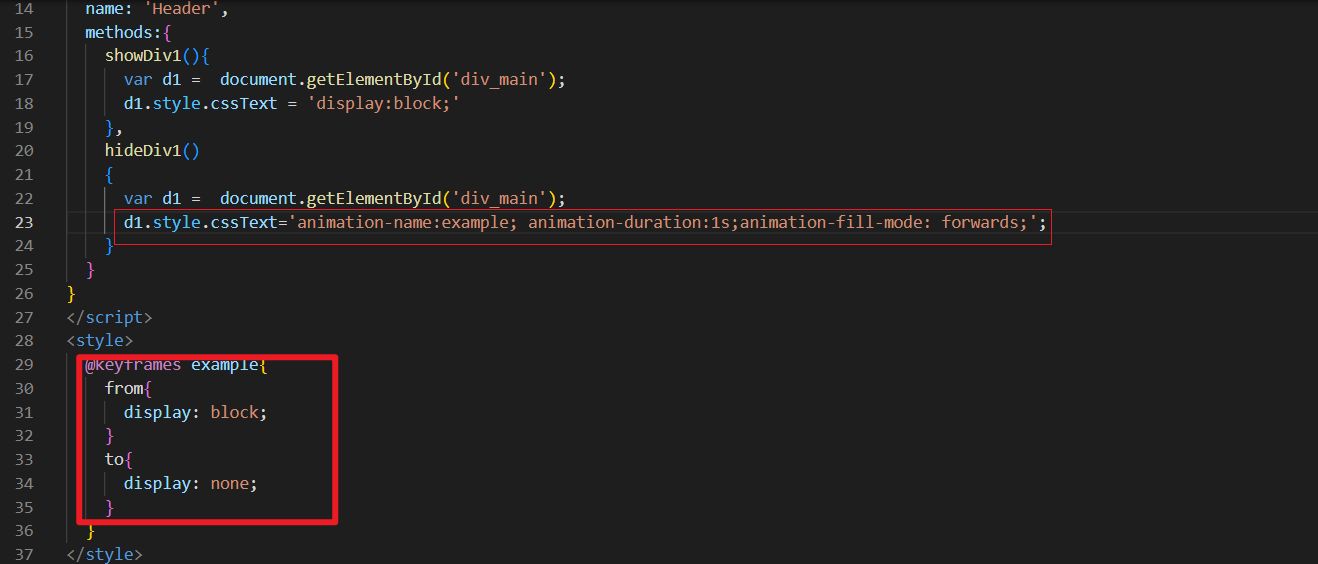
利用动画解决不生效
| <template> | |
| <div class="div" @mousemove="showDiv1()" @mouseout="hideDiv1()"> | |
| <div class="div_header"> | |
| 我是悬浮框 | |
| </div> | |
| <div class="div_main" id="div_main"> | |
| </div> | |
| </div> | |
| </template> | |
| <script> | |
| export default { | |
| name: 'Header', | |
| methods:{ | |
| showDiv(){ | |
| var d = document.getElementById('div_main'); | |
| d.style.cssText = 'display:block;' | |
| }, | |
| hideDiv() | |
| { | |
| var d = document.getElementById('div_main'); | |
| d.style.cssText='animation-name:example; animation-duration:1s;animation-fill-mode: forwards;'; | |
| } | |
| } | |
| } | |
| </script> | |
| <style> | |
| @keyframes example{ | |
| from{ | |
| display: block; | |
| } | |
| to{ | |
| display: none; | |
| } | |
| } | |
| </style> | |
| <style scoped> | |
| .div { | |
| height:px; | |
| width:px; | |
| border:px solid; | |
| position: fixed; | |
| top:px; | |
| right:px; | |
| cursor: pointer; | |
| } | |
| .div_header { | |
| width:px; | |
| height:px; | |
| /* border:px solid; */ | |
| line-height:px; | |
| text-align: center; | |
| background-color: #EC5FC; | |
| background-image: linear-gradient(deg, #8EC5FC 0%, #E0C3FC 100%); | |
| } | |
| .div_main{ | |
| height:px; | |
| width:px; | |
| margin-top:px; | |
| background-image: url('@/assets/十元.png'); | |
| background-size:px 400px; | |
| display: none; | |
| } | |
| </style> |
1.2 使用visibility(☆)
将display:none 改为 visibility: hidden,将display: block;改为visibility: visible;
这样是可以实现的,这里我特意把消失的时间放长了一下

这是正常的效果

| <template> | |
| <div class="div" @mousemove="showDiv1()" @mouseout="hideDiv1()"> | |
| <div class="div_header"> | |
| 我是悬浮框 | |
| </div> | |
| <div class="div_main" id="div_main"> | |
| </div> | |
| </div> | |
| </template> | |
| <script> | |
| export default { | |
| name: 'Header', | |
| methods:{ | |
| showDiv(){ | |
| var d = document.getElementById('div_main'); | |
| d.style.cssText = 'visibility: visible;' | |
| }, | |
| hideDiv() | |
| { | |
| var d = document.getElementById('div_main'); | |
| d.style.cssText='animation-name:example; animation-duration:0.1s;animation-fill-mode: forwards;'; | |
| } | |
| } | |
| } | |
| </script> | |
| <style> | |
| @keyframes example{ | |
| from{ | |
| visibility: visible; | |
| } | |
| to{ | |
| visibility: hidden; | |
| } | |
| } | |
| </style> | |
| <style scoped> | |
| .div { | |
| height:px; | |
| width:px; | |
| border:px solid; | |
| position: fixed; | |
| top:px; | |
| right:px; | |
| cursor: pointer; | |
| } | |
| .div_header { | |
| width:px; | |
| height:px; | |
| /* border:px solid; */ | |
| line-height:px; | |
| text-align: center; | |
| background-color: #EC5FC; | |
| background-image: linear-gradient(deg, #8EC5FC 0%, #E0C3FC 100%); | |
| } | |
| .div_main{ | |
| height:px; | |
| width:px; | |
| margin-top:px; | |
| background-image: url('@/assets/十元.png'); | |
| background-size:px 400px; | |
| /* display: none; */ | |
| visibility: hidden; | |
| } | |
| </style> |
说来很奇怪,我在实战的时候,将位置设置为position:fixed;明明不可以,后来换成absolute就可以了,但是再写这篇博客的时候,换成fixed也是可以的,原来使用的地方,居然也莫名其妙用fixed可以了,有些莫名其妙。
2 全屏只能点击登录组件

原理
有一个空的div(宽高为0),z-index的等级大于所有的标签(除了登录页面),点击登录按钮的时候,设置div的宽高覆盖整个页面,同时显示出登录界面,这时候除了登录页面其他的组件都不能被点击,因为其他的组件都被这个空的div覆盖了。
刚开始的页面是这样的
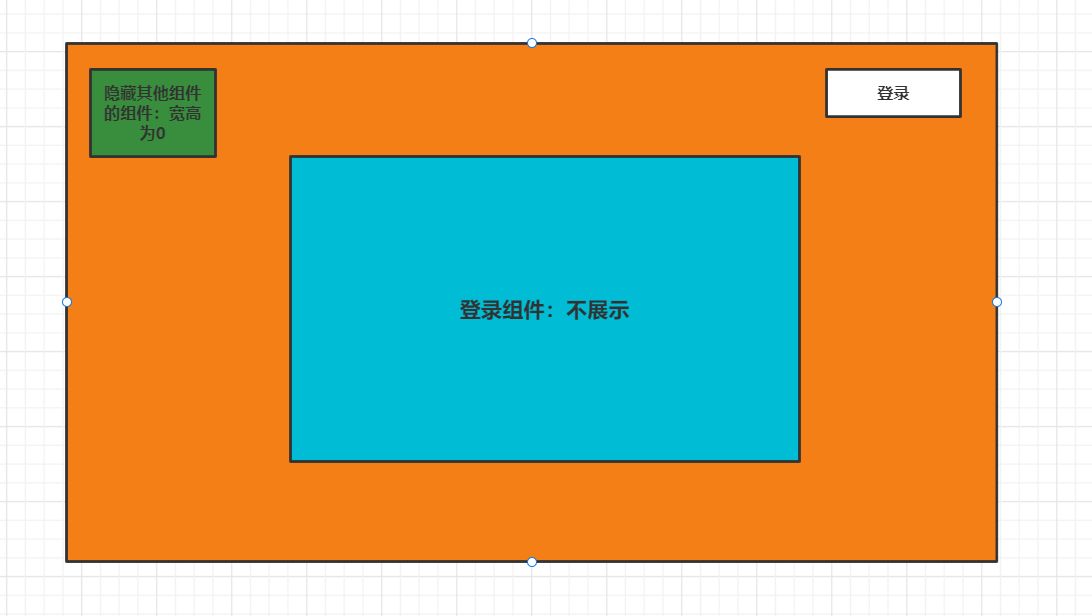
当点击登录按钮的时候,让用于隐藏组件具有整个屏幕的宽高,从而覆盖怎么屏幕,同时让登录组件展示,因为登录组件的层级大于用于隐藏的组件,所有用于隐藏的组件覆盖了除登录组件的所有的组件,这也就也解释了为什么只有登录组件可以使用。
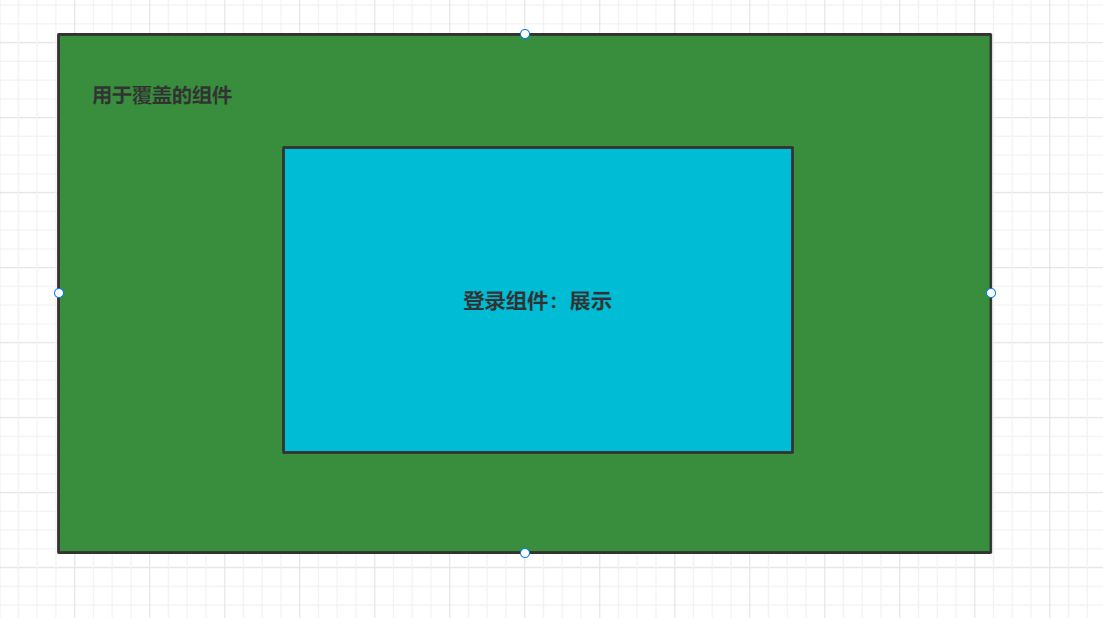
关闭:想要关闭的时候,在利用一个函数,设置为不显示即可,display:none;
代码
| <template> | |
| <div> | |
| <div class="div"> | |
| <div class="div_header" @click="showDiv()"> | |
| 登录/注册 | |
| </div> | |
| <div class="button_main"> | |
| <button style="cursor: pointer;">点我</button> | |
| <button style=" cursor: pointer;">点我</button> | |
| </div> | |
| </div> | |
| <div class="login_main" id="login_main"> | |
| 用户名:<input type="text" placeholder="用户名" /> | |
| <br> | |
| 密 码: <input type="password" placeholder="密码"> | |
| </div> | |
| <div class="hide_main" id="hide_main"></div> | |
| </div> | |
| </template> | |
| <script> | |
| export default { | |
| name: 'HelloWorld', | |
| methods: { | |
| showDiv() { | |
| var d = document.getElementById('login_main'); | |
| var d = document.getElementById('hide_main'); | |
| d.style.height = "100vh"; | |
| d.style.width = "100%"; | |
| d.style.display = "block"; | |
| d.style.cssText = 'display:block' | |
| }, | |
| } | |
| } | |
| </script> | |
| <style scoped> | |
| .div { | |
| height:px; | |
| width:px; | |
| border:px solid; | |
| position: fixed; | |
| top:px; | |
| right:px; | |
| cursor: pointer; | |
| } | |
| .div_header { | |
| width:px; | |
| height:px; | |
| /* border:px solid; */ | |
| line-height:px; | |
| text-align: center; | |
| background-color: #EC5FC; | |
| background-image: linear-gradient(deg, #8EC5FC 0%, #E0C3FC 100%); | |
| } | |
| .login_main { | |
| width:px; | |
| height:px; | |
| display: none; | |
| background-color: aquamarine; | |
| position: fixed; | |
| top:px; | |
| left:px; | |
| z-index:; | |
| } | |
| .hide_main { | |
| border: solidpx green; | |
| /* background: #; */ | |
| position: fixed; | |
| display: none; | |
| top:; | |
| z-index:; | |
| } | |
| .button_main { | |
| position: fixed; | |
| width:px; | |
| height:px; | |
| top:px; | |
| left:px; | |
| } | |
| </style> |