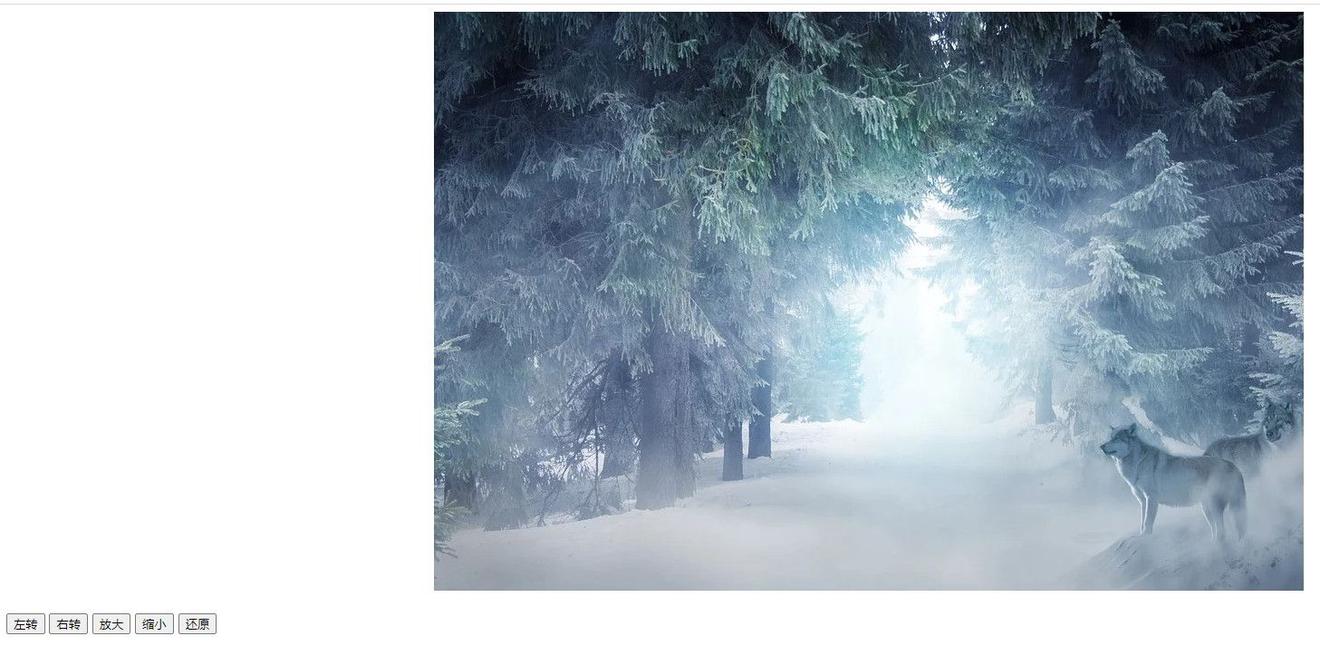JS代码:
| <script type="text/javascript"> | |
| function load() { | |
| init(); | |
| } | |
| // 缩放图片 | |
| function imgToSize(oBool) { | |
| var pic = document.getElementById("pic"); | |
| pic.style.zoom = parseInt(pic.style.zoom) + (oBool ? 2 : -2) + '%'; | |
| text.defaultValue=pic.style.zoom; | |
| } | |
| //还原尺寸 | |
| function restore() { | |
| var pic = document.getElementById("pic"); | |
| pic.style.zoom = '100%'; | |
| pic.style.left = "0px"; | |
| pic.style.top = "0px"; | |
| text.defaultValue=pic.style.zoom; | |
| } | |
| // 旋转图片 | |
| var current = 0; | |
| function imgRoll(direction) { | |
| var pic = document.getElementById("pic"); | |
| if (direction == "left") { | |
| current = (current - 90) % 360; | |
| } | |
| else if (direction == "right") { | |
| current = (current + 90) % 360; | |
| } | |
| pic.style.transform = 'rotate(' + current + 'deg)'; | |
| } | |
| //图片拖拽 | |
| drag = 0; | |
| move = 0; | |
| function mousedown() { | |
| if (drag) { | |
| X1 = window.event.x - parseInt(pic.style.left); | |
| Y1 = window.event.y - parseInt(pic.style.top); | |
| move = 1; | |
| } | |
| } | |
| function onmouseover() { | |
| drag = 1; | |
| } | |
| function mouseStop() { | |
| window.event.returnValue = false; | |
| } | |
| function mousemove() { | |
| if (move) { | |
| pic.style.left = (window.event.x - X1) + "px"; | |
| pic.style.top = (window.event.y - Y1) + "px"; | |
| } | |
| } | |
| function mouseup() { | |
| move = 0; | |
| } | |
| function init() { | |
| var pic = document.getElementById("pic"); | |
| pic.style.zoom="100%"; | |
| pic.style.left="0px"; | |
| pic.style.top="0px"; | |
| pic.style.position="relative"; | |
| pic.style.cursor="move"; | |
| document.all.pic.onmouseover = onmouseover; | |
| document.all.pic.onmousemove = mousemove; | |
| document.all.pic.onmousedown = mousedown; | |
| document.all.pic.onmouseup = mouseup; | |
| document.all.pic.ondragstart = mouseStop; | |
| } | |
| </script> |
html代码:
| <body onload="load()"> | |
| <div style="text-align:center;"> | |
| <img id="pic" src="landscape-4615578_960_720.webp.jpg" /> | |
| </div> | |
| <br/> | |
| <div class="btn"> | |
| <button class="btnleft" onclick="imgRoll('left');">左转</button> | |
| <button class="btnright" onclick="imgRoll('right');">右转</button> | |
| <button class="btnup" onclick="imgToSize(1);">放大</button> | |
| <button class="btndown" onclick="imgToSize(0);">缩小</button> | |
| <button class="btnreturn" onclick="restore();">还原</button> | |
| </div> | |
| </body> |
效果图: